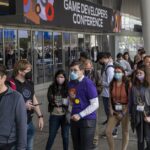Today is the day that Samsung lovers and those wanting a new Android phone have been looking forward to: pre-orders are up for the new Samsung S25 series phones, including the Samsung S25 Ultra. The Samsung S25 Ultra is available to pre-order now but won’t get to you until February 7. Still, now is the time to order the phone if you want to make sure you’re one of the first to use it. You can find everything we know about the S25 series elsewhere, but here we’re specifically looking at pre-ordering.
In any event, you may still wish to learn more about the Samsung S25 Ultra before you order one, so be sure to check out the cool S25 Ultra AI features that are coming out as well as our take on the duel between the OnePlus 13 and S25 Ultra. (If you decide it is too expensive or more robust than what you need for a phone, go check out how to pre-order the Galaxy S25 and S25+ instead.) Once you’re ready, go ahead and tap the button below to begin pre-ordering your Samsung Galaxy S25 Ultra. We’ll cover all of the details below, but do know that there are special colors available if you order via Samsung and that you can get a 5% discount if you’re a student.
How to pre-order the Samsung S25 Ultra
Right now, the Samsung S25 Ultra starts out costing $1,300. From there you can get up to $900 in trade-in credit and you get up to $300 in Samsung credits that can be instantly applied towards storage upgrades and Samsung Care+. While this makes the Samsung S25 Ultra seem essentially free, it isn’t quite that simple. Here’s a step by step guide to getting the best deal.
From the top of the you’ll first see ‘Connectivity’ and carrier deals. In this case, the unlocked version of the phone may be the very best as it is the only one that give you the option for 1TB of storage. However, if you are interested in a particular carrier be sure to tap the “See all current carrier deals” button before choosing one. The deals are laid out simply and you can see how they fit in with your current plan.
Next, look at storage. For this, we recommend getting at least the 512GB option. In effect, it is “only” $20 more as the price is the same as the base 256GB version but the Samsung credit is $20 less. In fact, as the Samsung credit is really most useful for this and Samsung Care, it feels best to use it here. Try looking at how much space you are currently using on your current phone, accept the fact that future apps and video storage formats will probably require more space, do some crystal ball gazing, and make an appropriate choice. Or, just pick the 1TB option, as it is only $120 more in base cost than the simple 256GB option.
You’ll be looking at your phone a lot. Statistically speaking, probably more than you would like to be. Choose a nice color and pay particular attention to the three online exclusive colors — Titanium Jadegreen, Titanium Jetblack, and Titanium Pinkgold — that you can only get via Samsung. This isn’t a choice we can help you with, but it doesn’t make it a less important one.
Follow the instructions to add on any trade-ins, where you can get up to $900 back. Remember, however, that you probably aren’t going to get the full amount back. My Pixel 8 Pro, which feels very new to me, would only fetch $600 of those $900. Below that area, you can add on Samsung Care+ coverage, based on your needs. Curiously, there is a Theft and Loss Insurance option that is only available in New York.
Finally, there are options to add on other Samsung products at pretty high discounts. Here are our reviews for those products: Galaxy Watch Ultra, Galaxy Watch 7, Galaxy Buds 3 Pro.
Read the full article here