Vonage’s fast factsStarting price: $19.99 per user per month. Key features:
|
Vonage is an average business phone system if you just need something that supports basic calling and texting capabilities from your smartphone. If you’re looking for more functionality, it’s missing advanced features and team collaboration tools, despite having a higher price tag than many of its competitors.
However, Vonage’s support for communication APIs (Application Programming Interfaces) to embed custom calling capabilities into apps and websites may be worth the lack of other features if that’s a priority for your business.
1
RingCentral Office
Employees per Company Size
Micro (0-49), Small (50-249), Medium (250-999), Large (1,000-4,999), Enterprise (5,000+)
Medium (250-999 Employees), Enterprise (5,000+ Employees), Large (1,000-4,999 Employees)
Medium, Enterprise, Large
Features
Hosted PBX, Managed PBX, Remote User Ability, and more
Vonage’s pricing
Vonage has three standard business phone system plans:
- Mobile: $19.99 per user per month for a few users who just need basic calling and texting capabilities.
- Premium: $29.99 per user per month for small teams that want internal messaging, video conferencing, and desk phones.
- Advanced: 39.99 per user per month for on-demand call recording, voicemail transcription, and call groups for teams.
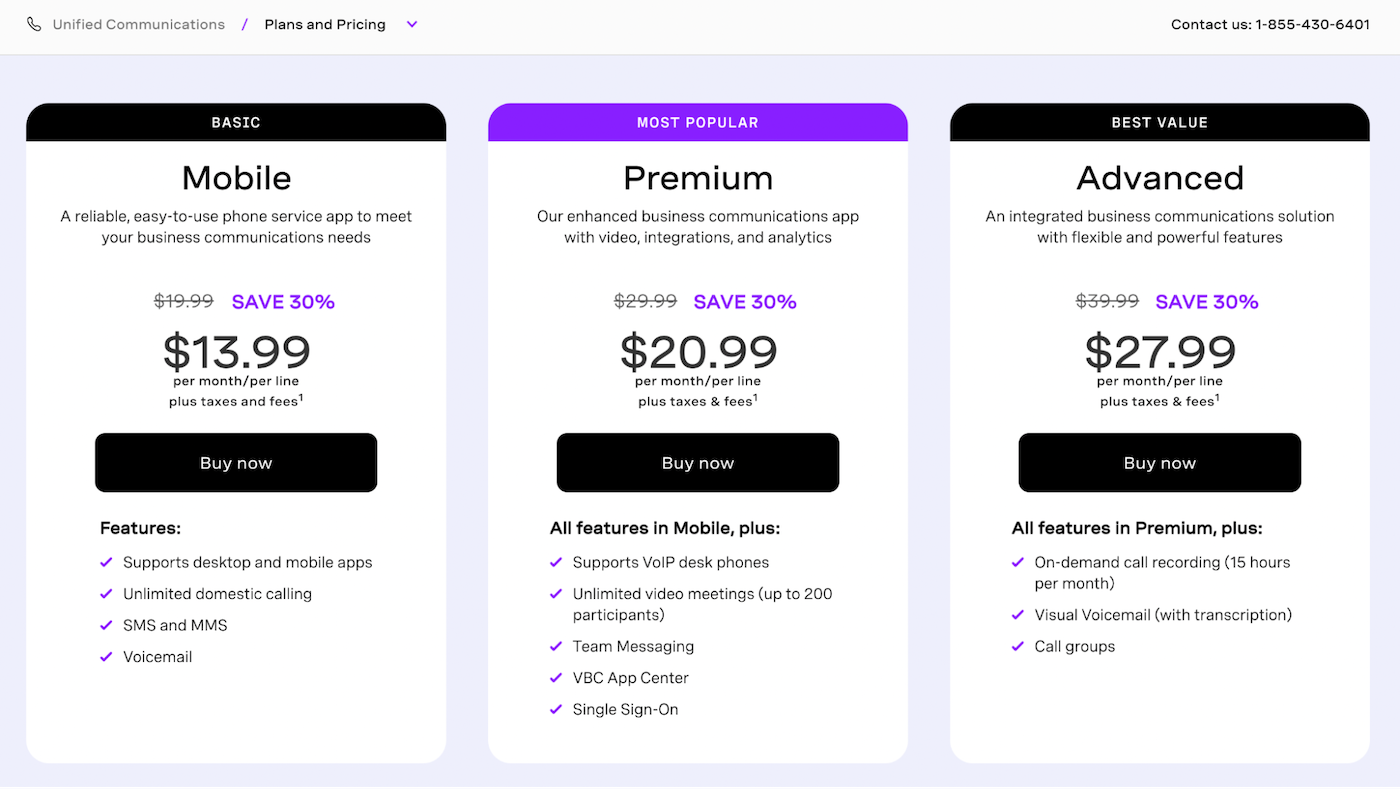
If you handle high call volumes, Vonage offers two contact center plans. Pricing isn’t available for either, but there are a ton of add-ons available, so you’re able to mix and match features to build the right plan for your business.
There’s also a unique conversational commerce package that starts at $1,000 per month for up to 10 agents, with the option to add additional agents at $35 per month each. You’ll also have to pay a $5,000 set-up fee, making it a significant up-front investment.
Pricing for communication APIs is based on usage:
- Domestic calls start at $0.0127 per minute.
- SMS messages start at $0.0062 per message.
- Video meetings start at $0.004 per minute.
- In-app messaging starts at $0.0007 per minute.
You can also use number insights, dispatch, custom event, reporting, social media messaging, and verification APIs.
Vonage’s key features
Vonage’s standard phone system features include unlimited domestic calling, unlimited texting, free number porting, and a virtual receptionist (which is essentially an auto attendant). But its standout offering is its useful communications APIs.
Unlimited calling and texting
Every Vonage plan comes with unlimited domestic calling and texting.
If you want a more cost-effective alternative to traditional carrier plans with usage-based billing, this is a great value. If you are a business with basic phone system needs, and you are thinking about switching from a landline to VoIP, Vonage should be on your shortlist.
You can make and receive calls or send texts from your existing devices without having to purchase any additional hardware. Just download the Vonage app, and you can seamlessly transition between your personal and business lines.
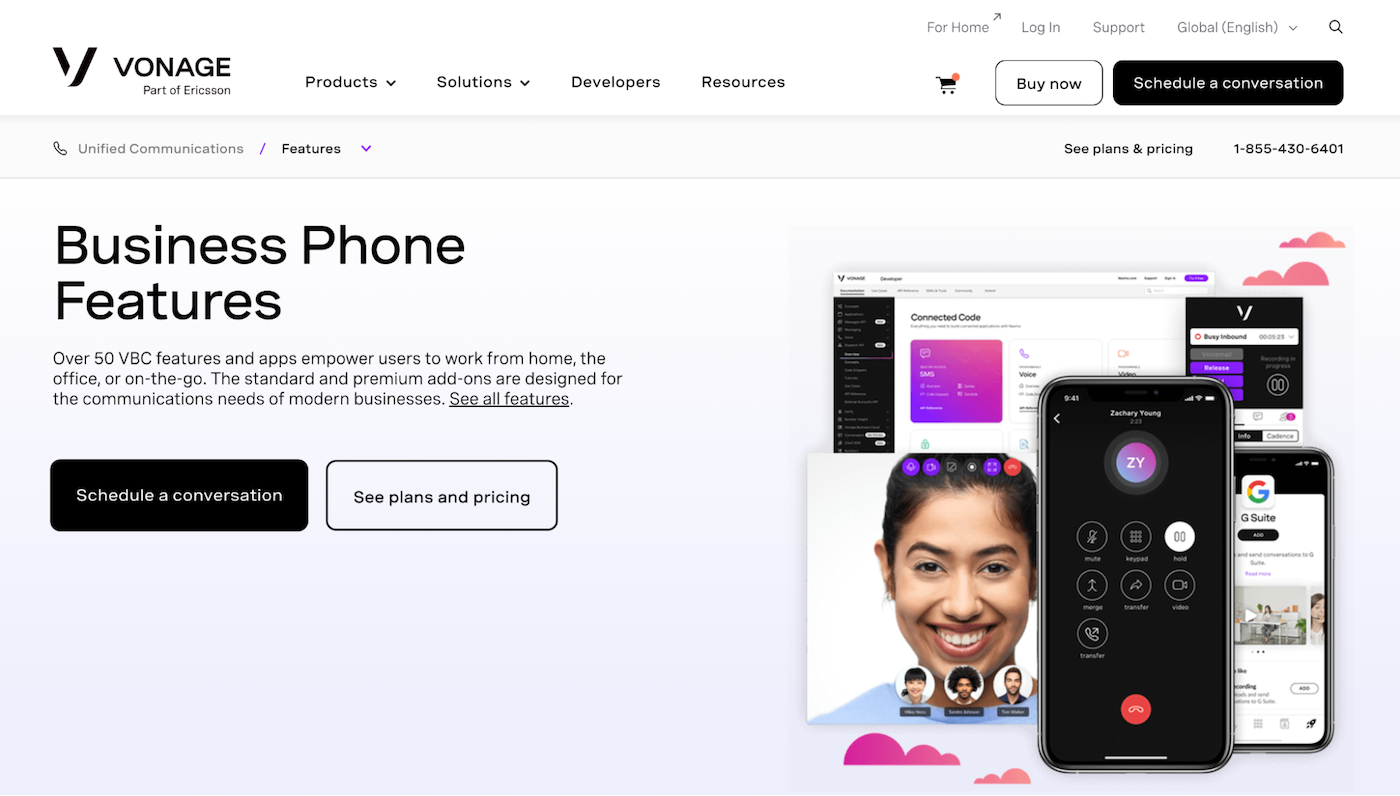
Free number porting
If you’re interested in switching to a VoIP provider or you want to change business phone systems, Vonage makes this process easy. They’ll port your number to Vonage for free so you can maintain continuity with your customers without having to worry about number forwarding or missing calls.
Local and toll-free number porting can take up to 21 business days to fully process, so it’s a good idea to keep your current subscription active until the number has officially been moved to Vonage.
Virtual receptionist
With Vonage’s virtual receptionist, all incoming calls get answered by the virtual auto attendant instead of a live agent.
From there, callers are greeted by an automated recording or presented with a list of menu options — they make a selection and their call is routed smoothly to someone who can help. You can also set up your virtual receptionist to play different greetings based on the time, day of the week, and holiday hours.
SEE: Learn how call routing impacts customers’ perception of your brand.
This is a standard feature available on all Vonage business phone plans. It’s not a full-blown Interactive Voice Response (IVR) system by any means, but the virtual assistant can handle typical business needs for a single location.
From there, callers are presented with a list of menu options from which they’re able to select their reason for calling. This allows them to be quickly routed to someone who can help. You can also set up your virtual receptionist to play different greetings based on the time, day of the week, holiday hours, and more.
This is a standard feature available on all Vonage business phone plans.
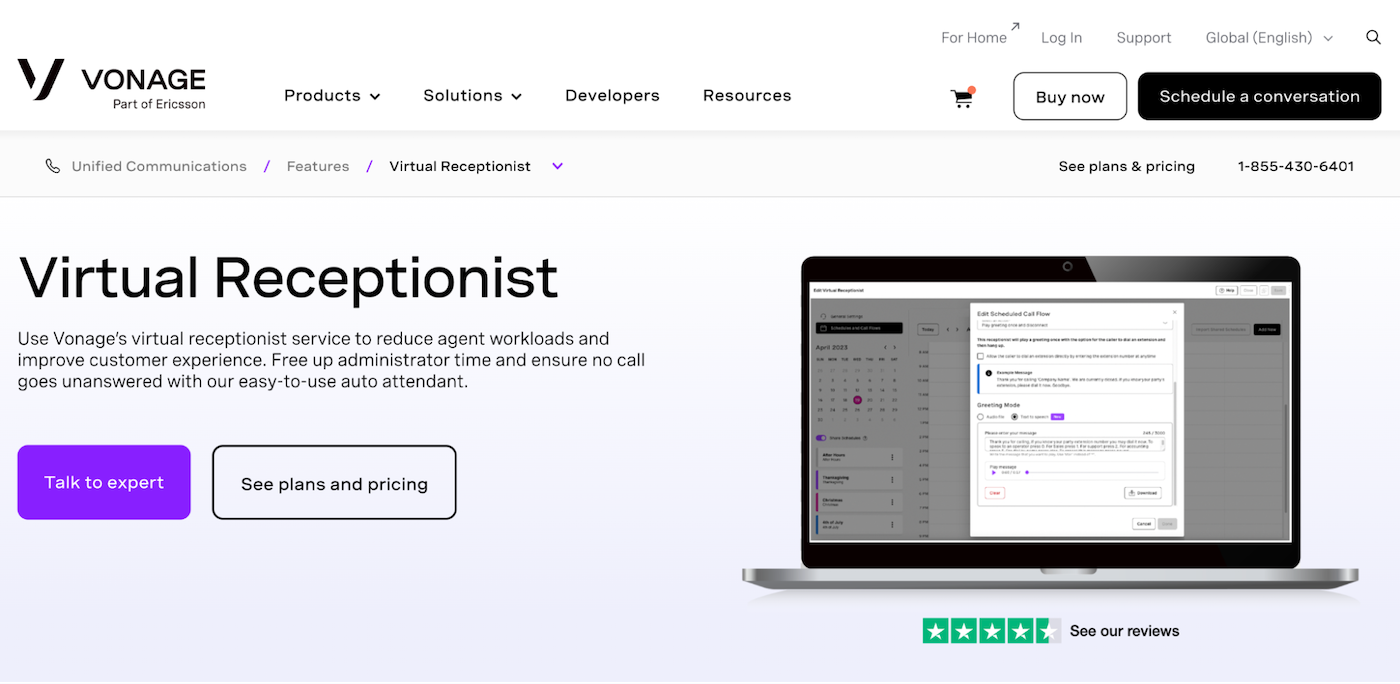
Intuitive admin portal
Vonage’s user-friendly admin portal makes it easy to quickly manage and see what’s happening organization-wide with your phone system.
You can monitor the system status, track team trends, add new phone extensions, and manage your numbers. It’s a clean interface that helps managers and system admins quickly complete tasks without having to spend hours scrolling and clicking around.
The admin portal also gives you access to the audit log, where you can track changes and restore things to the original settings if necessary.
This feature is only available to users with designated admin access. All regular Vonage users on your team can manage their own extension settings from their user portal, but not other system settings. Role-based access is one of many VoIP security best practices and this system makes it easy to adhere to it.
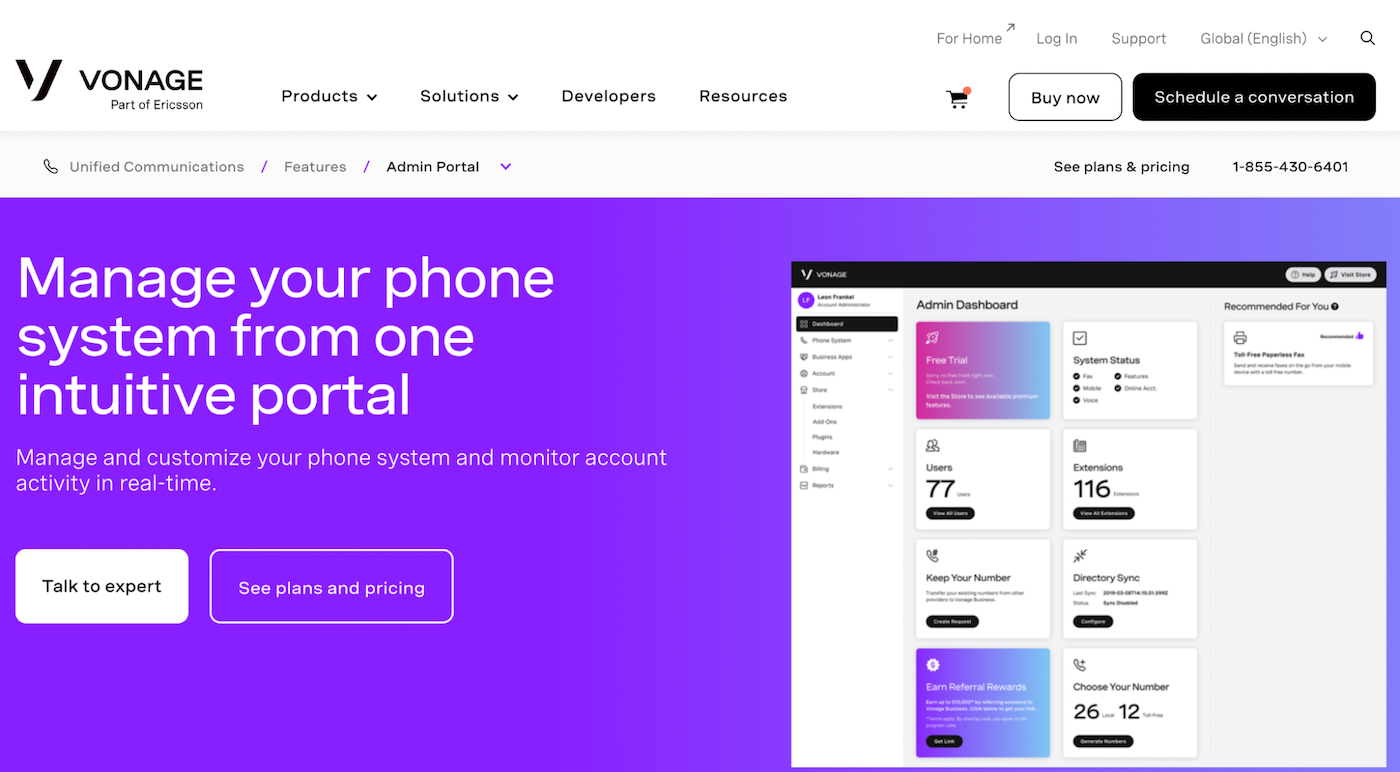
Communication APIs
Vonage offers voice, video, SMS, social media messaging, in-app messaging, dispatch, verification, number insight, custom events, and reporting APIs you can use to create truly custom environments for collaboration and customer interactions, such as:
- Sending real-time updates via SMS.
- Adding two-factor authentication (2FA).
- Providing video support.
- Detecting potential fraud.
If you have the resources to build and maintain different types of APIs, custom communications apps, and embedded solutions, this is the best way to use Vonage.
Vonage pros
- Basic phone systems are easy to deploy.
- Every plan includes a free main company line.
- Wide range of communication APIs.
- Unique conversational commerce solution.
- Modular contact center options.
- User-friendly interface.
- Centralized user administration.
- Numerous privacy and security certifications.
Vonage cons
- Support isn’t 24/7.
- Limited phone system administration and call handling features.
- Phone plans are light on features, despite costing the same as competitors.
- Even less cost-effective on higher tiers.
- No desk phones on the cheapest plan.
- Recently sued by the FTC.
- Limited AI capabilities.
Alternatives to Vonage
Many users explore other VoIP phone service providers due to concerns over cost, customer support, and customization with Vonage. Some find Vonage’s pricing structure complex and occasionally costly as they scale, particularly with added fees for certain features. Also, reviews frequently mention challenges with customer support, citing slow response times that can be problematic for businesses needing quick fixes.
RingCentral and Nextiva are typically better options than Vonage for most businesses. RingCentral is more advanced than Nextiva and Vonage, and it tends to be a better fit for businesses with over 100 employees. Nextiva offers a good balance of price, usability, and scalability for businesses of all sizes.
Here’s a closer look at how Vonage compares across key business communication factors.
| Vonage | RingCentral | Nextiva | Ooma | Dialpad | |
|---|---|---|---|---|---|
| Starting price | $19.99 per user per month | $20 per user per month | $30 per user per month | $19.95 per user per month | $15 per user per month |
| Free trial | No | 14 days | Demo only | No | 14 days |
| Desk phones | Some plans | Yes | Yes | Yes | Yes |
| Mobile app | Great | Great | Average | Great | Good |
| Video meetings | Some plans | Yes | Yes | Some plans | Yes |
| Texting | Yes | Yes | Yes | Some plans | Yes |
| Team chat | Some plans | Yes | Yes | Some plans | Yes |
| Online fax | + $14.99 per month | Some plans | + $9.95+ per month | Yes | + $10 per month |
| Call routing | Basic | Advanced | Average | Basic | Advanced |
| Call recording | Top plan only | All plans | Top two tiers | Some plans | All plans |
| AI features | None | Advanced | Average | Basic | Advanced |
| Integrations | 20+ | 300+ | 20+ | 10+ | 70+ |
RingCentral

If you need more customization options than Vonage offers, RingCentral is a feature-rich alternative with a long history of helping companies build out the exact phone system they need. It’s more difficult to set up and manage compared to a simple Vonage deployment, but it delivers a lot more flexibility in terms of business phone administration.
Nextiva

Nextiva is another advanced solution but it’s easier to set up. It’s hard to beat as a cloud phone system that works more or less “off the shelf.” Adding in more channels or integrating additional capabilities is no problem. The platform’s scalability and high uptime make it appealing to both small businesses and large enterprises aiming to streamline communications. You’ll likely never have to worry about outgrowing it.
Ooma

If you want desk phones with Vonage, it’ll cost you $10 more per user per month than Ooma, which is my top recommendation for in-person offices that need physical phones. Plus, Ooma’s a lot easier to use and deploy, and Vonage requires you to be on the second tier or higher to use desk phones.
Dialpad

Although it has started to follow the contact center trend of adding AI to everything, Vonage has very few such capabilities, especially compared to Dialpad. If artificial intelligence and automations are important to you, then Dialpad is a much better choice. Plus, you’ll pay $5 less per user per month on the cheapest plan while getting more collaboration and productivity tools.
Methodology
In developing this review, I drew from personal experience, user feedback, and a consistent set of evaluation criteria applied across all business communication solutions.
Standard vs advanced features
I evaluate each company’s communication features, noting what is offered at the entry-level tier and what requires an upgrade. What is the range of supported channels and call center capabilities? What do users get, and how deep is it? I am especially interested in IVR, call routing, phone system administration, call center AI capabilities, and other features where there is a meaningful difference between what vendors offer at each pricing tier.
Customer support
I researched the hours of availability for customer support, each service’s support channels, and any customer reviews related to the provider’s level and speed of service. As always, I consider negative reviews carefully, knowing that dissatisfied customers are often more likely to leave feedback.
Third-party integrations
In order to compare functionality at an enterprise level, I checked each platform’s ability to sync with frequently used business software, like CRM, cloud storage, fax, ERP, SMS, and more. It’s always tricky to test call center integrations before buying seats, but I consider it a healthy sign when the company has a number of pre-built integrations, SDKs, and/or API documentation.
Security and privacy
Encryption, account management, redundancy architecture, data center audits, multi-factor authentication, and multiple servers and data centers in various locations were all considered. VoIP phone systems are a favorite target of hackers and call center fraud is rampant — taking a close look at each vendor is crucial due to the risk of data loss, identity theft, and ransomware attacks.
Demo or free trial
I check whether the platform offers potential users a live demo or a free trial period, allowing them to explore the software’s capabilities firsthand before committing.
Overall cost
It’s notoriously difficult to estimate how much a VoIP phone system will cost, so I spend a good deal of time evaluating the pricing structure, additional fees, optional add-ons, and any user and setup fees.
Read the full article here














