- Google has announced the best 10 apps of 2024
- There’s a mixture of free and paid-for services
- Some of the streaming services aren’t what we’d pick
Google has crowned its best apps of 2024 – the Android apps it believes are the crème de la crème of the Play Store’s software catalog.
They cover a wide range of use cases (though there are three streaming services) and are worth checking out if you’re looking for tools to make your life a little easier in areas ranging from managing your health to finding new friends.
Without further ado, these are Google’s favorite apps of the year.
1. Best app overall: Partiful
Watch On
Partiful is the self described “ultimate tool to create, manage, and share events.” You can use it to create engaging event pages and invites as you’d expect, but guests can use the app not only to RSVP but to add comments and photos from the event.
With extra added tools like the ability to make polls, send party-wide messages, and ask guests to help chip in to cover costs it looks like a one-stop shop for your party planning needs – and just the sort of thing my partner and I have been looking for to help with our wedding planning.
2. Best multi-device app: Max
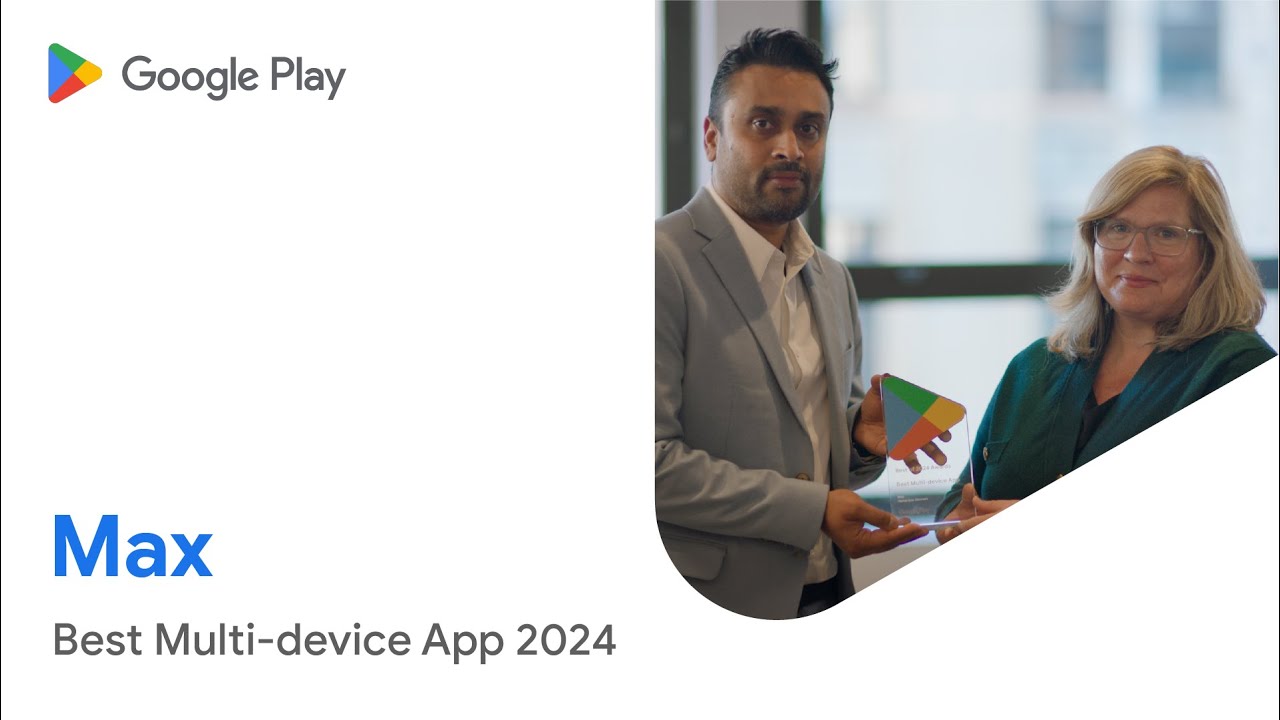
Watch On
Clearly the folks at Google are fans of The Penguin, as the Max streaming service has been labelled as the best multi-device app.
Whether you’re streaming on a phone tablet or Google TV, the best Max shows and best Max movies are all fantastic, even if for us it isn’t the best streaming service of 2024 – Netflix takes that crown.
3. Best for Personal Growth: UpStudy – Camera Math Solver
AI tools can now scan your math equations and help you solve them, and while it makes your homework a breeze you won’t understand the subject any better than you did before. That’s where UpStudy hopes to come in.
Rather than telling you the solution, UpStudy will give you a step-by-step explanation so that you can actually understand the problems. What’s more you can firm up your knowledge with quizzes on topics across mathematics, chemistry, physics and biology.
4. Best for Fun: Mila by Camilla Lorentzen
This fitness app looks to offer an engaging accessible workouts, letting you choose a routine to suit your mood and ability across yoga, HIIT, strength, cardio and more. If you’ve been struggling to stay motivated with other workout programs this could be the one you’ve been looking for
The only thing to note is while there is a 7-day free trial you’ll need to pay to keep using Mila after that, with a subscription costing $9.99 / £7.99 a month or $99.99 / £79.99 a year.
5. Best Everyday Essential: MacroFactor – Macro Tracker
Tracking food, be it for calorie counting or when you’re trying to gain muscle, can be a challenge. MacroFactor aims to make this easier with easy food scanning, weekly check-ins to help you stay on track, and a “unique coaching algorithm” which apparently adapts to your metabolism to offer you a personalized macro program.
Like Mila above this tool offers a short free trial, but then it’s a paid service at $11.99 / £9.49 per month or $71.99 / £71.99 per year.
6. Best Hidden Gem: Timeleft
Timeleft looks like an interesting one for people who are new to a city and want to build a group of friends, or who want to expand their social circle where they already live. Timeleft sorts its users into weekly six person groups who meet up each Wednesday at 8pm at a random restaurant for dinner. When you sign up you complete a personality test, with the app then promising to book you a table with people it thinks you’ll click with.
You’ll be served information on the group before you arrive, and a batch of ice-breakers to help you settle in for an evening together, and when you leave you can rate your guests to judge the apps’ matches and reach out the people for 1:1 chats if you’d like to organize a non-Timeleft dinner.
Just note that it’s not available in every city, and it’s also not for picky eaters, as you can’t choose your restaurant.
7. Best for Large Screens: Infinite Painter
Whether you’ve got a tablet or foldable phone – like the Galaxy Z Fold 6 or Google Pixel 9 Pro Fold – Google thinks the best Android app for you will be Infinite Paper – a robust drawing tool for digital artists.
It features on our best drawing apps of 2024, so we agree that it’s a solid pick for mobile creatives. It has free and paid tiers too, so you can try it before you commit to paying for it.
8. Best for Watches: Baby Daybook – Newborn Tracker
If you’re stressed about tracking your new baby’s schedule – when they sleep and eat, outdoors time, and everything else a baby needs – Baby Daybook pitches itself as your perfect tracker. There’s a free version, though if you pay to go premium you unlock useful tools like the ability to share your schedule with other users.
9. Best for Google TV: Peacock TV: Stream TV & Movies
Another streaming service has made it onto the list with Peacock TV. Amid the noise of the best streaming services it’s easy to miss a few, but Peacock is home to several gems like horror series Hysteria and mystery thriller Found, as well as better-known NBCUniversal content like Parks and Recreation, Ted, and The Traitors.
Again, it’s not among our picks for the best streaming services out there, but Peacock’s selection of shows and films could make it a great pick for you.
10. Best for Cars: PBS KIDS Video
The last app of the list, and the last streaming service. This safe, educational platform is jam- packed with PBS content for children, including over 600 full episodes that you can watch whenever you want – you can even download them to view offline – including fan favorites like Sesame Street and Curious George.
Content can be viewed in English or Spanish, but this app is unfortunately only available in the US due to licensing restrictions.
Read the full article here














