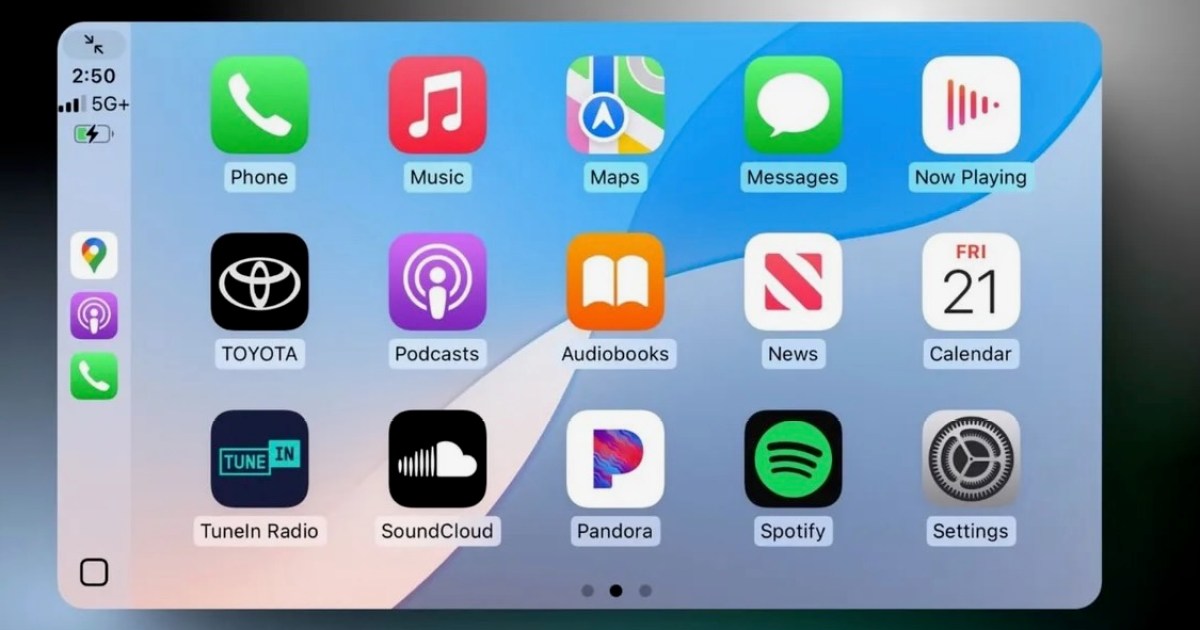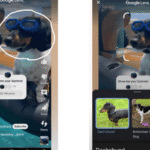Apple has rolled out iOS 18.4 and now comes the latest updates to Apple CarPlay, including sport support.
While there are several new features, including a third row of icons on a larger display, and default navigation app choices for the EU, it’s the sports apps that jump out.
This new setup will allow sports apps you have installed to take over a part of your screen in the car. It won’t show video though – before you get too excited.
Instead the new sports app support will mean you can have live sports scores, for example, being displayed alongside other apps like directions or music.
It is unclear exactly how much space this will overlay on the screen. It could simply be two teams badges and the scores, or it may be more complex.
To be clear, this feature is setup for the latest update but may not be working on all devices as yet – since it also requires third-party app developers to utilize the feature.
More on screen icons
The use of a third row of icons is a big deal for quicker and easier access to apps you want, while driving. No more swiping through screens to find the one you’re looking for.
The downside? This is designed for larger screens, to take advantage of that extra space. So if your car has a smaller display then you may find that this isn’t available to you.
Go default in the EU
Until now you’ve been able to access services for navigation aside from the default Apple Maps. That has meant you can use Waze or Google Maps, for example.
The problem has been that you were not able to set either of those navigation apps to default. That has changed with this update.
For those in the EU it is now possible to set another navigation app as your default, so when you open for directions it’ll go right to that.
Read the full article here