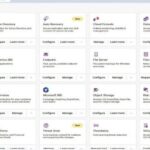Recruit CRM fast factsOur rating: 3.6 out of 5 Starting price: Forever free trial, then paid tiers starting at $85 per person Key features:
|
Recruit CRM is a customer relationship management tool and applicant tracking system (ATS) in one. With its AI-powered tools, automations, and integrations, recruitment firms and agencies can track candidates and manage clients from one place. Users can source candidates from the Chrome extension, parse resumes, email and engage with clients about open roles, and automate repetitive recruitment processes such as interview reminders.
2
monday CRM
Employees per Company Size
Micro (0-49), Small (50-249), Medium (250-999), Large (1,000-4,999), Enterprise (5,000+)
Any Company Size
Any Company Size
Features
Calendar, Collaboration Tools, Contact Management, and more
3
Creatio CRM
Employees per Company Size
Micro (0-49), Small (50-249), Medium (250-999), Large (1,000-4,999), Enterprise (5,000+)
Medium (250-999 Employees), Large (1,000-4,999 Employees), Enterprise (5,000+ Employees)
Medium, Large, Enterprise
Features
Dashboard, Document Management / Sharing, Email / Marketing Automation, and more
Recruit CRM pricing
- Free trial: Unlimited trial period that includes 50 candidates, 50 contacts and companies, 4 open jobs, email templates, and all website features.
- Pro: $85 per user, per month when billed annually. $100 per user, per month when billed monthly. This tier includes ATS features like resume parsing, job management features like hiring pipelines, and CRM tools like custom dashboards.
- Business: $125 per user, per month when billed annually. $150 per user, per month when billed monthly. This plan includes all Pro features plus resume formatting, unlimited hiring pipelines, and in-platform calling and texting.
- Enterprise: $165 per user, per month when billed annually or monthly. This plan includes all Business features plus custom data usage, custom branding, and SLA.
Recruit CRM’s key features
Chrome extension
Recruit CRM’s Chrome extension helps reps generate candidates from a variety of online sources. This feature can take identified candidates from LinkedIn, Xing, or Zoominfo and create candidate profiles within the CRM. From there, users can add records and files to the database in a few clicks to streamline sourcing.
Reporting and analytics
CRM software for any industry needs to provide adequate reporting and analytics for individuals, teams, and entire organizations to monitor pipeline health and performance. Recruit CRM can report on a variety of insights, such as team performance, job statistics, candidate life cycle, and time to hire rates. All of these recruitment lifecycle metrics help teams make data-backed decisions to improve client experience.

Hotlists
Recruit CRM users can create a hotlist of top candidates for effective sourcing. By tagging candidates with similar skill sets or locations, talent pools are created that recruiters can go to directly in order to select a pre-screened candidate for a role. This can help organize talent, enhance candidate accessibility, and accelerate the total recruitment process for targeted roles.
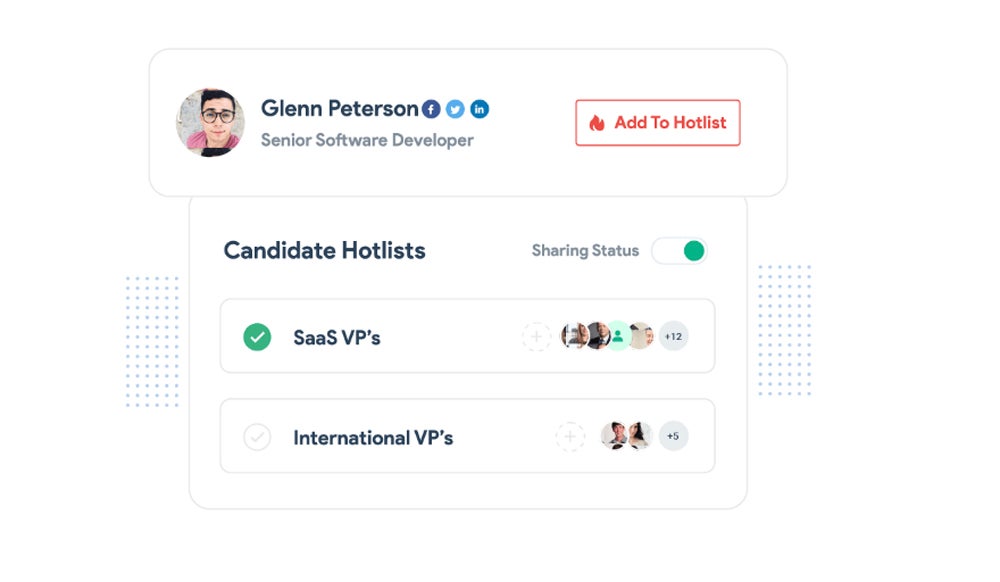
Candidate sharing
Once recruiters have found the best candidates for an open position, they can submit them directly to the end client within Recruit CRM. Candidates can be sent over to the correct hiring manager, and their review and interview status can be tracked in real time. This way, all recruiters, account managers, and sales managers can view the updated candidate status, and streamline collaboration on next steps to ensure the client’s needs are met.
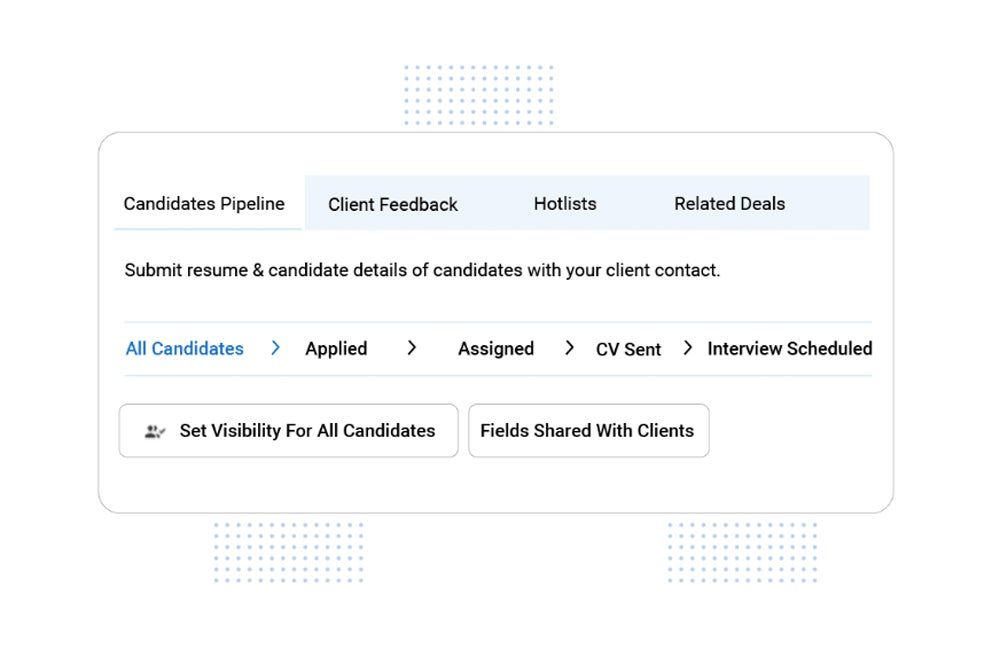
Recruit CRM pros
- GDPR and EEO compliant.
- Offers multilingual support.
- Call records are stored within the CRM system.
- Offers robust customizations.
Recruit CRM cons
- Users report limited offer letter management tools.
- Doesn’t offer a mobile app.
- Users report lagging upload times.
Alternatives to Recruit CRM
| Star rating | ||||
| Starting price | ||||
| Email management tools | ||||
| Reporting and analytics | ||||
| Integrations |
HubSpot
HubSpot is a popular CRM platform with a mix of free and paid features. HubSpot’s free tools, such as appointment scheduling and email templates can be used by recruiters to manage applicants. Both HubSpot and Recruit CRM offer robust integrations with native and third-party applications, but HubSpot is a more scalable tool offering enterprise-level bandwidth.
Pipedrive
Pipedrive is a sales-forward CRM for small businesses. It offers intuitive pipeline management tools for users to track activity, customer status, and more. While Pipedrive is a generalized CRM, it does offer a recruitment-specific solution that helps agencies streamline hiring workflows, manage applicants, and utilize reporting functionality. And though Pipedrive doesn’t have a forever free plan, its premium tiers are more affordable than Recruit CRM.
monday CRM
monday CRM is a collaborative CRM that provides a variety of communication channels for both internal and external use with multi-user compatibility. With its advanced project management tools and add-on features, users from any team can organize data and manage sales pipelines. Unlike Recruit CRM, monday CRM does have a mobile app for recruiters to log sales calls, trigger automations, and send candidates to clients on the go.
Methodology
To review Recruit CRM and help you in your CRM selection process, I used our in-house rubric designed with criteria based on the most important evaluation points when considering a generalized CRM solution. I compared Recruit CRM’s top features, pricing, and benefits against industry standards to identify standout features and ideal use cases of this industry-specific solution.
Here’s the exact criteria used to score Recruit CRM software:
- Cost: Weighted 25% of the total score.
- Core features: Weighted 25% of the total score.
- Customizations: Weighted 15% of the total score.
- Integrations: Weighted 15% of the total score.
- Ease of use: Weighted 10% of the total score.
- Customer support: Weighted 10% of the total score.
For an in-depth breakdown of these criteria, read the TechRepublic CRM methodology page.
Frequently asked questions (FAQs)
How much is Recruit CRM per month?
Recruit CRM pricing starts at $85 per user, per month. The total price is dependent on which plan you select, how many users you want to have on the plan, and if you pay annually versus monthly. However, the free trial for Recruit CRM doesn’t expire after a certain amount of days, so the free trial is a limited free version of the tool.
What is a recruitment CRM?
A recruitment CRM is an applicant and customer management system. While there is some overlap between features you’d find in an ATS and features you get with CRM software, a typical recruitment CRM is more focused on client management. It can monitor all ongoing open job positions and their fulfillment statuses, on top of connecting recruiters to candidates and end clients in one place.
Does Recruit CRM offer an ATS?
Recruit CRM has full ATS functionality within its solution. Like the best ATS providers, Recruit CRM has a Chrome extension, kanban views of candidates, profile updates, and a resume parser that all help minimize data entry. Additional features like automations and integrations make Recruit CRM fit all CRM and ATS needs.
Read the full article here