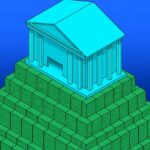RayNeo Air 2s: 30-second review
Specs
Resolution: Dual Sony Micro OLED screens with 1920 x 1080 resolution per eye.
Screen Size: 201-inch equivalent screen size at 6 meters distance.
Refresh Rate: 120Hz with 600 nits peak brightness.
Audio: Push-Push Quad-Speaker system for enhanced audio quality.
Weight: Approximately 78 grams.
Contrast Ratio: 100,000:1 with 108% sRGB colour gamut coverage.
Compatibility: Supports DisplayPort over USB-C devices.
Audio Mode: Whisper Mode for private audio playback.
Fit: 9-point FlexiFit adjustment system for comfortable wear.
3D Support: Combined resolution of 3840 x 1080 for 3D mode.
The RayNeo Air 2S hits the entry-level price point for Extended Reality (XR) or display glasses and comes in at a little under £400/$400. What’s on offer at that price is a set of glasses with two of the largest and brightest OLED screens that we’ve seen, which equates to an equivalent screen size of 201 inches, which is impressive.
What we really like about these glasses is the simplicity—just plug them into any device with DisplayPort-out USB Type-C, and you instantly get a display showing through the glasses.
When it comes to fit and comfort, there’s quite a bit of adjustment with angle adjusters for each of the arms and a choice of two nose pad options to get a better fit for your face. Overall, we found the glasses to be comfortable when worn over a prolonged period, and there’s plenty of flexibility over that fit for most people’s faces.
As these are entry-level, a few of the more common features that we see on display glasses need to be included, most notably dioptre adjustment and tint, which will be an issue for some. On the flip side, you do have outstanding audio, and the small speakers built into each arm provide a surprisingly good depth of sound. Even in a busy environment, the audio is very easy to hear, and you can activate Whisper Mode 2.0, which uses acoustic phase cancellation to dramatic effect, making it near impossible for anyone around you to hear the audio.
Another that impressed us with these glasses is that they feature up to 5000 nits of screen brightness per screen, which results in a bright viewable display in almost all conditions, and that brightness, as well as volume, is adjustable through the control on the arms.
The visual display is excellent for media and games. However, with that diopter adjustment, working on documents and checking the finer details towards the edges can be easier, especially if you require prescription lenses. Otherwise, we really liked the large scale of those screens, which gives a properly immersive experience in this open-frame design.
RayNeo Air 2s: Price & availability
Display glasses cost a little under $400/£400 for the basic set, but that isn’t a great deal of money. For that, you get the glasses, the semi-hard carry case, and everything you really need to get started. Alongside the glasses, there is a range of other options you can add, such as a smart TV adapter, an accessory for the Nintendo Switch, and a host of other accessories. When it comes to availability, they can be purchased in most major retail stores, including directly from the Raneo website as well as Amazon.
RayNeo Air 2s: Design & build
The RayNeo Air 2S’s are styled like a pair of sunglasses with lenses at the front and standard arms that hook over your ears at the sides. When you place them onto your face, they do stand slightly proud due to the screens and computing unit at the top. The glasses essentially use a projection system from two Sony OLED displays. These small displays are housed in that small top unit, and the visuals are projected onto prisms in the glasses so that you can see the feed from a laptop, smartphone or other compatible device. Although the main lenses are tinted, they are transparent, so you can keep an eye on what’s going on around you – differentiating these from VR glasses.
The glasses offer plenty of adjustability over the fit, with the two side arms designed to hook over your ears. The arms offer several levels of adjustment that enable you to alter the tilt of the screens, enabling a better fit and, ultimately, view. Further fit enhancements come through the choice of two nose pad sets. Again, this helps to ensure you get the best fit for your face.
While there is plenty of adjustment over the comfort and fit of the glasses, it’s also worth pointing out that, unlike some other glasses on the market, there isn’t any dioptre adjustment. That means that if you do wear prescription glasses, you might need to get some lenses made up. To assist your optician with the fit, a set of demo lenses have been supplied in the box, and these can be used as a template. RayNeo also has a partnership with Lensology, so if you can send them your prescription, they will make the lens up for you. Obviously, both options come with an additional price tag.
Another point is the tint of the glasses that isn’t adjustable and is quite dark, unlike other models that enable you to adjust the density. So, whilst you can just see what’s going on around you through the lens if you’re going to have a conversation with somebody or walk around, it will probably be best to remove the glasses, whereas with more expensive models, you can just drop the density of the tint. Essentially, the tint is designed so that you can see the screen clearly, even in the brightest conditions, which makes them a great option for watching media when travelling.
Otherwise, the rest of the features are quite impressive, with brightness and volume adjustment being made through two small rocker switches built into the arms. Alongside these, on the left-hand arm, is the menu button, and this just gives you access to a few simple options, including swapping from 60Hz to 120Hz, depending on what you’re viewing.
Also built into the arms are the speakers, which help give a more immersive experience. What’s more, there’s a built-in Whisper Mode 2.0, which enables you to reduce the distance at which those around you can hear the audio from the headset.
With this model being at the entry level, the glasses require external devices to supply both the power visuals, both of which are delivered through a USB Type-C cable that runs directly to a device from a DP USB-compatible port.
This simplicity means that the RayNeo Air 2S has wide compatibility across multiple devices, including most modern smartphones, Steam Deck, PS4 and PS5, Xbox, ROG Ally, MacBook, and iPads.
RayNeo Air 2s: Features
Taking a quick run through the features and first of all, what really deserves mention is the high-quality sound that you get from these display glasses. While the speakers are very small, as they’re built into the arms and sit right next to your ears, the audio quality is exceptionally good. Another feature of the audio is Whisper Mode 2.0, which, when activated and at 50% volume, those around you won’t be able to overhear what you’re listening to.
Another nice feature is the 120Hz refresh rate. This means that if you’re playing games, you can increase the refresh rate for much more fluid motion, allowing it to keep up with the action on screen.
While the two small Sony Micro OLED screens are compact, they provide the equivalent of a 201-inch display. These small screens, or at least their projects, are larger than most other models, which help to create a far more immersive experience.
All connections are made through a single USB Type-C cable, which also provides power that is drawn from the host device. In terms of internal computing, the glasses simply project the display. There’s no internal storage or notable computing power within the unit; the host device handles everything, helping to keep the glasses extremely small and lightweight. Additionally, because the connection is standardised, you can use the glasses with a wide range of devices, including an iPhone 15 or later, a Switch, Steam Deck, PS4 or PS5, Xbox Series X/S, a MacBook, or an iPad as long as they support DP.
The compact size and lightweight design mean they will fit into any bag, and you can use them almost anywhere. The fit can be adjusted with nine points of FlexiFit adjustment, and there is also a template for optics. If you wear prescription glasses, you can get lenses made up by your local optician to suit your requirements or through RayNeo’s partnership with Lensology for a charge. As everyone’s head is slightly different in shape and size, there are also a couple of nose pad options included in the box to help you achieve a better fit for your face.
When it comes to brightness, the screens offer up to 5000 nits with 10 levels of adjustment, so you can adapt them whether you’re inside or out. At maximum intensity, this translates to 600 nits reaching your eyes. Of course, all the usual eye protection is built in.
Alongside the 2S glasses, there are a host of other accessories, including the Pocket TV, which converts them into a portable smart TV—extremely useful—and the Joy Dock, which enables you to connect to a Nintendo Switch. This not only lets you play your Nintendo Switch games through the display glasses but also provides a power boost to the Switch.
RayNeo Air 2s: Performance
In use, the RayNeo Air 2S couldn’t be simpler to set up. Essentially, you take them out of the box, pop them on your face, and check the fit. The first step is to adjust the arms of the glasses, which tilt up and down, clicking with each adjustment so that you can get a better fit and tilt of the lenses for your face.
While this is a relatively small adjustment, most people should be able to adapt them for a good, comfortable fit. The next option is for the nose pads—one is already fitted to the glasses, and another option is included in the box. To change these, they simply pull free, and you can swap them to get the best fit for your nose. It’s surprising what difference these make, and it’s important that you achieve a good fit by adjusting the arms and nose piece for your face so you get the best possible quality viewing.
The final part of the puzzle is focus adjustment or dioptre adjustment. Unfortunately, with these glasses, there is no built-in option, but in the box, there is a demo set of lenses that you can take to your optician so they can create a prescription set to fit. The company also recommends Lensology as a partner where you can get your prescription glasses made up for an additional cost.
Once you’ve got the fit correct, plug in a USB Type-C cable into the end of the right arm and connect it to any device you want to use as the host for the display. As soon as you do this and pop the glasses onto your face, the screens instantly come to life and show you a mirror of your device’s screen. Then, all settings can be adjusted on the host device.
The first thing that strikes you about the display is the vibrancy and quality, considering these are 1080p resolution screens. The quality of the visuals is exceptionally good, with plenty of detail, vibrant colours, and smooth tonal gradation. Even at 60Hz, the motion appears exceptionally smooth. A quick tap on the menu button allows you to increase the refresh rate to 120Hz, which is ideal for gaming or watching an action movie where smoother motion is preferred.
For watching media such as films, TV, and presentations, these display glasses are absolutely superb. The transparent tint of the lenses is dark enough to help isolate the visuals from your surroundings, yet in daylight conditions, you can still just about see through them to check what’s going on around you, making them great for when you’re travelling.
However, if you’re considering using these as a larger display for typing, this is where things become a little more tricky. The visuals in the centre of the screen are sharp, and for the most part, this sharpness extends to the edges of the image. There is a bit of blurring and distortion towards the edges, which is fine when watching media but will be an issue with documents.
This issue is further exacerbated if you wear prescription glasses, even with the demo glasses fitted or your prescription lenses; things can feel a little crowded at the front of the unit between your eyes and the projected screens. You’ll also need very high-quality optics to avoid any light flare, so make sure you ask for the correct coatings. Additionally, because of the design of the glasses, as you start to look left or right around the screen, the edges do appear soft, especially if you wear prescription glasses. Similarly, when looking at games or menus tucked to the left or right-hand side of the screen, those areas can appear a little softer compared to the centre of the display.
Ultimately, used to watch back media from your mobile phone, tablet, laptop, or console, the RayNeo Air 2Ss are excellent. However, if you’re thinking of using these glasses to edit documents on a large virtual screen while travelling, then these glasses are not quite there.
Should you buy the RayNeo Air 2s?
In use, the glasses are extremely small and portable. As they come in a semi-hard case, they are extremely easy to transport and take with you pretty much anywhere. For watching media, they are absolutely superb, and the audio quality of the small built-in speakers is excellent, providing a truly immersive experience for any film you’re watching. Likewise, if you’re playing games, being able to crank up the refresh rate to 120Hz really does improve the visual quality. There’s also the option to flick through a few different colour modes, ranging from standard colour for TV and film to something a little more vibrant for gaming.
However, while watching media and playing games is a great experience—and these glasses do an excellent job, especially for the price—things take a bit of a turn when it comes to using them for laptop work. Using display glasses to browse the internet or type up documents is a very different experience compared to using a static screen. In this context, the lack of built-in dioptre adjustment becomes an issue, particularly if you require prescription glasses.
So, if you’re looking for a set of display glasses to also handle work on the move, it might be worth investing a little more. However, if your primary goal is to watch media, films, or play games, the RayNeo Air 2S is an extremely well-priced option.
| Row 0 – Cell 0 | Row 0 – Cell 1 | Row 0 – Cell 2 |
| Value | Great value for money considering what you get and the quality of the audio and display | 4 |
| Design | Plenty of adjustment over the fit, but it’s a shame there’s no diopter or tint adjustment | 3.5 |
| Features | A simple set of features that enables you to get the experience on a budget | 4 |
| Performance | Watching movies and playing games is the ideal use for these glasses | 3.5 |
| Total | If you’re on a budget and just want to watch films and play games, then these are a good choice. | 4 |
Buy it if…
Don’t buy it if…
For more creativity, we reviewed the best 3D printers
Read the full article here