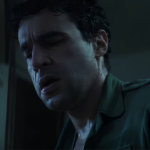Google Assistant is one of the most powerful parts of the platform. Just by saying, “Hey Google,” you can follow up with a wide range of different voice commands. Sometimes you want to respond more quickly, though, so the Pixel 6 introduced a feature called Quick Phrases that makes it possible to respond to incoming calls and alarms with a simple, short command.
But all is not okay in Pixel Land, it would seem. Users are reporting the Quick Phrases bubble — a pop up that prompts you to respond with “Stop,” “Snooze,” etc. — is lingering on-screen long after the point it should have disappeared, according to 9to5Google. The problem appears on both the Android 15 stable release as well as the QPR1 beta.
The problem has bled over to affect other Google apps, too. Under normal circumstances, the Quick Phrases prompt would vanish after you supply the command, but the bubble has begun to remain front and center on your phone.
Unfortunately, the presence of the bug on multiple Google versions would indicate the problem is with the Google app. That means there’s nothing the average user can do except tough it out; a fix will need to go up server-side, which means the problem is entirely in Google’s hands.
There are a few workarounds you can try. The first is to restart your Pixel. Doing so has cleared the issue for some people, but there are reports of it coming back. Another option is to disable Quick Phrases entirely, but that adds another level of frustration by taking away a convenient feature.
If you’re experiencing this issue, try one of these solutions, but know that neither is a guaranteed fix. The best option is to wait for Google to resolve the issue itself, and since reports have been rolling in for at least four days now, chances are good that a hotfix is just around the corner.
Read the full article here