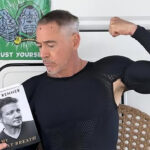Pixel devices have been recognized for their unique tools, such as Magic Eraser and Best Take. A recent addition, Pixel Screenshots, is set to gain a new feature that will enhance its utility.
According to Android Authority, Pixel Screenshots will soon allow users to add widgets. In its current form, which is not yet available to the public, the primary function of this widget is to display your most recent screenshot directly on the home screen of your Pixel device. By tapping the widget, you will have the ability to share or edit the screenshot.
Here’s a look:
Pixel Screenshots is an AI-powered feature exclusive to Google’s Pixel smartphones, designed to help you save, organize, and recall information from your screenshots. What sets it apart is that it was launched alongside the Pixel 9 series and relies on Google’s on-device AI (Gemini Nano) to automatically organize screenshots, analyze their content, and make them searchable for easy information retrieval.
With the March 2025 Pixel Drop, Pixel Screenshots received valuable updates, including the ability to automatically suggest adding uncategorized screenshots to relevant collections, streamlining the organization process. This feature also became available in work profiles for Pixel 9 users, allowing for a clearer distinction between personal and professional content.
Please enable Javascript to view this content
Pixel Screenshots’ capability to do more than just store images is particularly powerful. The on-device AI extracts important information such as text, dates, and key points, bundling these elements into collections that you can manually add to or filter.
Interestingly, some functionalities of Pixel Screenshots were initially part of a more ambitious AI assistant project codenamed “Pixie,” which was later divided between Pixel Screenshots and Gemini.
This feature has numerous practical applications. You can pose questions like “What were the restaurant recommendations?” or “How many peaches are needed in Dad’s recipe?” Pixel Screenshots will locate and display the relevant information from your saved screenshots.
Pixel Screenshots are available in English, Japanese, and German on the Pixel 9, Pixel 9 Pro, Pixel 9 Pro XL, Pixel 9 Pro Fold, and upcoming Pixel 9a.
Read the full article here