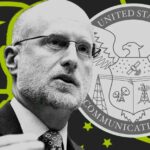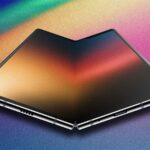Orico PTM1 10-in-1 Docking Station: 30-second review
Specs
Outputs: SATA/NVME M.2 SSD, USB-A 3.2 (10Gbps), USB-C 3.2 (10Gbps), 3.5 mm headphone jack, 2 x USB-A 2.0, LAN, HDMI 2.0, Volume knob, USB-C 100W.
Dimensions: 200 x 157.5 x 38 mm
Transfer rate: 10Gbps
Materials: Aluminium, ABS
Compatibility: Mac OS, Windows, Linux
The Orico M.2 hard drive docking station provides a simple way for you to connect your laptop to a monitor and accessories. This makes it an ideal choice if you work between home and the office, essentially eliminating the issue of having to connect a variety of cables to your machine every time you sit down to work.
At the base level of use, this docking station offers a range of USB Type-A and Type-C ports that enable you to connect a keyboard, mouse, laptop, and monitor, along with a couple of other accessories. However, it takes the functionality up a level by featuring a removable portable SSD enclosure and an analogue volume button for the headphone socket. If you assign your audio output to the docking station, then you can utilise the dial to increase or decrease the volume of the headphone output.
As with many of the best laptop docking stations I’ve tried, set up is incredibly easy, with a single cable linking out of the back and into a USB Type-C port on your laptop. All other cables, such as the HDMI to your monitor and the USB Type-A cables to your keyboard and mouse, can be simply plugged in and then left in place. Once all cables are connected and your laptop is plugged in, you are set and ready to go.
The big feature here has to be the integrated SSD enclosure, which sits in a caddy that inserts into the front of the docking station. This can be quickly removed and used like any of the best portable SSDs, moving from location to location without needing to take the Dock with you. This portable SSD module features a USB Type-C port on the end, which can then connect, with a cable, directly to any computer you want. This makes it an ideal solution for anyone who needs to transfer files from the office to home or out on a meeting.
Overall, there is nothing groundbreaking about this Dock’s performance. Still, it does provide a very easy, simple-to-use solution with a couple of great features that should really appeal to many office workers. The fact that it is also relatively cheap will also appeal to many.
Orico PTM1 10-in-1 Docking Station: Price & availability
The Orico M.2 hard drive docking station is widely available and can be purchased through online retailers like Amazon or directly from the Orico website by clicking here.
Orico PTM1 10-in-1 Docking Station: Design & build
Considering the sleek designs offered by many docks these days, with advanced features such as multi-monitor connection, high-speed transfer rates, and multiple connection options, the M.2 hard drive docking station takes a slightly different approach in order to stand out in an otherwise crowded market.
First and foremost, it’s actually quite a bit cheaper than many of the docking stations aimed at the business sector. Orico has filtered the features so that it provides a core set of functions that should appeal to many office workers, and those functions and features very much influence the design of this particular Dock.
To start with, it’s slightly larger than you’d expect from most docking stations, at 200 x 157.5 x 38 mm in dimensions. When it comes to weight, an SSD loaded into the enclosure weighs 666 g in total, and the portable hard drive enclosure (again with the SSD loaded) weighs 70 g when extracted. So, when it comes to the actual weight of this docking station, it is actually relatively light, even though it’s designed to remain in situ by your office desk.
The docking station’s layout is really well thought out. Across the front, you have access to the integrated portable SSD, a single USB3.2 Type-A (10Gbps) port, a USB3.2 Type-C port,(10Gbps) a 3.5 mm headphone jack, and an analogue volume control for audio.
Turn the unit around to look at the back, and you have a PD 100 W USB Type-C socket. This is PD only and won’t transfer data. Next to this port is the USB Type-C connection to your laptop, followed by an HDMI 2.0 port capable of transferring a 4K video signal at 60 Hz. Following this, there is a LAN connection and two USB 2.0 Type-A ports, which are designed for your keyboard and mouse.
A little further over, there are vent holes for the fan that help to keep the system cool. However, during testing, even with a little bit of HD video editing, there was very little reason for this fan to kick in. Finally, you have a very simple physical eject button to eject the portable hard drive enclosure from the front of the machine. The layout of these ports is really well thought out and keeps things nice and neat, with just that single 1 m USB Type-C cable coming around the front of the machine to connect to your laptop.
Along with the Dock and that USB cable, there is a second USB cable, which is 30 cm in length. This cable is designed for the portable SSD enclosure when used away from the Dock and enables you to connect to other devices easily.
Orico PTM1 10-in-1 Docking Station: Features
The M.2 hard drive docking station features are focused on the home and office worker, with the headline feature being the integrated portable hard drive enclosure. When you purchase this docking station, the M.2 enclosure is empty, which allows you to add your own SSD to the capacity that you need. In this review, I tested up to 2 terabytes, which worked perfectly well, and this is the usual standard for this type of enclosure.
The other big feature is the audio volume control, with the large analogue-style dial on the front of the Dock. This is a really nice touch, and if you’re sitting in the office listening to music, it allows you to increase or decrease the volume quickly without having to try to find the volume control on your computer.
The design follows the usual Orico brushed aluminium look, which looks modern and stylish and should fit in any office. Likewise, the portable SSD enclosure, when ejected, also mimics that style and design, with the tough brushed aluminium casing and ABS construction, which should ensure it survives perfectly well if popped into your pocket or bag for transport.
The Dock itself is sold as a 10-in-1, which is a slight stretch when it comes to the description. Although there are 10 options for connectivity, one of those connections is taken up by the portable SSD enclosure, another is used for the connection between the computer and the Dock itself, and the other USB Type-C at the back is for Power Delivery only, really only leaving you with seven.
However, PD USB enables the connect-and-charge feature, which is a great asset, although a power supply is an additional purchase. This enables you to plug a 100 W charger into the PD USB Type-C socket, which will then supply power to any connected laptop.
Orico PTM1 10-in-1 Docking Station: Performance
Benchmarks
Tested with Sabrent Rocket 1TB
AJA Read: 908MB/s
AJA Write: 940MB/s
Blackmagic Disk Speed Test Read: 878.1MB/s
Blackmagic Disk Speed Test Write: 980.7MB/s
AmorphousDiskMark Read: 806.76MB/s
AmorphousDiskMark Write: 977.76MB/s
There is a lot to like about the M.2 hard drive docking station, primarily just how simple it is to set up at your desk. Once unpacked, it’s just a case of plugging in the HDMI cable into your monitor, the two USB Type-A sockets (ideal for a wired keyboard and mouse), and, if you’ve got a wired network, quickly plugging in the LAN port. In this test, I’m using a MacBook Pro M1 Max. I can then plug the end of the USB cable into the PD 100 W power, using USB-to-USB rather than the MagSafe cable, to provide power delivery to the MacBook Pro and for general use.
Once all the cables are nicely connected at the back, the monitor can place the Dock itself neatly. It’s worth pointing out that the depth of the Dock is a little too large to sit on the monitor stand, so it’s better placed just to the side.
On the front, you have two data connection ports: a USB Type-A for maximum compatibility and a USB Type-C, both of which have transfer rates of 10 Gbps. When these were tested with the ORICO Portable SSD O2, the drive was recognised and appeared on the desktop of the Mac in a couple of seconds. While the Dock is only a 10 Gbps maximum transfer rate device, and the ORICO Portable SSD O2 maxes out at 20 Gbps, there is a slight step down in performance for that drive. Still, the test results were impressive, with a maximum read speed of 864 MB/s and a maximum write speed, more impressively, of 963.6 MB/s. These results were consistent between both the USB Type-A and USB Type-C ports, both of which are USB 3.2.
If you plug in two 10Gbps drives, one into each of the two available USB ports, the maximum transfer speed of the two drives will be 10Gbps. The actual speed of transfer from each individual drive varies depending on the file sizes that are being transferred.
The other data solution on the front of the Dock is the portable SSD enclosure. When you purchase the M.2 hard drive docking station, this enclosure doesn’t include an SSD, so you have the choice of adding your own. For this test, I installed a Sabrent Rocket 1 TB, and the installation process was extremely quick and easy.
With the portable module removed from the Dock, the small slider switch on the front can be pushed to the left, allowing the ABS plastic inner to be removed from the aluminium casing. Inside, you can see the M.2 connector, and there are plenty of options here for different sizes of M.2 drives. In this test, we used a standard 2280. In the box, along with the cables and the Dock, there are a few extra accessories, such as a heatsink and two small securing tabs to secure the M.2 drive once in place. These tabs are a little fiddly, as the small piece of plastic fits into the notch on the M.2 where the securing screw would usually go. Once you’ve pushed it into place, it can then be settled into the circuit board and twisted to lock, securing the M.2 in place and ready for use. The card can then be inserted back into the aluminium casing with a click to highlight that it’s secure, and it can then be pushed back into the front of the Dock, ready for use.
When the test was run again, the speed ratings were impressive: a maximum write speed of 946 MB/s and a maximum read speed of 967.47 MB/s—more than enough to suit most admin work and even light action video editing.
Pushing the large button at the back of the device ejects the portable SSD enclosure, and then you can put it in a pocket or bag and take it back home or to the office with the data that you need. On the back of the portable SSD enclosure is a USB Type-C port, where you can connect the USB Type-C cable that comes in the box along with the rest of the kit. This cable features a USB Type-C to Type-A adapter, just in case you need it for maximum compatibility. Running the test again with the drive out of the Dock and plugged directly into the MacBook Pro via USB, the results were pretty much identical.
While the main features of this docking station are the removable SSD enclosure and the connectivity options, the fact that you can use it with or without external power does elevate it well above the usual USB-style hub. Another feature that really stood out as I continued to use this Dock on my desk was the volume control – this adjusted the volume output for the headphones rather than the system volume. Having this volume dial on the front of the Dock feels more tactile and is a really nice addition to the feature set.
Should you buy the Orico PTM1 10-in-1 Docking Station?
This Dock is aimed at your average office worker—so if you need to connect your laptop to your workstation in the mornings, this will enable you to do that with a single cable rather than many.
While this Dock might not be groundbreaking on the high-speed technology front, it does offer a set of features that are highly usable and advantageous in the home and office working environment, especially if you have to travel between the two and need to transfer larger files.
That integrated portable SSD enclosure is an extremely useful feature, enabling you to store large quantities of data that might otherwise bog down your computer’s hard drive. It also allows you to transfer that data between the office and home easily. You can even take it quickly out to work meetings using a USB cable to connect away from the Dock. If I were to fault this design in any way, it would just be that the portable SSD enclosure requires a separate cable, and it would have been nice to have some sort of integrated option that simply folded out when needed just to keep things nice and neat.
Another aspect of this docking station that I really liked was the analogue volume control on the front. There was just something really nice and tactile about being able to increase and decrease the volume, and the fact that this just adjusts the headphone volume rather than the system volume isn’t an issue in this case.
If you are looking at this as a Docking solution, it’s worth keeping in mind that out of those 10 connections, only two are realistically free for data connections. The maximum transfer rate of all devices plugged in is 10Gbps, so if you do have two 10Gbps SSDs and the intergraded SSD all working at the same time, each will see a drop in performance.
As a whole, however, the Orico M.2 hard drive docking station is a superb option for anyone looking for a simple docking station for work. It offers everything you need in a standard workplace, enabling you to connect your monitor and accessories quickly. As a bonus, it offers a portable SSD enclosure, enabling you to transport data from one location to another without any issues. Of course, you can do this with a portable SSD, but just having this integrated option is such a neat solution.
| Row 0 – Cell 0 | Row 0 – Cell 1 | Row 0 – Cell 2 | Row 0 – Cell 3 |
| Value | Exceptional value for money, although you do need to consider the added expense of the SSD and a power supply if needed. | 4.5 / 5 | Row 1 – Cell 3 |
| Design | Although the actual design is relatively large, its sleek aesthetics and usability make it a great option. | 4.5 / 5 | Row 2 – Cell 3 |
| Features | It might not offer the latest cutting-edge speed, but what it does offer is a set of very useful features. | 4.5 / 5 | Row 3 – Cell 3 |
| Performance | The 10 Gbps transfer speeds are more than enough for most office users. | 4 / 5 | Row 4 – Cell 3 |
| Total | A great option for anyone working between the office and home, with the portable SSD enclosure being the real standout feature. | 4 / 5 | Row 5 – Cell 3 |
For more storage options, we reviewed the best external hard drives for Mac,
Read the full article here