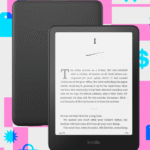- The second iOS 26 developer beta is out now
- It makes a change to Control Center that improves legibility
- It also includes various other tweaks and additions, such as order tracking and a Recovery Assistant
The second iOS 26 developer beta has already landed, and it includes a small change that could make a big difference for users.
With iOS 26, Apple is rolling out a new look to the interface, known as ‘Liquid Glass’, and a big part of that is the inclusion of more glass-like, transparent elements. But in the case of the Control Center the company arguably took the idea too far, as in the first beta the controls were hard to make out against certain backgrounds.
In this second iOS 26 beta the Control Center background and its icons are more opaque, as you can see in the comparison image below (shared by MacRumors). This shows the original design on the left, and the new, slightly less transparent version on the right.
This should make it easier to find the controls you’re looking for, but this isn’t the only change in the new beta.
You’ll also find a new ‘Reduce Transparency’ option in the Accessibility menu, which lets you make the control backgrounds more opaque, and there’s now an Accessibility section in App Store listings, so you can see what accessibility features an app includes.
Order tracking and assisted recovery
The Wallet app can now use Siri to track orders, even if they weren’t made using Apple Pay, there’s a new ringtone (which is dividing opinion among users), a new Live Radio widget for Apple Music, and the ‘new tab’ button’s location has been moved in Safari’s tab management view.
There’s also a new ‘Recovery Assistant’ feature, which according to the beta release notes “is a new way to recover your device if it doesn’t start up normally. It can look for problems and attempt to resolve them if found.”
That’s the main stuff, but there are a few other small changes, like a new description for Low Power mode, and it’s likely that more adjustments and additions will be unearthed in the coming days.
If you’d like to try out these changes for yourself and you have a compatible iPhone then you can – just head to our guide covering how to download the iOS 26 developer beta for full instructions.
However, unless you really can’t wait for the final release (likely landing in September) we’d caution against installing beta versions on your primary device, as they’re inherently less stable than finished software.
Read the full article here