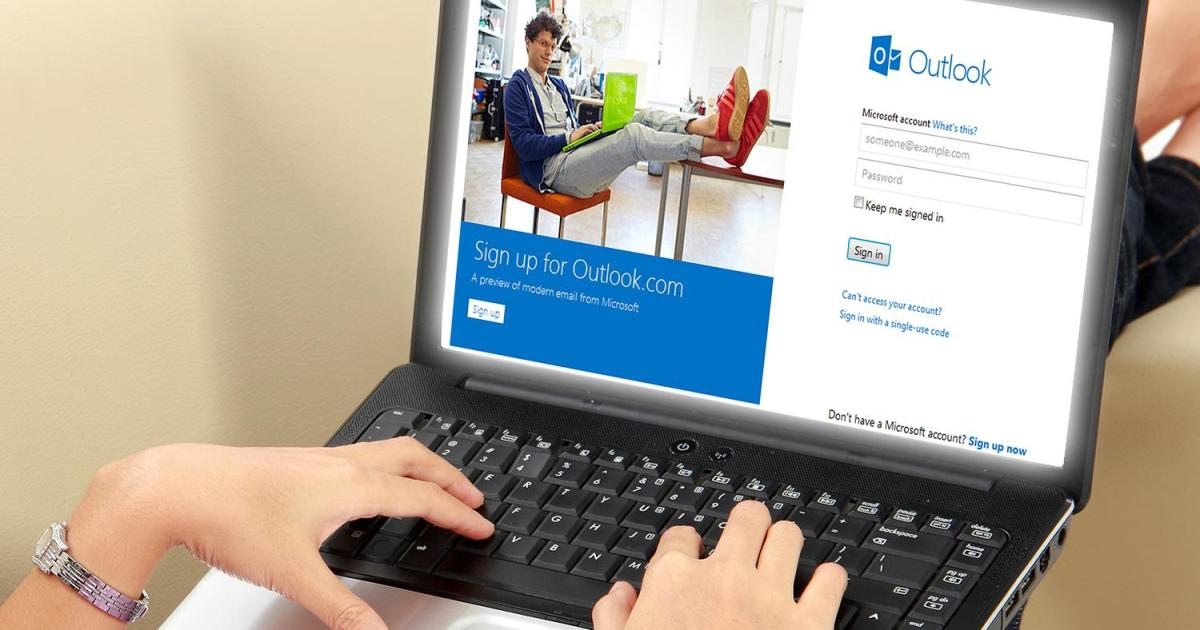In a post on Microsoft’s Support blog, the company warns that typing in a recent version of classic Outlook can lead to high CPU usage. The issue could cause CPU usage to spike by up to 50%, and the company recommends switching to the Microsoft 365 Apps update channel as a temporary workaround.
The problems occur when composing an email in Version 2406 (Build 17726.20126) on the Current Channel, Monthly Enterprise Channel, or Insider Channels. Affected users report CPU usage increases between 20% and 50%, which can also raise power consumption. Microsoft says the Outlook team is investigating and will provide further updates as they become available.
Microsoft also suggests a workaround that involves switching to the Semi-Annual Channel, where the issue has not been detected. The affected users say that possible solutions, such as turning off add-ins, graphics acceleration, and spell-check, did not fix the problem. The software giant provides a guide with the necessary steps to switch to a different channel to avoid these problems. You can also use the registry command to switch to the Semi-Annual Channel by opening the Command prompt window as an administrator > paste reg add HKLMSoftwarePoliciesMicrosoftoffice16.0commonofficeupdate /v updatebranch /t REG_SZ /d SemiAnnual > press Enter> add the registry key > choose File > Office Account > Update Options > Update Now. Once you complete these steps, the process should begin.
Even high-end systems aren’t immune. Some users with Intel Core i9-14900HX processors report CPU temperatures hitting 95 degrees Celsius, with nothing more than a ‘New Message’ window open. These reports go back as far as November of last year, but we hope a permanent solution is found soon since an overheated CPU can cause all sorts of issues, such as crashes and freezes. These problems can be devastating when working on important projects since you risk losing your work unless you create a backup.
Read the full article here