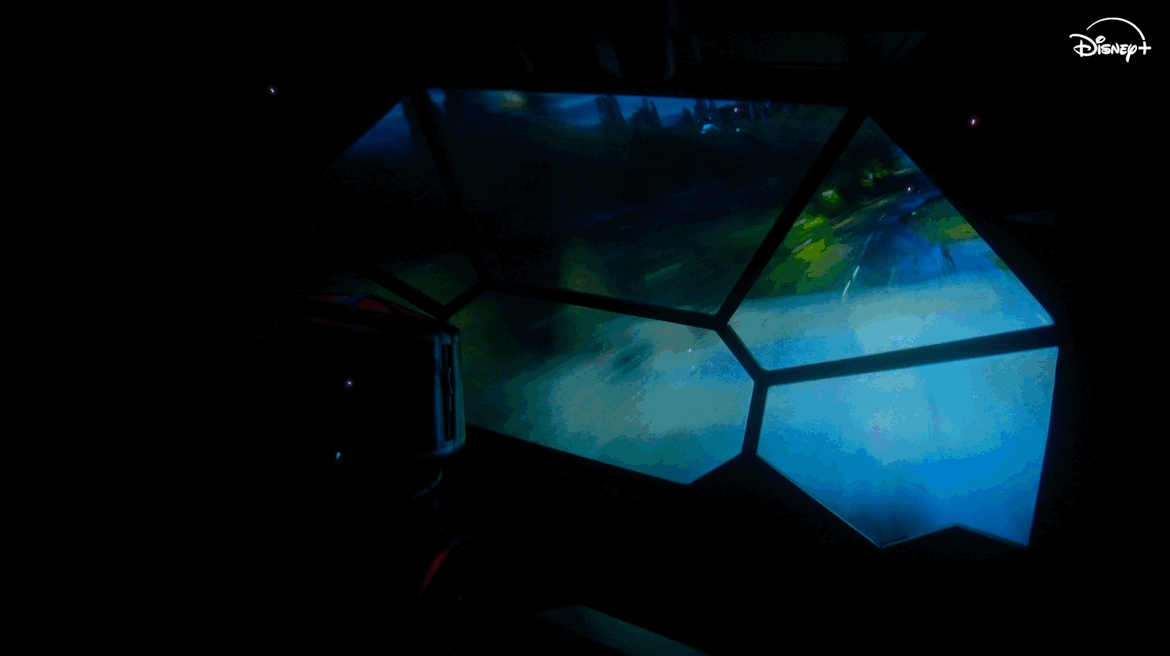The launch of iOS 18 last year saw Apple’s iPhone software evolve into an Android-adjacent package. The redesigned Home Screen, revamped Control Center, and general focus on customization all brought the iPhone user experience closer to that of the best Android phones.
A year later, we’re about to see Apple unveil iOS 19 at WWDC 2025, although the company may skip ahead and call it iOS 26. We know that it’s expected to feature a major design overhaul of the new platform, and that Apple Intelligence has been delayed further, but what else could we see?
I’ve used most of the best phones over the past 18 years, and while iOS does many things well, there are a few features that it lacks compared to Android phones. Here are five Android features that I hope Apple shamelessly copies.
1. Private Spaces
Privacy is a key part of Apple’s positioning, and a new feature in iOS 18 was the ability to lock certain apps on your iPhone. This allows you to hide apps and to lock access behind Face ID or your passcode, but Android phone makers have taken this concept considerably further.
Although the concept has existed in some form for years, the Private Space feature was introduced in Android 15 to provide consistency across different Android devices. Essentially, it can be used to move apps and files to a private space that’s protected by your chosen security method. An example is the Secure Folder feature on the Samsung Galaxy S25 Ultra.
Imagine your child picking up your phone and accessing an app that you didn’t want them to access, or needing to hide financial apps or messaging apps from a partner, or wanting to hide certain information when traveling. Private Space ensures that your data remains yours, and Apple should double down on privacy in iOS 19.
2. Proper Multitasking
Apple is rumored to launch a folding iPhone next year, but to achieve this, it needs to offer multitasking on the iPhone. iOS currently lacks any form of multitasking, and while the best iPads do have multitasking features like Slide Over, phones like the Galaxy Z Fold 6 and OnePlus Open have desktop-like multitasking capabilities.
Samsung has perfected multitasking on the best Samsung phones in the 13 years since the launch of the Galaxy Note 2. Every Samsung phone offers a suite of multitasking features, and until OnePlus launched its foldable competitor, Samsung had the best multitasking of any smartphone.
Samsung’s Multi Window approach has been ideally suited to the folding form factor, but OnePlus showed us that there’s an alternative approach that could be better. Open Canvas launched alongside the OnePlus Open, and it solves a key problem with smartphones – the lack of usable screen real estate – by emulating multiple screens for true multitasking.
3. AI features like Circle to Search
If you’ve used an Android phone recently, you’ll know that Google Gemini has brought a lot of AI features to all Android phones. Virtually every phone maker has some form of AI implementation, and most of the unique features are powered in some form by Google Cloud.
This approach to working with every partner is most obvious with Samsung. After a history of ambivalence towards collaboration, Samsung and Google became close allies, and the best Samsung phones are now regularly used to introduce new Google AI features. The best of these? Circle to Search, which allows you to search for anything on your screen, or learn what song is playing in the background.
Other AI features I’d like to see on iOS include Image to Video from the Honor 400 series, the AI Planner Assistant from the Realme GT7 series, the AI Mind from the OnePlus 13 series, and the Pay Attention feature from the Moto Razr Ultra 2025.
Each Android phone has a unique AI feature, and Apple could do worse than emulate many of them.
4. Better AI translations
If there’s only one AI app that Apple emulates in iOS 19, I hope it’s the translation app from the Oppo Find X8 Ultra. Although this phone is currently limited to China, the translation app is very similar to the one found on the new OnePlus 13s, which is also coming to OnePlus phones in the US, such as the OnePlus 13.
During a trip to China in April, I used the Find X8 Ultra as my translator. Features like conversation mode, audio input, translation playback, and camera input all made it easy to navigate a country where I didn’t speak or read the language.
In the Action button, iPhones already have an easy way to trigger translation software, which is a hardware feature that the Find X8 Ultra uses, too. An improved translation app and support for more languages would therefore make the iPhone the ideal travel companion, which it simply isn’t currently.
5. Proper Home Screen management
iOS 18 saw Apple focus on a new Home Screen with customizable icons, a large new theming engine, and resizable widgets. After years of limited Home Screen customization, these changes brought the iPhone much closer to the experience that’s standard on Android devices.
Yet, Apple could go much further to emulate the customization experience on many Android phones, especially by adding features like Home Screen page management, resizable icons, and grid layouts. I’d also love to see a more stable theming engine, as there are still a few glitches that occur when changing theme colors.
Many of Apple’s recent iOS improvements have vastly improved the iPhone experience, and regardless of what’s announced, iOS 19 (or iOS 26) is likely to be significantly different from iOS 18. I can’t wait to see what Apple announces at WWDC 2025 on Monday.
Read the full article here