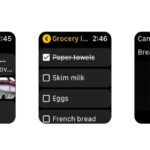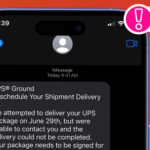For years Fortnite was at the top of our list of the best iPhone games. This hit battle royale title ran great on iPhones, plus had full cross-platform support to play with friends on console and PC. However, in 2020 a huge lawsuit between Apple and the Fortnite developer Epic resulted in the game getting pulled from iOS devices. In 2025, a lot has changed but it is still hard to get a straight answer on if/when you can play Fortnite on your iPhone. After reading all the court documents and official statements, we will give you the straight answer on how you can play Fortnite on your iPhone or iPad.
How to play Fortnite through the app store
Up to 2020, playing Fortnite on your iPhone was as easy as downloading the app and hitting play but a major lawsuit between Epic and Apple resulted in the app being pulled and it hasn’t been available in the nearly five years since.
As of April 30, a new ruling in the Epic v. Apple case has completely disrupted the app store. Reading through the official court ruling we pulled out the key points you need to know.
In short, Apple cannot take any fees consumers make outside of apps, restrict developers from inserting purchasing links leading out of apps, and other similar restrictions. If you don’t remember, the entire reason for the lawsuit was over Epic not wanting to give Apple a 30% cut on all of its income through the app and attempted to introduce a way to collect payments outside the app to bypass it.
Because of this new ruling, Epic Games CEO has formally announced on X that Fortnite will return to the US app store sometime next week, likely between May 4 and 10. He also noted that “If Apple extends the court’s friction-free, Apple-tax-free framework worldwide, we’ll return Fortnite to the App Store worldwide and drop current and future litigation on the topic.”
So, while the alternate methods we have below do still work, you won’t have to use any workarounds for long.

Play Fortnite on an iPhone using Xbox’s XCloud
Step 1: If you don’t have one, create an Xbox/Microsoft account on the Microsoft Signup page.
Step 2: Go to Fortnite on Xcloud on your iPhone.
Step 3: Hit Play and Continue Anyway if you’re not using a controller.

Play Fortnite on an iPhone using Amazon Luna
You’ll need Amazon Prime for this method, which is a paid service. Consider trying an Amazon Prime free trial to get started.
Step 1: Go to the Luna page for Fortnite on your iPhone.
Step 2: Select the Play free with Prime button.
Step 3: Sign in, and hit Start to link up your Epic account and get into the fight!

Play Fortnite on an iPhone using GeForce Now
The last streaming service you can rely on to get Fortnite going on your iPhone is Nvidia’s GeForce Now. Unlike Luna, this service allows you to stream a free-to-play game like Fortnite without subscribing to its service but does limit you to one hour at a time. If you plan on doing a marathon run of games, you will need to upgrade to the Premium subscription.
Step 1: Go to the Fortnite page on GeForce Now.
Step 2: Log in to your free or paid Nvida account.
Step 3: Hit Play and you will be launched into the game.
Read the full article here