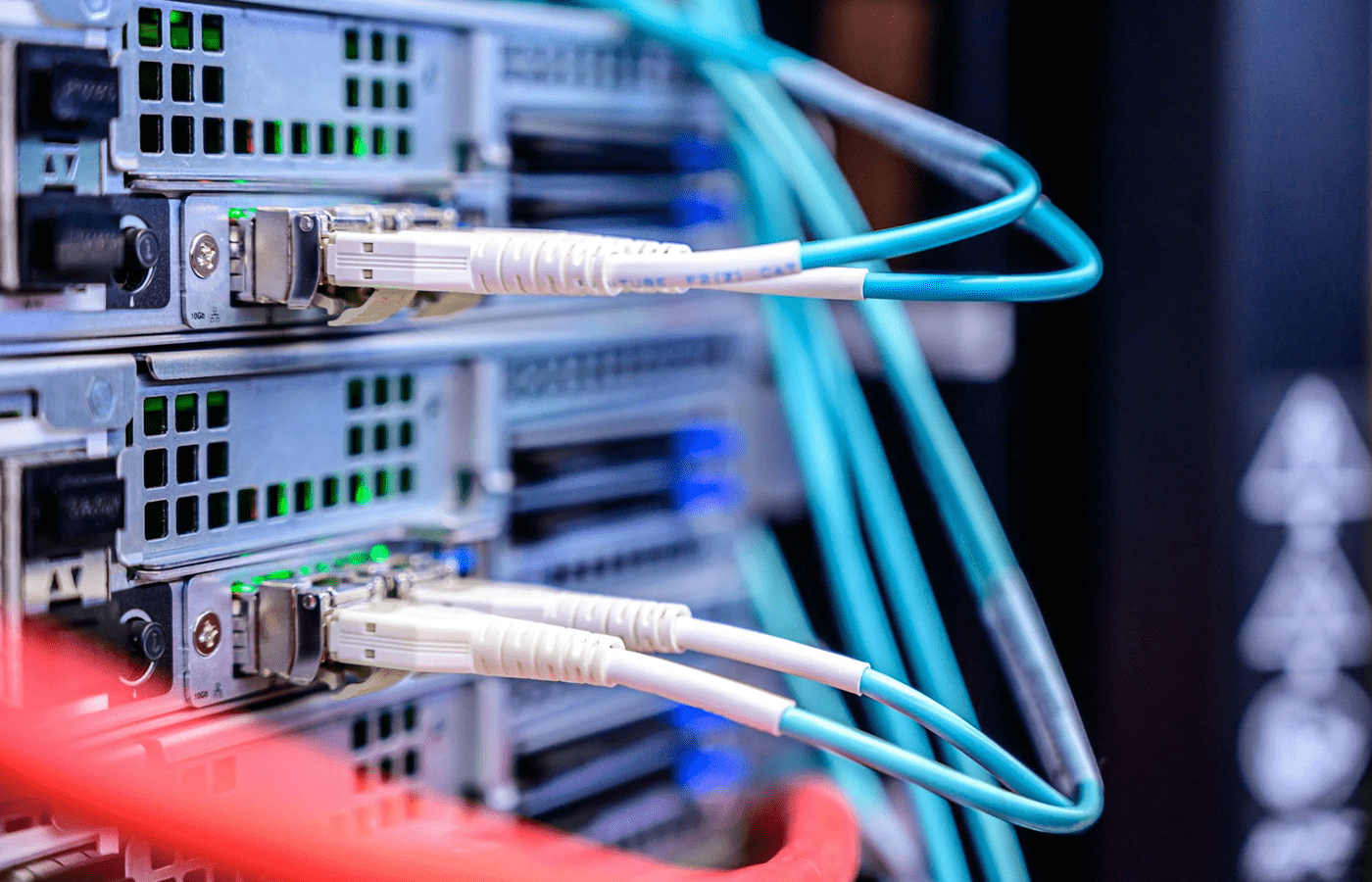You’ve got your Voice over Internet Protocol network up and running smoothly — congratulations! One of the great things about a well-set-up VoIP system is its reliability. For the most part, you can count on it to hum along and support your calls, chats, and team meetings.
But even the best network setups can face stress. If your business expands to new locations, as more callers start using WiFi instead of traditional phone lines, or deploys new security measures — your previously perfect system may start to have performance problems.
If you have tried all the basic VoIP troubleshooting fixes, it might be time to take a closer look at how to optimize your VoIP network.
A well-optimized network can make all the difference for professionality. In this post, we’ll walk you through practical steps to ensure your VoIP network is primed and ready for your next call.
1
RingCentral RingEx
Employees per Company Size
Micro (0-49), Small (50-249), Medium (250-999), Large (1,000-4,999), Enterprise (5,000+)
Medium (250-999 Employees), Large (1,000-4,999 Employees), Enterprise (5,000+ Employees)
Medium, Large, Enterprise
Features
Hosted PBX, Managed PBX, Remote User Ability, and more
1. Prioritize VoIP traffic on the Network
VoIP is super sensitive to one little thing: latency. Now, what exactly is latency? Think of it as the time it takes for your voice to travel from your computer or phone to its destination.
Unlike traditional phone calls, where the connection is almost instant, VoIP relies on data packets being sent and received. If there’s even a slight delay in transmission, things can get messy really quickly. Imagine talking to someone and hearing them respond with a weird lag or, even worse, having your words cut off mid-sentence! Not exactly the smooth conversation you were hoping for.
So, how do you handle this? VoIP networks have something called Quality of Service (QoS) features that allow companies to prioritize VoIP traffic over everything else on their networks. In other words, they ensure that your VoIP sessions get priority over things like web browsing so that your calls sound crystal clear.
Some routers and switches have user-friendly interfaces that allow you to tweak QoS settings on your own. But if you don’t know what that means, your best bet is to check out the manufacturer’s website or user manuals. They often have step-by-step instructions tailored to their specific devices. Learn more about QoS and why organizations should use it.
2. Assess your bandwidth bottlenecks
Bandwidth refers to the maximum amount of data that can be transmitted over an internet connection in a given period. In our highway example, we could say it’s the maximum number of cars (data packets) that can fit on the highway going the same speed.
Now, think of rush hour. Even with multiple lanes, the highway gets congested if too many cars are trying to use it at once. Likewise, your network can get jammed when too much data has nowhere to go. If you don’t have enough bandwidth, you’ll face a hot mess!
For example, a sudden surge in incoming or outgoing calls during peak hours might cause lag times, voice distortion, dropped calls, echoes, or delays. Or, overloading a low-speed DSL connection or a wireless network with too many callers might do similarly. These scenarios are especially common as teams grow or you add new connections.
SEE: Learn how to fix dropped calls in just a few minutes.
To figure out if bandwidth is your problem, analyze your usage patterns, considering factors like the number of simultaneous calls made, the size of files being transferred during calls, and any other data-intensive activities on your network.
If your internet connection constantly struggles, it’s time to upgrade. Higher-speed options like fiber or cable can keep your communications running smoothly, even as your demands grow.
3. Upgrade your router
Not all hardware is created equal. What served you well in the beginning, like a mid-range router, may start to buckle under the pressure of higher traffic volume or bandwidth-intensive activities. Equally, your router may start to stutter as your organization grows and more people need more bandwidth to work with. If so, it might be time to upgrade to a newer router built for VoIP communication.
Investing in a high-quality router with advanced QoS features is one key to optimizing your VoIP experience. These routers are designed to prioritize voice traffic over other data. This helps prevent call drops, echoes, or other issues caused by your network, ensuring that you can call reliably even during times of heavy network congestion.
4. Implement a jitter buffer
While the name may sound funny, adding a jitter buffer can greatly improve call quality. These buffers help regulate the flow of incoming data packets, reducing delays and choppiness to give you smoother calls.
Think of them like tiny waiting rooms for data packets. As packets arrive, the buffer stores them temporarily, regardless of their arrival time. Then, it releases them in a steady stream to your device, ensuring a consistent flow of information. Kind of like how passengers gather at the gate and then all board the plane together.
To implement a jitter buffer, you need to configure it within your VoIP system. The specific process may vary depending on the software or hardware you’re using. Here’s a general overview of the steps:
- Determine the appropriate buffer size: The buffer size should be set based on your network conditions and the level of jitter you’re experiencing. Smaller buffer sizes reduce delay but might be less effective in compensating for high jitter levels.
- Set the buffer delay: This parameter determines the amount of time the packets are stored in the buffer before being played out. Adjust the buffer delay based on the level of jitter you’re experiencing.
- Configure other settings: Depending on your VoIP system, you may have different options to configure the jitter buffer. These settings may include parameters like buffer type (adaptive or fixed), and maximum buffer delay.
After implementing the jitter buffer, conduct tests to evaluate its effectiveness. Monitor call quality, latency, and packet loss to ensure that the buffer is providing the desired results. Fine-tune the buffer settings if necessary.
It’s important to note that jitter buffers can introduce a slight delay, as they need time to collect and release packets. However, this delay is usually minimal and far outweighed by the benefits of smoother audio and fewer interruptions.
5. Use separate VLAN for voice traffic
Let’s go with another traffic-control example to explain what a Virtual Local Area Network (VLAN) is and why you need one.
Now, imagine your network as a crowded highway. Data, downloads, and video calls (cars, trucks, and bikes) all share the same lanes, sometimes causing delays and collisions. Instead, you can create a dedicated express lane for your most important passengers–your voice calls. That’s a VLAN.
By segregating voice data onto its own virtual network, you’re essentially creating a VIP lane to ensure calls get served first. This keeps them clear of the regular traffic, minimizing those delays and jitter that can make conversations sound choppy or robotic.
The benefits go beyond smoother conversations. Setting up a VLAN also makes it much harder for eavesdroppers or hackers to get in, so you get extra security benefits, too.
6. Enhance security measures
Another culprit in poor call quality comes from external threats like hackers or DDoS attempts. Unfortunately, VoIP fraud is extremely widespread, and bad actors continuously target business networks to steal passwords and user data or take down servers.
You can mostly avoid these situations by securing your network with firewalls, carrying out regular software updates, and using strong passwords. These general steps can help deter cyber thieves, but even with basic security measures in place, your network may still be vulnerable.
In addition to following standard VoIP security best practices, we suggest working with IT security experts to create stronger privacy measures that protect your network.
7. Keep firmware and software up to date
If you’re doing all of the above — you have good bandwidth, a separate VLAN, and strong security, you’ll still need to keep your software and firmware up to date.
If you’re using a hosted VoIP provider, your provider will take care of software updates. But your devices, such as computers, softphones, and VoIP headsets, may need occasional updates to keep all devices running smoothly and securely.
If you’re hosting your own VoIP network, you will have extra work maintaining the server. An IT network expert can help you further optimize your system.
Common signs your VoIP network isn’t optimized
How do you know whether your network is capable of supporting your VoIP system into the future? Here are a couple of warning signs that indicate your current network setup may be insufficient:
- You frequently experience call quality problems, such as voice distortion, echo, dropped calls, or one-way audio.
- During a conversation, there is a noticeable delay between when you speak and when the other person hears you.
- Your network performance degrades during peak hours or when multiple users are using high-bandwidth apps.
- You experience frequent security breaches, such as unauthorized access, toll fraud, or call interception.
- You struggle to accommodate the growth of your business or handle an increasing number of users and calls.
Even if you don’t experience these symptoms now, you might find your systems lagging as you add more users or locations. Stay proactive, keep an eye out for these trouble signs, and follow the optimization tips we’ve provided earlier. You’ll be well on your way to a more reliable and efficient VoIP network.
Read the full article here