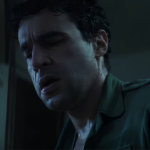Credit card payments have outnumbered cash payments for several years now, and this trend isn’t likely to stop anytime soon. Credit cards officially overtook cash in 2020. And a growing number of transactions are paid for by card each year.
So, if you don’t accept credit card payments already, what are you waiting for? Let’s break it down.
Why pay using credit cards?
From a consumer’s perspective, there are a few reasons why paying with a credit card is advantageous:
- Easier to track spending. Credit card statements make it easier to see where the money goes.
- Potential to earn rewards. Nearly 15% of cardholders increase spending to get rewards and cash back.
- Additional security and safety (e.g., chargebacks). Most credit card companies offer protections, such as fraud detection and chargebacks.
- Build credit history. According to one survey, 70% of adults 18 to 34 years old use credit cards to boost their credit scores.
- Purchase protection. Some credit cards offer benefits that protect purchases, sort of like an additional warranty.
- Ability to spend more. You can buy more than the cash you have on hand with a credit card. About a third of cardholders in the US increased their reliance on credit cards in 2023—and 43% of those negatively impacted by the rise in cost of living have turned to credit cards to make ends meet.
Accepting different types of credit card payments
There are three main channels for accepting credit card payments:
- Online
- In-person
- Over the phone
How to accept credit card payments online
Nearly one-third of consumers use credit cards for e-commerce payments. Here’s how to set yourself up for those buyers:
Step 1: Choose a payment processing platform that’s compatible with your existing tech stack.
Step 2: Set up your account with your chosen payment processor. Connect your e-commerce site with the payment processor. The specific steps will vary depending on your e-commerce platform and payment processor.
Note: You don’t actually need an e-commerce site to accept credit card payments online. You can find a credit card payment processor that will do so without an e-commerce site. Many will offer this, including PayPal, Stripe, etc.
Step 3: Connect your bank account to your payment processor.
Step 4: Share the payment link with your customer, who can then input their payment information.
Step 5: The payment processor will take care of the rest!
How to accept credit card payments in person
For in-person credit card payments, the steps are similar:
Step 1: Choose a payment processing platform that’s compatible with your card reader, POS system, and whatever else you use to manage in-person transactions.
Step 2: Set up your account with your chosen payment processor. Connect your card reader, POS, and other relevant technology with the payment processor. The specific steps will vary depending on your chosen platforms and payment processor.
Step 3: Connect your bank account to your payment processor.
Step 4: Accept in-person credit card payments on your card reader or POS.
Step 5: The payment processor will take care of the rest!
How to accept credit card payments via phone
For accepting credit card payments over the phone, the steps are also similar:
Step 1: Choose a payment processing platform that’s compatible with your existing technologies.
Step 2: Set up your account with your chosen payment processor and connect your other relevant technology with it. The specific steps will vary depending on your chosen platforms and payment processor.
Step 3: Connect your bank account to your payment processor.
Step 4: Take credit card payments over the phone and input them into your payment processor.
Step 5: The payment processor will take care of the rest!
What do you need to accept credit card payments?
The only things you really need to accept credit card payments are a payment processor, a payment gateway, a bank account, and a device to access and manage your payment processor.
For online payments, you may also need a payment link or website. For in-person payments, you’ll also need a card reader, POS, or mobile phone at the very least. For phone payments, you’ll need a phone and a device to access your payment processor.
You’ll also need a credit card payment policy outlining the terms and conditions customers agree to when they make a credit card payment. If you save customers’ payment information to make future purchases faster and easier, include the Credit Card on File (CCOF) policy.
What does it cost to accept credit card payments?
Unfortunately, it’s not free to accept credit card payments. Accepting credit card payments comes with three fees for businesses.
Interchange fee
The customer’s issuing financial institution charges an interchange fee, usually the largest of all three fees. It varies depending on the card used and the type of transaction.
Assessment fee
Each card network—Visa, Mastercard, American Express, Discover, etc.—charges its own fees, mostly percentage-based. American Express is known for having high fees compared to many other networks.
Payment processing fee
The payment processor also charges a fee. Fee structures for payment processing can be subscription-based, percentages, tiered, or flat fees.
Typically, you can expect to pay between 1% and 3% for credit card payments, though the rate can be outside that range depending on the context.
Pros of accepting credit card payments
There are plenty of benefits for businesses that accept credit card payments:
- Boost sales. Accommodating more consumer preferences means you have the potential to convert more customers. Plus, consumers are moving away from cash and towards payment methods like credit cards.
- Speed up the checkout. Cash payments can take longer than quick credit card payments. This is especially impactful, considering 41% of POS payments are by credit card.
- Offer convenience. Faster checkouts and other features, like saved card information, can create a more convenient checkout experience for customers. Over half (63%) of adults 55 years and above use credit cards primarily for convenience.
- Drive loyalty. Accommodating customers’ preferences and offering a fast and easy checkout experience will encourage repeat purchases.
- Eliminate checks. While accepting credit cards doesn’t inherently mean you don’t accept checks, it offers an option to move away from check payments, which can be time-consuming and difficult to manage.
Cons of accepting credit card payments
On the other hand, some downsides associated with accepting credit card payments include:
- Extra cost. Processing cash payments costs zero, compared to unpredictable rates for credit card payment processing.
- Setup. Getting set up to take credit card payments takes time and investment, and not every business has this luxury.
- Security. Credit cards open businesses to more potential risk of fraud, which can be detrimental to their business.
- Chargebacks. Chargebacks are another costly risk to credit card payments.
Popular credit card payment processing solutions
If you’re shopping around for credit card payment processors, I recommend taking a look at the following:
- Chase Payments: Offers payment processing, POS systems, and online payment gateways.
- Clover: Provides payment processing, capital advances, employee management, and customer engagement programs.
- Helcim: Includes merchant accounts, payment gateway services, and POS solutions.
- PayPal: I like that PayPal can accept a wide variety of payment methods, including international payments.
- Square: A full suite of hardware and software, especially for in-person payments, but it can accommodate online payments as well.
- Stripe: I personally love Stripe’s versatility in terms of integrations, customization, and payment methods.
This article was reviewed by retail and payments expert Meaghan Brophy.
Read the full article here