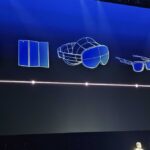Interactive Voice Response (IVR) analytics is a practical approach to interpreting the data collected through IVR systems. It’s a tool that provides businesses with insights into customer interactions, preferences, and system performance.
IVR analytics helps companies understand patterns and trends in customer behavior. It helps them identify inefficient call flows and customer service bottlenecks. Companies that use IVR analytics well see improvements in the call center metrics that matter most.
By understanding and acting on the data, businesses can enhance customer satisfaction and streamline communication. Here’s everything you need to know to get started.
1
RingCentral RingEx
Employees per Company Size
Micro (0-49), Small (50-249), Medium (250-999), Large (1,000-4,999), Enterprise (5,000+)
Medium (250-999 Employees), Large (1,000-4,999 Employees), Enterprise (5,000+ Employees)
Medium, Large, Enterprise
Features
Hosted PBX, Managed PBX, Remote User Ability, and more
Key metrics for IVR analytics
Analytics guides us through data. Metrics, on the other hand, unveil the real impact of IVR on customer experience. They show us concrete indicators that reveal the effectiveness and authentic story behind your IVR’s influence on customers.
Here are six key metrics that you should consider to address your IVR performance:
- Containment rate: Tracks the percentage of callers who successfully complete their tasks within the IVR system without requiring assistance from a live agent. A high containment rate signals that your IVR is efficiently addressing customer needs.
- Average handle time: Measures the average time it takes for a customer to complete their task within the IVR system. A shorter average call handling time indicates that customers quickly find what they need and complete their tasks.
- First-call resolution rate: Shows how often the IVR system successfully resolves a customer’s issue on the first try. A high first-call resolution rate means that your IVR is doing a good job providing helpful information for customers and reducing the need for multiple calls.
- IVR abandonment rate: Measures the percentage of callers who hang up before completing their desired task within the IVR system. A high abandonment rate can indicate frustration or confusion with the IVR system.
- Speech recognition accuracy: Looks at how well the IVR system understands spoken words and phrases if your system requires customers to do so.
- Average self-service score: Collects customer feedback about customer interactions with the IVR system, usually through surveys or questionnaires.
Each of these metrics provides a window into how well — or poorly — your IVR is handling a specific responsibility. A high containment rate shows that customers can complete tasks without needing a live agent. Driving this number higher will directly reduce operational costs and wait times.
A high first-call resolution rate reflects the system’s ability to address customer needs accurately on the first attempt. If that rate starts to go down, it could be a sign that something is wrong.
Acting on IVR analytics data
With detailed data on caller behavior, businesses can identify pain points in the call flow and address them quickly.
For example, you can figure out if customers are getting stuck in a loop, unable to progress through the system or reach a desired outcome. This is really frustrating for customers.
IVR analytics detect customer loops by tracking repetitive actions, call drop-offs, and where customers get stuck in the system. By analyzing these patterns, businesses can identify overly complex menu options, confusing prompts, or redundant steps leading to loops.
Call center managers can also use IVR analytics to improve call routing by analyzing caller behavior and identifying patterns in how customers navigate the system. By reviewing data on which options are most commonly selected or where agents are forced to escalate, managers can adjust routing rules to direct calls more efficiently.
SEE: Discover how call routing can impact your brand.
IVR analytics improve the customer journey
IVR analytics help businesses understand where customers face challenges and how they interact with the system. By examining patterns and behaviors, businesses can optimize the IVR experience, streamline processes, and ultimately increase customer satisfaction.
Here are three key common examples of how companies translate IVR data into concrete improvements in the customer journey.
- Identifying drop-off points is crucial to understanding where customers become frustrated or confused. IVR analytics can highlight where callers abandon the system, enabling businesses to redesign those touchpoints. This helps improve the user experience, reduce frustration, and keep customers engaged throughout their journey.
- Improving self-service options is another way IVR analytics can refine the customer experience. By analyzing customer choices and behaviors, businesses can optimize the self-service menu, ensuring it’s intuitive and easy to navigate. This reduces the need for live agent involvement and empowers customers to resolve issues on their own quickly.
- Personalizing the customer experience is also enhanced through IVR analytics. By tracking caller data and preferences, businesses can tailor the IVR menu to offer more relevant options. This creates a more seamless, personalized journey for customers, making them feel valued and understood.
Consider complementing analytics data with customer satisfaction survey responses to get a deeper level of insight into changing customer needs and tastes.
By using this data, businesses can create a more seamless and efficient experience across all touchpoints, from initial IVR contact to post-call follow-up.
How to set up IVR analytics
Most modern call center software comes with built-in IVR analytics, which provides a basic overview of customer interactions within the system.
These built-in tools typically track key metrics such as call volume, drop-off rates, average call duration, and the most commonly selected menu options. Call center managers can use this data to identify general trends, like which prompts or routes are most effective, and where customers tend to get stuck or abandon calls.
This built-in functionality is a great starting point for businesses looking to gather insights into their IVR performance.
How deep the built-in analytics depends on which vendor you use. Some vendors offer deeper reporting and analytics with premium subscriptions or via an integrated tool.
It may be the case that you need a dedicated IVR analytics solution to get the level of customization and reporting you require. Standalone IVR software may come with features like heat maps that represent where customers spend the most time, or funnel analysis to track how efficiently customers move through the system. With this level of detail, businesses can make more informed decisions on optimizing call flows and improving the customer journey.
Once the system is in place, it’s important to regularly review the data to make adjustments as needed. Use the insights from IVR analytics to identify recurring issues, such as customers consistently getting stuck in loops or abandoning calls during specific prompts. From there, you can make targeted changes to your system, like streamlining IVR authentication, simplifying menus, clarifying instructions, or improving call routing. Continuous monitoring will help you stay on top of evolving customer needs and ensure the system remains user-friendly and efficient.
In the long run, IVR analytics are crucial for maintaining smooth operations and enhancing contact center CX. By providing detailed insights into customer behavior and system performance, IVR analytics help businesses spot inefficiencies, optimize workflows, and offer better self-service options.
When properly set up and used regularly, these tools can reduce wait times, lower call abandonment rates, and improve first-call resolution, ultimately leading to a more streamlined and satisfying experience for both customers and agents.
Read the full article here