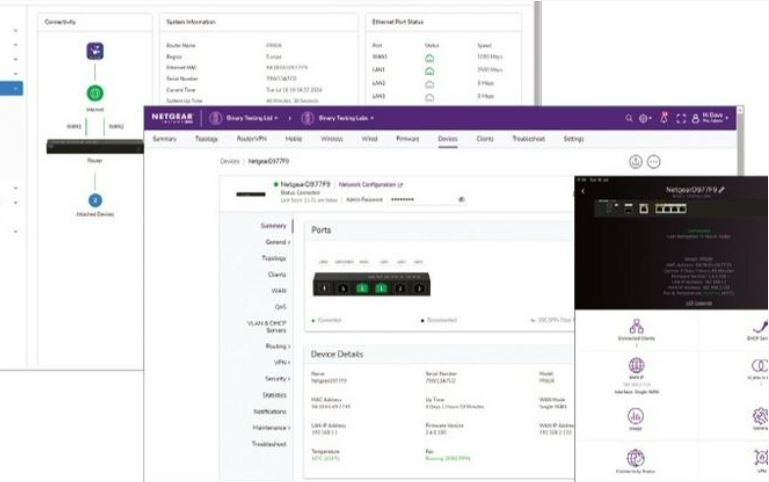This review first appeared in issue 361 of PC Pro.
Netgear has traditionally offered an outstanding range of the best network switches and wireless access points (WAPs) for small to medium-sized businesses (SMBs), but routers have always been conspicuous by their absence. Not any more: the PR60X Pro fills this void in Netgear’s product portfolio by delivering a 10GbE-ready solution offering plenty of routing capabilities, dual WAN failover, support for up to 30 site-to-site IPsec VPNs and an integral firewall.
Powered by a 2.2GHz quad-core ARM A73 CPU partnered by 2GB of DDR4 memory, this slimline 1U rack unit offers a 10GbE copper port configurable for LAN or WAN duties, a 2.5GbE WAN port and three 2.5GbE LAN ports, all of which are the multi-gigabit variety. You get a 10GbE SFP+ uplink port for long-distance connections over fiber, and a neat touch is its status LEDs are presented front and back so you can rack-mount it in either orientation.
Deployment scenarios are manifold since the PR60X Pro can be used to head up a small office network and provide secure internet access to all connected devices. Larger businesses with regional offices can place a router in each location and link them together over site-to-site VPNs.
The PR60X supports a standalone mode plus Insight cloud management and includes a one-year Insight subscription in the price. The pricier PR460X is exactly the same, but this model is aimed exclusively at integrators, has a four-year Insight subscription and a more generous five-year hardware warranty.
We started testing in standalone mode and followed the router’s quick-start wizard, which sensibly requested an admin password change and upgraded its firmware to the latest version. The console is nicely designed and presents an informative dashboard, with a topology graphic showing connected devices along with status views of the system, each network port and all VPNs.
The fifth port defaults to LAN duties but you can change this to a WAN port and team it up with the other one for failover duties. You can decide which are primary and secondary connections and apply a policy so that if one fails, the second takes over; the router doesn’t support load balancing.
The firewall is enabled out of the box and provides basic SPI (stateful packet inspection) services, along with port scan and denial of service protection. It can be customized with rules that specify connection directions, source and destination addresses, protocols and allow or deny actions.
The router comes with a set of predefined IPsec VPN profiles for services such as Microsoft Azure and Amazon Web Services, to which you can add custom profiles. Along with site-to-site VPNs, the router supports client-to-site VPNs and the third-party OpenVPN service.
Quality of service (QoS) configuration for the WAN ports is simplified by the router’s Smart Queue Management (SQM) feature. Run an internet speed test from the web console and it will automatically configure itself with the discovered upload and download speeds to ensure that latency and congestion are kept to a minimum.
Adding the PR60X to our cloud account was simple enough, as we used the Insight iOS app on an iPad to scan its QR code and assign it to a site. It duly appeared as a new device on the portal’s router section, and we noted that you can still manage it from the local interface.
The Insight portal provides access to all the same settings, so you can remotely configure the WAN ports, firewall traffic rules, port triggering and forwarding, IPsec VPNs and the like. A topology map shows how your devices are linked to each other, you can view connected clients and keep an eye on hardware stats such as operating temperatures and cooling fan speeds.
The PR60X Pro neatly fills a gap in Netgear’s networking armor and provides a powerful set of routing, VPN and WAN failover features. It’s an affordable option for SMBs, can be easily managed locally or in the cloud, and its 10GbE WAN port is ready and waiting for ultra-fast broadband.
We list the best mesh Wi-Fi systems.
Read the full article here