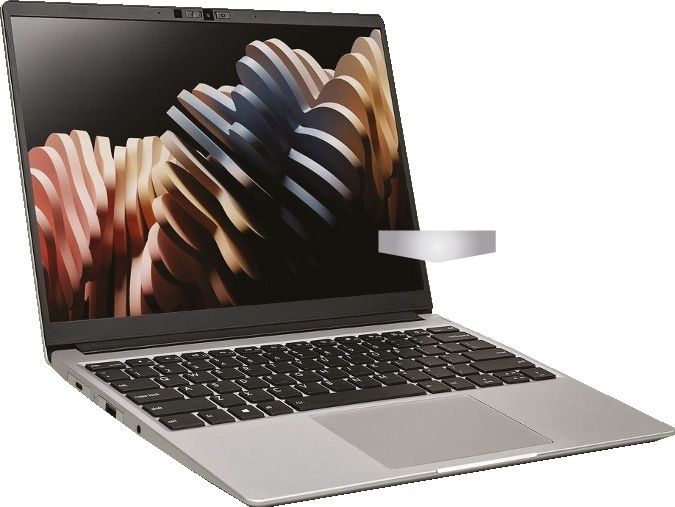This review first appeared in issue 360 of PC Pro.
Framework takes a different approach from most laptop makers, with an emphasis on reparability. It even adopts a modular approach to ports, so you can swap a USB-A port for an HDMI connector on the fly.
As my guide to building a Framework opposite shows, however, this isn’t a DIY system in the same way that you might build a desktop PC. Framework supplies the chassis with the motherboard and display built in, so all you’re doing is adding the SSD, memory, keyboard, ports and bezel of your choosing. Install Windows or Linux, and the relevant drivers, and you’re done.
Or you can buy a laptop preassembled and pre-loaded with Windows. There isn’t a huge difference in the price, but I would expect most readers to choose the DIY approach.
Chip choice
Framework sent me its top AMD version of the Laptop 13, which features a Ryzen 7840U, but it offers an à la carte menu of chips. For instance, you can choose from Intel’s Core Ultra range or save money by opting for a 13th generation Core CPU.
There’s also a choice of display. My review unit included the basic 60Hz panel with a 2,256 x 1,504 resolution, but for an extra £130 Framework offers a 2,880 x 1,920 screen that goes up to 120Hz. This also comes with a more advanced webcam; the one bundled with my laptop produced solid 1080p results – fine for business calls – but forget effects such as background blur. There’s no IR sensor for Windows Hello logins, either, but Framework includes privacy switches for the webcam and the microphones.
One of the many great things about Framework’s approach is that if something goes wrong you can fix it or replace it, and that includes the display and the motherboard. With a strong community and detailed resources from Framework, you may prefer to dig out your screwdrivers rather than taking the laptop to a repairer.
Full metal jacket
Despite its modular nature, the Framework 13 is a compact and slim laptop. It’s well made, too, with no obvious weak points. The only area where it arguably falls behind rivals is for style, with a simple, utilitarian look. I like the simplicity, but others may prefer a more stylish design. You can choose colored bezels, keyboard covers and expansion ports if you want to liven things up.
There’s nothing fancy about the keyboard, either, but the action is deep and solid, with only a trace of cushioning. Ham-fisted typists will find it clacks loudly, but those with a gentler typing style will be rewarded with quiet strokes. The UK layout includes a double-height Enter key, with the only compromise being half-height up/down cursor keys and some function doubling.
A nicely proportioned and slick touchpad sits beneath, with a fingerprint sensor above. This worked perfectly throughout.
Plain Jane screen
It’s a shame Framework sent me the model with the cheaper screen, as this is one area where the Laptop 13 falls behind rivals. There’s nothing wrong with its resolution or refresh rate, but color coverage could be better: it’s tied to the sRGB space, covering 96% out of a 100% volume, and that means DCI-P3 coverage is stuck at 71%. Colors lack punch as a result, but accuracy is respectable (0.63 Delta E average) and it goes up to 467cd/m2. The panel’s native color temperature of almost 7000K means whites look a fraction “cold”.
You can always hook it up to an external screen. The only connector that Framework stipulates is USB-C, as this is used for charging (and data/monitor duties), which leaves three for you to play with – it’s possible to swap them out whenever you like – so if you need DisplayPort or HDMI then add them to your order. Or take your pick from USB-A, Ethernet, microSD, or even storage expansion cards.
Need for speed
With a Ryzen 7840U inside my test system, I expected fast speeds. And that’s exactly what I saw. AMD’s Zen 4 architecture remains strong, with a 2,600 result in Geekbench 6’s single-core test and a solid 11,388 in the multicore test; having eight cores means it now falls behind the fastest chips from Intel and Qualcomm. It was a match for the Copilot+ PCs in Cinebench 2024, though, with 790 in the multicore section and 104 in the single-core test.
AMD’s Radeon 780M graphics are roughly on a par with Intel’s Arc chips, scoring 2,902 in 3DMark Time Spy. At the panel’s native resolution, it coped well in both Shadow of the Tomb Raider and Dirt 5 so long as I kept to the lowest detail settings, averaging 39fps and 44fps respectively. Switching to High proved too big a challenge, with frame rates toppling to 24fps and 28fps.
Unlike the Copilot+ PCs I’ve tested this month with Qualcomm Snapdragon chips inside, the Framework Laptop 13’s fan lets you know when the CPU is being pushed. It doesn’t help that Framework uses a single fan for cooling, but those who like a quiet existence should either choose a different laptop or stick to undemanding tasks.
Battery life is respectable, lasting 9hrs 12mins in the light-use test and a superb 16hrs 26mins when left idling. But don’t expect speedy recharging from the modestly sized 60W adapter, going from zero to 45% in half an hour.
Final thoughts
Buying a Framework laptop isn’t the best choice for those who seek instant gratification. It will take at least five business days to ship your custom order, and if you want the latest parts – such as the new screen and webcam combo – then you’ll have to wait for the next batch to arrive, similarly to a Kickstarter project. Even so, the wait should be a few weeks at most.
Instead, this is a long-term purchase. One that will last for years – a decade even – and so it makes sense not to rush in. While rivals are undoubtedly sleeker and sexier, I love Framework’s approach to modularity and reparability.
You’re paying a slight premium for this, but you’re also supporting a company that lives and breathes sustainability, which you simply won’t find if buying from one of the big brands.
We’ve also ranked the best business PCs.
Read the full article here