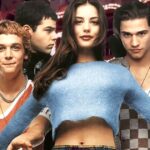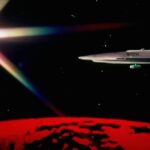30-second review
The previous ECS LIVA machine we covered was the LIVA Z5 Plus, a machine which delivered some excellent performance from the Intel Raptor Lake-U Core i5 1335U processor and DDR5 memory combination.
The LIVA Z7 Plus was intended to be the next in the series, trading Raptor Lake-U for a Meteor Lake design and the Intel Core Ultra 5 125H.
But, for reasons undisclosed, this machine won’t be hitting the shelves for this Christmas, and possibly any other, as ECS has decided to remove it from their LIVA Z series lineup after revealing it at this year’s Computex.
That’s a shame because this machine offered the classic NUC form factor of 114mm square and 54mm thick, but with room for a fourteen-core and eighteen-thread processor, up to 96GB of RAM, and dual M.2 NVMe drives.
It also featured dual LAN ports, USB 4.0 and dual HDMI monitor outputs.
While we’ve no idea what price this machine was destined for, our performance benchmarks might explain why the LIVA Z7 Plus didn’t join the other hardware in that series, although it might have been down to how much Intel wanted for this silicon.
ECS LIVA Z7 Plus: Price and availability
- How much does it cost? Unknown
- When is it out? It may never be released
- Where can you get it? You cannot buy it
Inexplicably, within a month of receiving the ECS LIVA Z7 Plus, it disappeared from the manufacturer’s website. The web remnant support pages now say, “No longer for sale.”
That was after a fanfare launch at Computex in May of 2024.
We asked ECS for an explanation, and we did not receive one when we published this review.
ECS LIVA Z7 Plus: Specs
| Item | Spec |
|---|---|
| CPU: | Intel Core Ultra 5 125H (14 cores, 18 Threads) |
| GPU: | Intel Arc graphics (7 Xe-cores) |
| RAM: | 16GB DDR5-5600 (2800 MHz) (8GB x 2) expandable to 96GB) |
| Storage: | 1TB M.2 2280 PCIe Gen 4 |
| Expansion: | 1x M.2 2242 PCIe |
| Ports: | 2x USB 4.0, 1x USB 3.2 Gen 2×2, 3x USB 3.2 Gen 2 Type-A, 3x USB 2.0, 2x HDMI 2.1 |
| Networking: | 1x 2.5GbE LAN, 1x 1GbE, WiFi 6, Bluetooth 5.3 |
| OS: | Windows 11 Pro (pre-installed) |
| Base Power: | 28W-115W |
| PSU: | 20V 6A 120W |
| Dimensions: | 114 x 114 x 54 (mm) |
ECS LIVA Z7 Plus: Design
- Metal skinned
- Plenty of ports
- Relatively easy access inside
- 2nd M.2 is 2242
Most ECS LIVA designs are similar in layout, and the Z7 Plus hasn’t diverged from what we expect from this system builder.
This is a classic mid-height NUC with all the ports on the front or back, with the sides allocated to airflow vents and a single security slot.
The sides and underside are painted metal, and the top is plastic, but this is only obvious when you touch it since it has the same finish as the metal parts.
Along with the power button, the front has five USB ports, including one for Type-A and one for Type-C. The Type-C port, in this instance, is a Gen 2×2 variety, meaning that this one machine has four different USB standards that include USB 4.0, USB 2.0, Gen 2 and Gen 2×2.
Those expecting an SD card reader or even a universal audio jack would be disappointed with the Z7 Plus because it has neither of those on it.
The read has dual LAN, dual USB 4.0, dual USB 2.0 and dual HDMI 2.1 out. Symmetry is only slightly impaired because the LAN ports aren’t the same specification, with one being 1GbE and the other being 2.5GbE.
That LAN setup is a little odd and suggests that having two USB 4.0 ports and the USB 3.2 Gen 2×2 had an impact on the availability of PCIe lanes that were needed elsewhere.
What’s good about ECS designs is that they understand that owners will want to go inside to upgrade memory or storage, and on the Z7 Plus, this is a remarkably simple exercise if you have a Philips screwdriver handy.
Once inside, you can directly access both memory and M.2 slots and have the machine reassembled in minutes after any changes. The only minor issue revealed is that the second M.2 slot is only 2242 and not 2280, limiting the types and sizes of SSD modules you can use.
That’s not ideal, but it does allow some scope to expand internal storage.
ECS LIVA Z7 Plus: Features
- Intel Core Ultra 5 125H
- Arc Graphics
- 28 PCIe Lanes
This processor appears in several SSF models from other brands, including the Acemagic F2A and Minisforum UH125 Pro that we’ve looked at previously.
The selling points of the first Ultra series mobile processors are enhanced AI processing and the addition of the Arc GPU.
The problem with AI support is that relatively few people are running AI models locally at this time, and for those who do, the NPU in this system offers the bottom rung of that processing ladder.
More of a justification is the Arc GPU, a significantly better integrated GPU than the Iris Xe that preceded it. The Arc still uses Xe cores, but it has them in greater numbers than the Iris, and as this GPU still uses shared memory, it can take advantage of the DDR5 memory used by the UH125.
It might not be ideal for graphics-intensive applications or 3D work, but the Arc is good enough for most typical office requirements and a notch up from the Iris Xe for those jobs.
This processor and chipset combination shines because it has 28 PCIe 4.0 lanes, providing plenty of bandwidth for I/O-attached technology.
But if they’re both PCIe 4.0 spec, the M.2 slots could consume eight lanes between them, and USB 4.0 could (in theory) take another four lanes for each port, leaving only twelve lanes for all the USB, LAN ports, and WiFi.
Some items have been cut back, like the 1GbE LAN port, which hints that all the lanes are used in this design. ECS didn’t want to use a PCIe switch to make it appear that everything could have whatever bandwidth it wanted.
Compared to older processor designs, the PCIe lane situation on the UH125 is good, but the bandwidth is still limiting the amount of connectivity this system can offer.
ECS LIVA Z7 Plus: Performance
| Mini PC | Header Cell – Column 1 | ECS LIVA Z7 Plus | Minisforum UH125 Pro |
|---|---|---|---|
| CPU | Row 0 – Cell 1 | Intel Core Ultra 5 125H | Intel Core Ultra 5 125H |
| Cores/Threads | Row 1 – Cell 1 | 14C 18T | 14C 18T |
| RAM | Row 2 – Cell 1 | 16GB DDR5 (2x 8GB) | 32GB DDR5 (2x16GB) |
| Storage | Row 3 – Cell 1 | 256GB | 1TB KINGSTON OM8PGP41024Q-A0 |
| Graphics | Row 4 – Cell 1 | Intel Arc Graphics | Intel Arc Graphics |
| 3DMark | WildLife | 13739 | 16075 |
| Row 6 – Cell 0 | FireStrike | 6326 | 6706 |
| Row 7 – Cell 0 | TimeSpy | 2909 | 3185 |
| Row 8 – Cell 0 | Nomad Lite | 2229 | 2398 |
| CineBench23 | Single | 1660 | 1740 |
| Row 10 – Cell 0 | Multi | 11369 | 13999 |
| Row 11 – Cell 0 | Ratio | 6.85 | 8.05 |
| CineBench24 | Single | 102 | 103 |
| Row 13 – Cell 0 | Multi | 642 | 815 |
| Row 14 – Cell 0 | Ratio | 6.33 | 7.95 |
| GeekBench 5 | Single | 1686 | 1632 |
| Row 16 – Cell 0 | Multi | 10238 | 10310 |
| Row 17 – Cell 0 | OpenCL | 29955 | 26952 |
| Row 18 – Cell 0 | Vulkan | 25336 | 23851 |
| CrystalDisk | Read MB/s | 4057 | 4779 |
| Row 20 – Cell 0 | Write MB/s | 1983 | 3898 |
| PCMark 10 | Office | 6312 | 6247 |
| WEI | Row 22 – Cell 1 | 8.2 | 8.2 |
Matching the LIVA Z7 Plus reveals a performance deficit to the Minisforum UH125 Pro, which uses the same processor and memory technology.
It’s worth noting that the Minisforum machine is in a larger enclosure, allowing for more cooling and possibly higher boost voltages.
The difference between these ranges from almost nothing up to 25% in some cases, and part of the problem is multi-threading performance and also GPU speeds.
If this was ever commercially available, we’d spend the time to get the two of these systems alongside each other on the test bench and work out how the LIVA Z7 Plus turned out to be less than stellar.
It’s still about 40% quicker than the previous Z5 Plus, but in the context of Intel Ultra-powered NUCs, it’s not at the top of the pile.
ECS LIVA Z7 Plus: Verdict
What an odd scenario where a reputable company like ECS designs and develops a new product line, produces machines for review and then drives away from it before launch.
Invariably, these stories never boil down to a single issue, but the performance we experienced might hint that something is wrong with this design that can’t be addressed with a firmware upgrade or a driver.
The system seemed stable, and fan noise wasn’t an issue, so the LIVA Z7 Plus machines that ECS manufactured worked well enough to benchmark.
It will be interesting to see if this model makes a meteoric return at some point with performance issues resolved, but we wouldn’t take bets on that.
Read the full article here