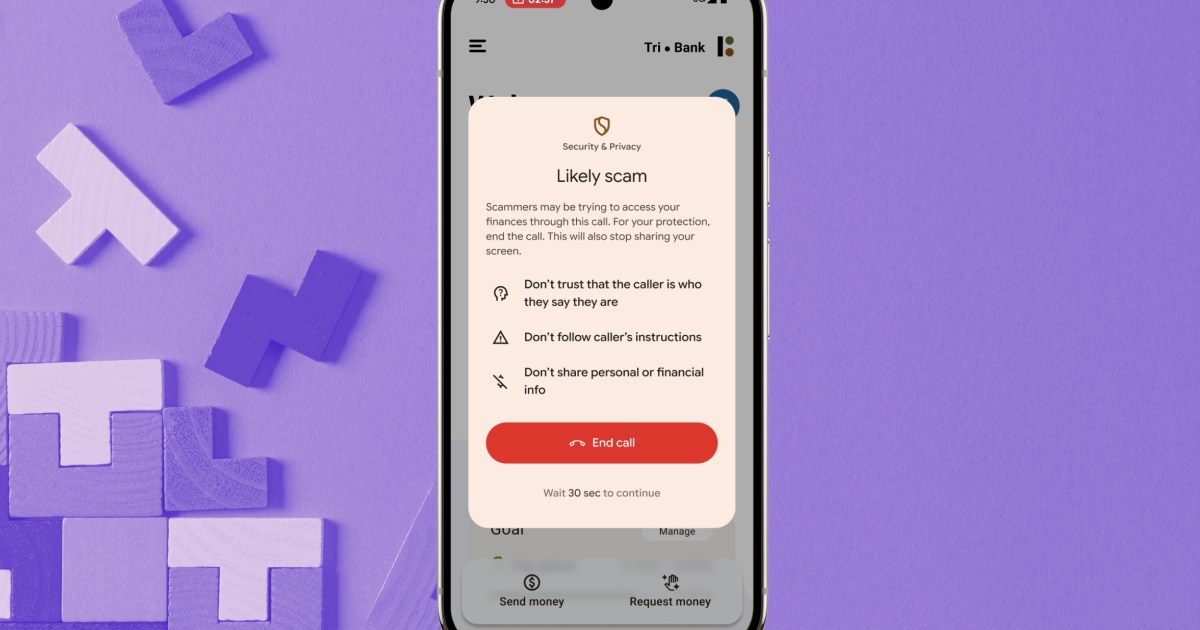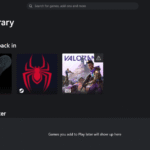Over the past few years, Google has released a host of safeguards for calls, messages, and web browsing that increasingly use AI to protect smartphone users from scams. Ahead of the I/O 2025 developers conference, Google has now detailed the next wave of safety features coming to Android devices this year.
Bad actors often trick users into disabling the built-in safeguards, such as Google Play Protect, sideloading malware apps, and enabling permissions that allow data theft. Google says the next-gen safety features in Android will aim to negate these attacks.
Screen sharing alerts for banking scams
The first in line is screen-sharing warnings. Online frauds are known to impersonate bank or government officials. I have had a few close calls myself in the past couple of years. As part of their scheme, they ask users to share their screen so that they can commit scams, such as money transfer or installing dangerous packages on their phone.
To prevent such scenarios, Google is testing a new in-call protection feature in partnership with banking institutions. When using a banking app while on a call with an unknown contact, your phone will warn you about the risk and give you an option to cut the call and disable screen sharing in one go.

This feature will work on devices running Android 11 or a later version, starting with the UK. Google is also expanding the scope of scam detection in the Messages app. So far, it has focused on job and package delivery scams, but Google is now going to sniff out a wider variety of scams in real time.
Going ahead, the AI-powered system will also look for fake road toll messages, crypto-related texts, financial impersonation attacks, gift card and free prize alerts, and tech support scams, too. Google is also expanding protection against tech support fraud to the Chrome browser.
Contact verification to stop identity fraud

Identity and impersonation frauds are rampant these days. I often come across reports in which someone lost a sizeable chunk of their savings to a bad actor pretending to be a friend or family member. To combat impersonation, Google is launching a system called Key Verifier.
In the Google Contacts app, you can now ask your friends and family members to verify their contact information using a QR code scan, protected by a layer of encryption. Once the scan is done on the other end, the contact is listed as verified with a green lock icon.
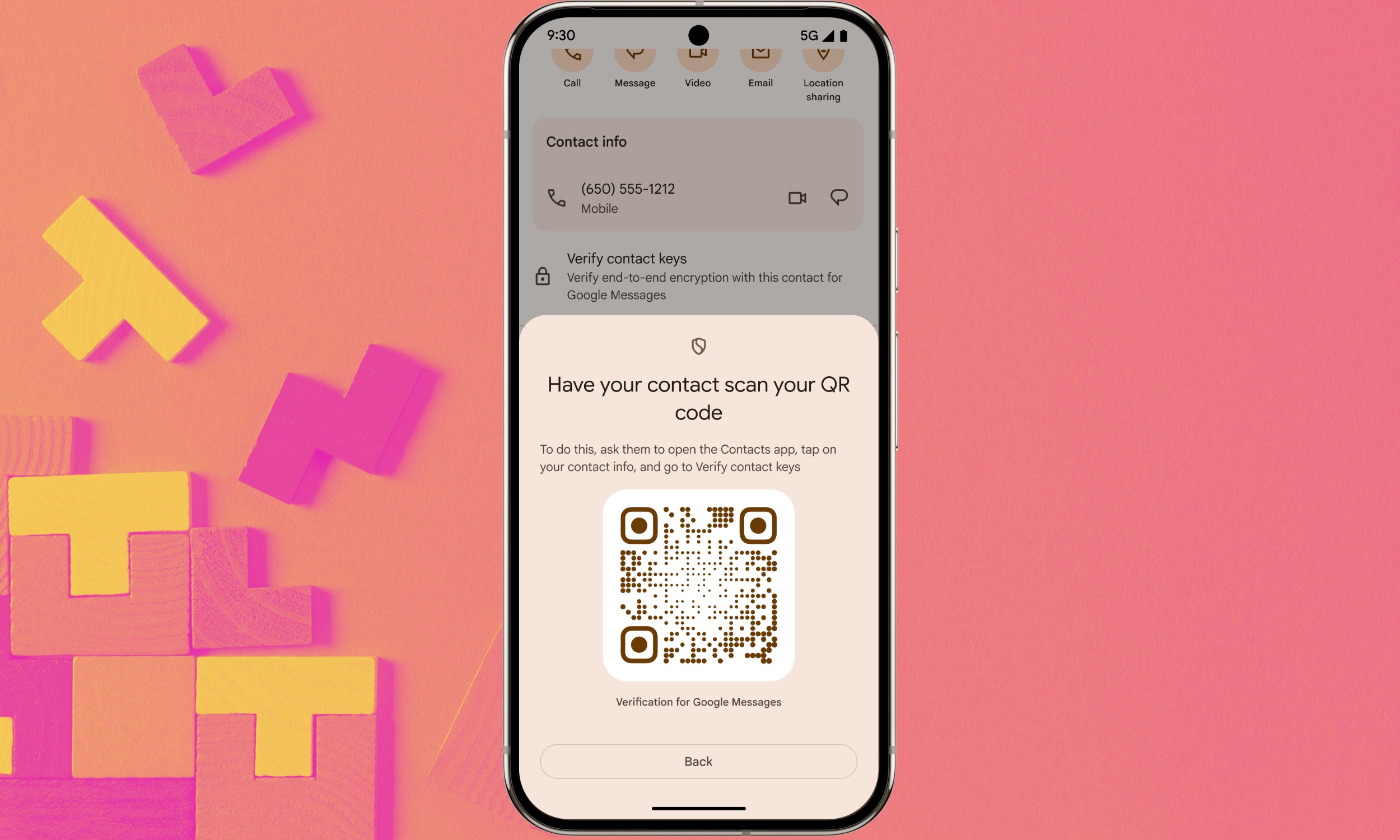
How does this help? Well, let’s say your friend’s phone falls into the wrong hands and a scammer tries to message you by popping the SIM in another phone. When they do so, the sender will appear as unverified, indicating that something is fishy. Key Verifier will be available on all phones running Android 10 or a later version in the coming weeks.
Read the full article here