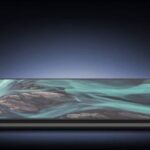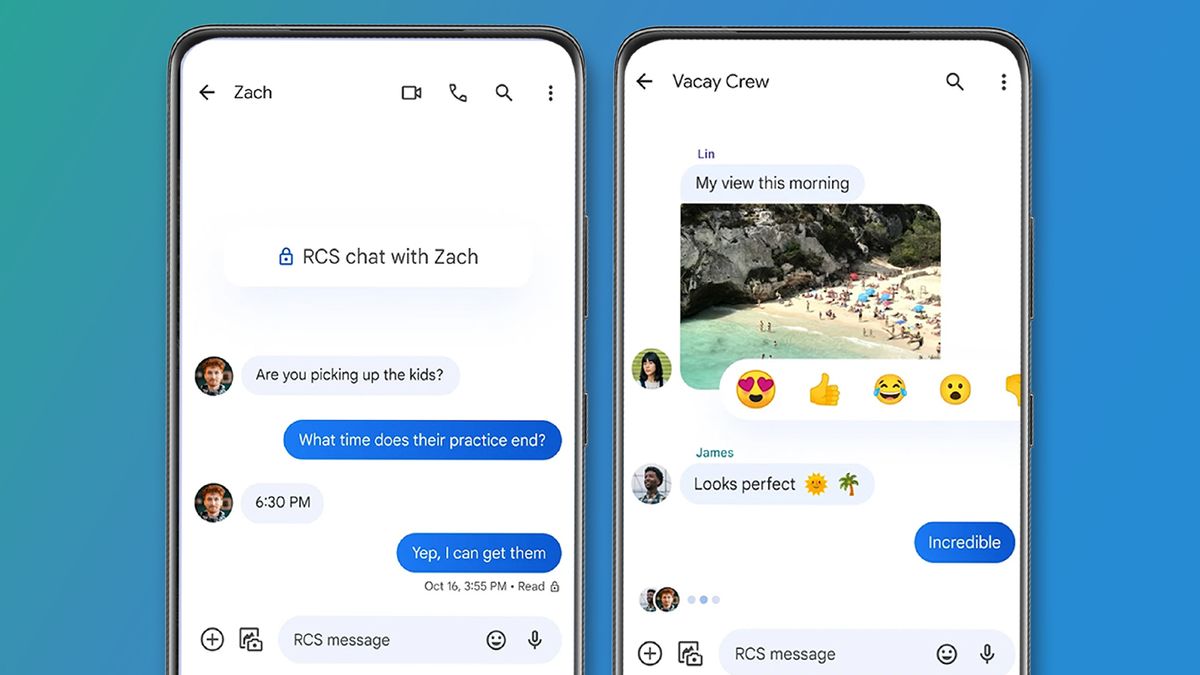- Google Messages has been given another fun upgrade
- Emoji symbols can now trigger Screen Effects
- The animations were first introduced back in 2023
Google Messages has been getting a good number of upgrades recently, and a new one just arrived: full-screen Screen Effects animations for RCS chats can now be triggered by certain emojis as well as specific phrases inside the app.
Those are the animations that pop up whenever you type in a specific phrase – like “congratulations” or “happy new year” – and as spotted by Android Authority, you can now enable them with messages containing two matching emojis.
The feature was originally announced back in 2023, but Google has never given a full list of trigger phrases – the idea is to try and discover them serendipitously. The detectives over at Reddit have identified almost 20 that work.
So, you might say “rise and shine” to one of your contacts and see a rising sun animation appear in the background. These work separately to emoji reactions, which are smaller effects that appear when you long press on a message and choose an emoji.
Emoji triggers
Google Messages now lets emoji trigger Screen Effects animationsSo far, Screen Effects have been activated by using specific text trigger phrases.Supported emoji which I found – 👍, 😍, 👎, 😴, 😘, 🥰, 😳, 💕✅ Details – https://t.co/qUbsUEDPeH pic.twitter.com/kR8mjcoY6PMarch 25, 2025
Some of the emoji triggers discovered by Android Authority include a thumbs up, a pair of love hearts, and a sleeping face: just try typing in the relevant emoji twice and send it as a message to see the full-screen animation.
It adds a bit more fun to the Google Messages experience – even if you’re not exactly expecting it. Google has been pushing new features out to the app to make it more competitive with other chat offerings from the likes of Meta and Apple.
For example, the app recently added an improved method for sharing photos and videos at their original quality, which is an important part of any messaging platform. A number of new security features have also been introduced recently.
Plenty more features appear to be in the pipeline but haven’t been announced yet. We’ve seen signs that remote deleting for messages is on the way, as well as a new info panel that gives you more information on sent messages.
Read the full article here