There is always going to be a big divide between macOS and Windows. Much of it has to do with the functional disparities that are deeply ingrained at an OS-level. Or if you dive into the heated community debates, you will see it broadly as a battle between seamlessness and flexibility.
Gaming remains the guiding star for Windows adherents. A handful of highly specialized niche industry tools also remain locked to the Microsoft platform. On the other hand, macOS fans swear by the fluid software, plenty of firepower options in the M-series silicon era, and fantastic hardware.
But you can’t realistically compare an “entry-level” Apple laptop at $999 with a Windows laptop half that price and non-comparable innards. To put it in simpler terms, the gulf is here to stay. But in the past year or so, a leveling tool has arrived, riding atop the AI wave. Some of it is tremendously hyped, while a few others are genuinely useful.
AI: From hype to utility
Microsoft refers to its generative AI vehicle as Copilot, while Apple ships it under the Apple Intelligence bundle. Apple Intelligence on macOS has been meh, at best, and severely lacking vis-a-vis the Copilot competition.
So far, people who haven’t embraced it in their workflow aren’t bothered by it, but enterprises are adopting it rapidly. Analysts, on the other hand, are calling AI efforts one of Apple’s biggest flubs so far. Internal management changes and leaks certainly paint a picture of panic.
But what matters to an average user is the experience they get today, and that’s where Microsoft has a huge upper hand. The company’s Office 365 productivity suite has already been juiced up on Copilot. Such is the enthusiasm that even the good ‘ol MS-Paint has received AI image generation tools.
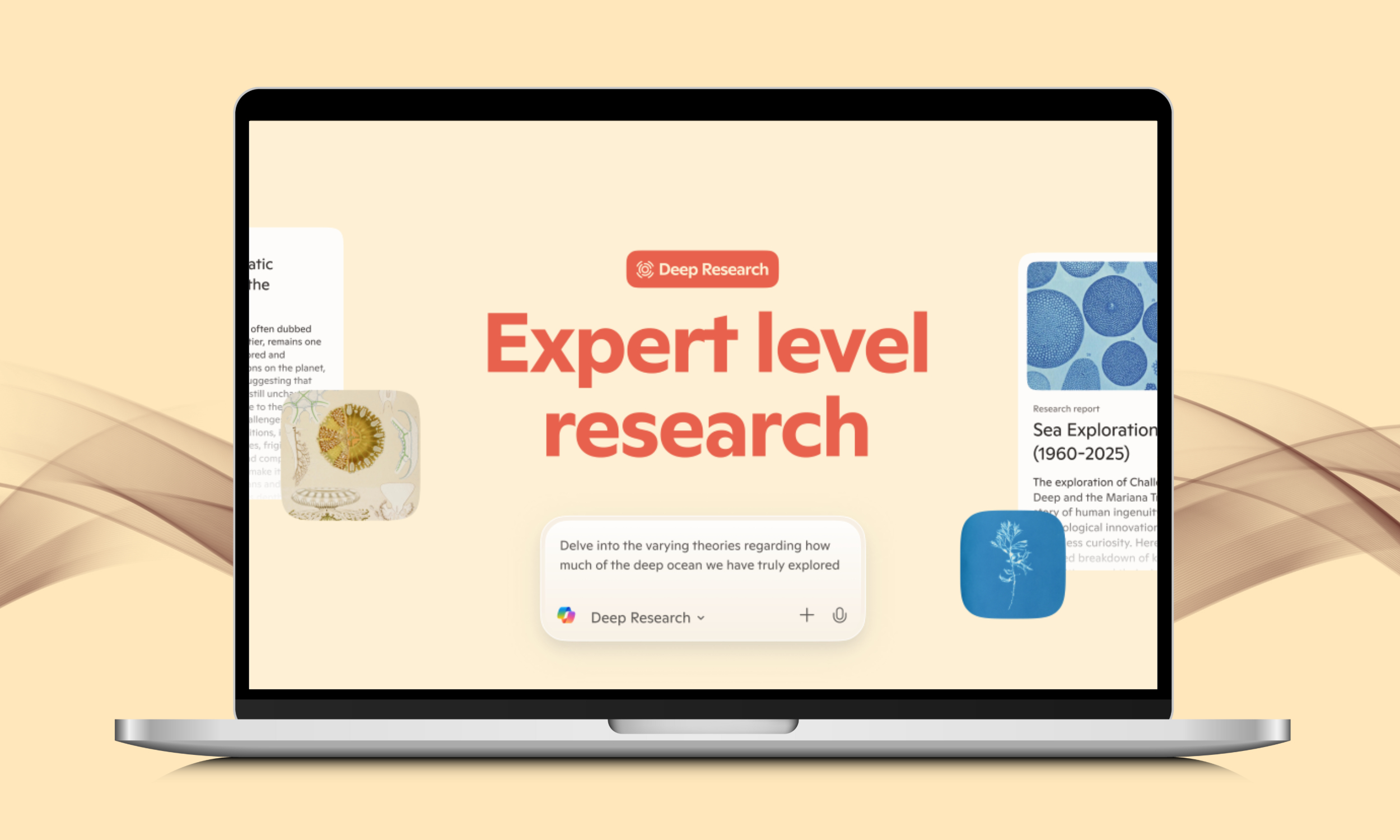
You can’t open a mainstream Microsoft software today, and not see Copilot. Beyond the expectedly obvious stuffing across the board, there is some serious utility to be drawn from the AI stack.
In Word, it lives as an ever-helpful writing assistant for creative and brainstorming processes. PowerPoint users can summon it for making cool presentations with a text prompt, while in Excel, it turns data visualization into a cakewalk. We are merely scratching the surface here
Barely a few weeks ago, Microsoft 365 Copilot landed an AI Researcher tool that can scrape the internet as well as internal documents to compile comprehensive reports. Emails, chats, internal meeting logs, calendars, transcripts, and shared documents – it can process it all to handle your queries.
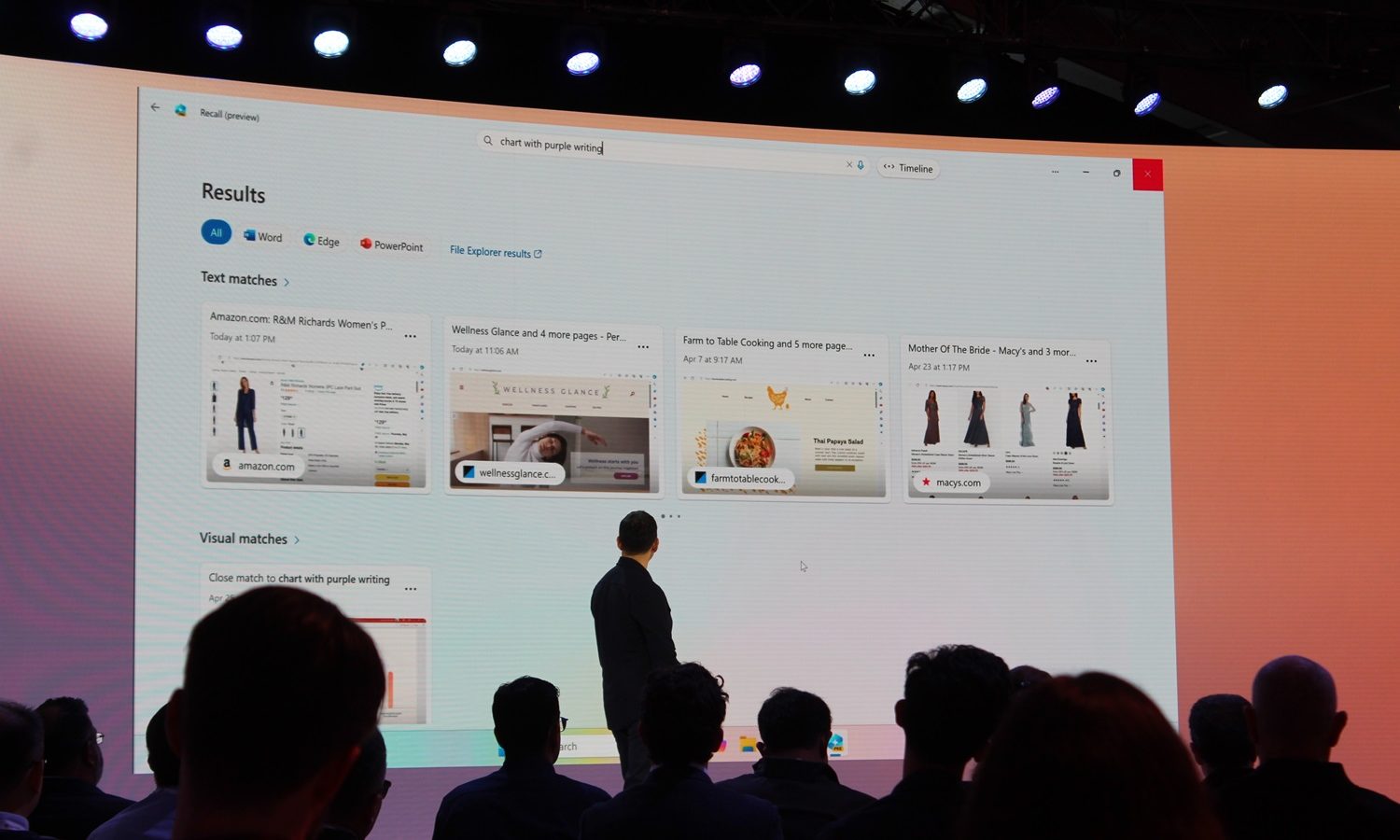
Outlook and Teams already have AI agents to automate chores such as meeting recaps, summarizing conversations, and more. It can summarize emails, offer translation, and create a to-do list after a meeting. Copilot, however, truly came into shape earlier this month at Microsoft’s AI event, where it unleashed over half a dozen cutting-edge updates.
Copilot’s Memory upgrade allows it to remember and evolve through time. Actions is essentially an AI agent that saves you the drudgery of web browsing and lets an AI handle tasks like booking tickets or buying gifts. The likes of Expedia, Booking.com, and Skyscanner are already onboard.
Notably, Copilot now has Vision capability. It can understand what’s appearing on the screen, and if there’s a camera available, it will also make sense of the world around you. “You’ll be able to use Copilot to search, change settings, organize files and collaborate on projects without switching between files or apps,” says Microsoft.
With Pages, Copilot will bring all your random and scattered notes into one place. It can also turn any material you push into a personalized podcast, a feature that I’ve used extensively and found to be surprisingly useful. Copilot can also remotely control your phone from the connected PC.
The truly next-gen facilities are Deep Research and Recall. Deep Research is like a personal assistant that can create custom research files, saving you hours of tedious web search work. I love it. Recall, though controversial, is like a persistent memory screenshot tool that lets you access your PC activity like a time machine.
You may not find all of it practically rewarding. But that’s not the point, and neither is it a realistic goalpost. If you find one or two useful bits in a whole stack, that’s still a positive outcome. Macs are yet to offer any of those conveniences natively.
The best macOS integration is currently tied to ChatGPT, and its best features require an internet connection. Apple’s Macs are definitely ready, and obviously overpowered, but macOS simply lacks an in-house AI package to get the best out of it. That brings us to the topic of …
A hardware level-up for Windows

A recurring theme in the Windows vs Mac debate is reliability and performance fluidity. To an extent, it’s accurate, primarily because Apple has a uniquely tight control over the hardware and the software stack. I have often found MacBooks perform more smoothly compared to a Windows laptop with identical hardware specs.
On paper, that is. Copilot has offered Microsoft an opportunity to serve a Windows performance boost that can stand toe-to-toe with macOS machines. Or at least, the MacBooks. That secret sauce is the Copilot+ range of PCs. Think of it as Intel’s Evo badge, but created by Microsoft in the age of AI.
For a machine to qualify as a Copilot+ PC, it needs a minimum 16GB of RAM, 256GB of storage, and an AI accelerator chip (NPU) that delivers at least 40 TOPS output. The latter was a high benchmark. So high, in fact, that Intel and AMD only managed to reach that baseline late last year.

Qualcomm’s Snapdragon X series chips remained the only option for a while that could match that NPU performance criteria. For comparison, Apple’s M4 can only manage 38 TOPS at AI workflows. But it’s not just AI performance where Copilot+ machines are leveling up.
Looking at the NPU requirement from another perspective, it has forced the likes of Intel and AMD to accordingly upgrade their CPU and GPU stack for the Copilot+ platform. And to ensure that these powerful processors don’t run into a bottleneck, OEMs are putting faster storage and memory chips inside their Copilot+ PCs.
Think of it as a reversing feedback loop, but one that is only pushing the cause of Windows laptops into a new territory, and one where consistently high performance and premium experience are guaranteed. Our own tests validate those incremental hardware enhancements.

The Surface Laptop (7th Edition) won high praise in Digital Trends’ review, eclipsing the comparable MacBook Air’s multi-core performance and battery life figures. That’s no small feat, especially when both laptops are evenly matched at their $999 asking price.
Dell’s XPS 13 yielded similar results in our review, racing past the MacBook Air at a handful of benchmarks and in our video test. My own experience with the XPS 13 was fantastic, though it has a few lingering hardware problems that Dell has finally decided to fix with its overhauled portfolio in 2025.
A slow, but promising start
The Copilot AI stack is not a magical pill to redeem Windows, but with the Copilot ecosystem, Microsoft at least has a capable hardware platform to experiment and deliver next-gen OS features. To its advantage, even the Windows on Arm platform is pretty encouraging for games.
So far, the biggest problem with Windows machines has been fragmentation. Unlike Apple, Microsoft has taken a near-universal approach to serving the core Windows experience on all machines, irrespective of whether it has a fire-breathing processor or if it’s just a cheap school-bound laptop with a low-power AMD Ryzen APU inside.
The latter is a recipe for OS frustrations, but one that Copilot+ erases at a certain price premium.

Microsoft will also face a considerable challenge in hawking Copilot to its expansive community. A quick look at Reddit and Microsoft forums suggests that Copilot is a deeply divisive topic, and not everyone is happy with the AI stuffing within Windows.
It likely won’t fix the fundamental OS gaps where Windows lags behind macOS.
What Copilot offers is an opportunity to create standout computing experiences that focus more on practical benefits than flashy presentations. AI has its own set of inherent problems, so there’s that. But the sum total of all the development so far is that Copilot is changing the Windows experience in nearly all corners.
It may look the same, but functionally, there is a lot of new stuff to explore. And a few of them are quite useful. Having a reliably powerful (and nearly price-matched) hardware platform with Copilot+ is what Microsoft needs to edge ahead of the venerable Mac aura. It’s not impossible, but definitely worth a thoughtful attempt.
Read the full article here














