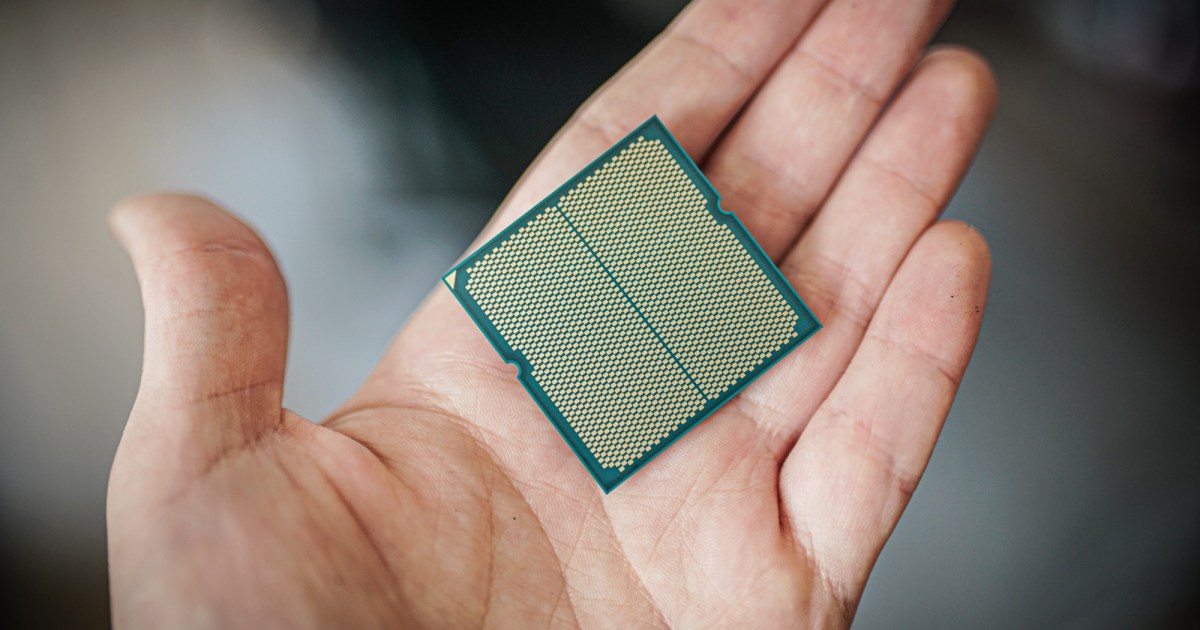PC hardware is feeling increasingly unstable at launch, and that really came into view with AMD’s release of Ryzen 9000 CPUs. AMD released several updates for these CPUs in the weeks following their release, boosting performance by significant margins. That performance was absent from these CPUs at launch, as you can read in our Ryzen 9 9950X and Ryzen 9 9900X review, suggesting they weren’t quite ready for prime time when they released in August.
AMD isn’t alone here. Although Intel’s 13th-gen and 14th-gen didn’t have big issues at release, they’ve faced a major instability crisis that forced Intel to replace an untold number of impacted CPUs. Between the latest two generations from AMD and Intel, buying a CPU has meant signing on for problems that are hard to foresee.
With process advancements slowing, CPUs (and even GPUs) are looking increasingly toward software solutions to deliver performance gains, and that’s sometimes meant that shoppers aren’t seeing the performance they expect on release day.
Get your weekly teardown of the tech behind PC gaming
Not just launch problems

Launch problems aren’t a new issue. You can pick out just about any new generation of hardware, across desktop and laptops, and find some problems, whether it be crashes, lower performance, or high temperatures. Sometimes these issues are catastrophic, such AMD’s Ryzen 7000 CPUs burning themselves up or Nvidia’s melting RTX 4090 connector. Other times, such as the release of Ryzen 5000 CPUs, the failure rate is higher than expected.
That’s not exactly what’s going on now. Launch issues are bound to come up, but a handful of recent hardware releases arrived on the scene underperforming. AMD’s Ryzen 9000 CPUs are the most recent example. As you can read in my Ryzen 5 9600X and Ryzen 7 9700X review, AMD delivered some performance improvements, but they were lopsided. Gaming was severely lagging, and in some benchmarks, the new generation delivered little to no improvement. That’s despite an entirely new architecture, too.
Less than two months after releasing, AMD delivered a series of updates that boosted performance for all of its Ryzen 9000 CPUs. I tested these updates, and they sometimes account for a performance jump as high as 17%. In the world of CPUs today, that’s the kind of performance increase we see with an entirely new generation. It puts into context just how lacking Ryzen 9000 CPUs really were when they released.

No one is going to argue with a 17% performance uplift, even if it arrives post-launch. However, AMD marketed and sold its Ryzen 9000 chips on the back of performance that didn’t exist when they released. In particular, a new version of Windows 11, which wasn’t available at launch, improves branch prediction in the CPUs, and AMD used that Windows version when marketing Ryzen 9000 CPUs.
At release, the range felt incomplete. There were performance uplifts, but not across every application. Now that we’ve seen a slew of updates, the original performance numbers have a lot more context. They serve less to make already fast CPUs faster; the Ryzen 9000 updates instead bring the CPUs up to par.
Intel had similar issues with its Meteor Lake CPUs. A few weeks after releasing, a firmware update boosted performance by double digits. The jump wasn’t quite as large as what we saw with Ryzen 9000, but it was still there. We can’t gloss over the instability of 13th-gen and 14th-gen Intel CPUs, either. No, there weren’t launch issues with these chips, but the fact that they could degrade themselves under stock settings shows a larger issue in the CPU’s microcode that Intel has now, thankfully, fixed.
Launch issues are bound to come up, but they usually are restricted to a small number of users with configurations that companies like AMD and Intel can’t always account for. In the case of Meteor Lake and Ryzen 9000, and even Intel’s 13th-gen and 14th-gen CPUs, configuration didn’t make the difference. The issues were widespread across the entire range of hardware, suggesting that they were pushed out before they were ready.
Not a trend (yet)

We don’t have a lot of data to go on here, so I don’t want to call this a trend. Intel is gearing up to launch its Arrow Lake CPUs in short order, and we’ll hopefully have Nvidia’s RTX 50-series GPUs by the beginning of next year. We have a lot of hardware launches coming up, so it’s possible Meteor Lake, Ryzen 9000, and even Intel’s Arc A750 and A770 GPUs — read my write-up surrounding DirectX 9 on those graphics cards — are just some bumps in the road.
It really depends how these products are sold, though. It’s no secret that AMD’s Ryzen 9000 CPUs didn’t get off to a strong start, and although Meteor Lake has shown up well in laptops, that’s mainly on the back of battery life, not raw performance. If these parts don’t sell well at launch anyway, it makes sense to get them on the market early and release software updates to improve performance over time.
Regardless of the logic — if there’s any logic behind it at all — recent hardware launches prove that it never pays to be an early adopter. As it gets more difficult to squeeze performance improvements out of PC hardware (especially CPUs), however, I wouldn’t be surprised if we see more of these kind of post-launch updates.
It’s no wonder we have tech like AMD’s 3D V-Cache and software like Intel’s APO. Today, you can’t just move down to a smaller manufacturing process and benefit from huge performance gains like you could in years past. That puts more focus on clever hardware design and sneaky software solutions to continue delivering performance gains each generation.
Even if PC hardware is changing, the advice that’s held true for decades remains true today — make sure to consult individual hardware reviews before making a buying decision. And perhaps more important now than ever before, always keep your BIOS updated.
Read the full article here