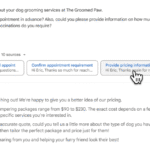The new iPhone software update, iOS 18.4, could be more critical than is being talked about when it comes to security.
While there are lots of new features added in the latest release, out yesterday, what’s less talked about is the 62 security updates and fixes that roll out with this version. Some are quite serious.
Apple doesn’t make a big deal about these fixes as the plan is to keep them under the radar to stop attackers finding vulnerabilities or knowing when doors are closed to their attacks. Ultimately it’s a choice to help protect iPhone owners for as long as possible from the update rolling out.
Looking more closely at the iOS 18.4 update reveals there were some serous flaws that could leave current older software users at risk.
Some of the patches were found in WebKit, for Safari, and the Kernel at the heart of the iPhone operating system.
The fixes stops the possibility of a malicious app being able to attempt passcode entries on a locked device.
On websites there was the chance that a cross-site scripting attack could leave users vulnerable. This would allow attackers to inject malicious scripts right from trusted websites.
Why update to iOS 18.4 now?
Since all these patches are now publicly available it means attackers can see, even more clearly, the vulnerabilities in older versions. These are likely the devices that will be attacked now.
Since Apple has fixed more than 60 issues in one update, that means this is a big security shift – showing just how vulnerable older versions may be.
How to update to iOS 18.4 now
If you have an iPhone that’s the iPhone Xs or newer then this update applies to you and is available now.
To upgrade your software simply navigate to your Settings menu, then select the General tab and then Software Update. This will give you the option to download and install the iOS 18.4 update with a restart to let everything take effect. Then open up like you’re starting your brand shiny new iPhone.
Read the full article here