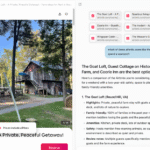My biggest complaint with Liquid Glass in the first iOS 26 developer beta was that it sometimes made Control Center nearly unreadable, but Apple has seemingly fixed that with the second beta, which is out now.
In the first beta, the glassiness of everything meant that you could still see a fair amount of what was under Control Center, making it all look really cluttered. With the second beta, what’s under Control Center is much more opaque, making it much easier to read at a glance.
Take a look in this comparison slider:
In the second developer beta, some colors still bleed into the Control Center buttons in a way that could potentially be confusing. But overall, I think Apple is moving in the right direction here. I’m curious if the company will make more changes ahead of the general release this fall.
As reported by 9to5Mac, the beta includes a few other changes, too, including an excellent new ringtone that’s an alternate of the Reflections song. It sounds like something you’d hear in an Ace Attorney game. I switched to it right away.
If you want to try the developer beta yourself, here’s our guide on how to install it. If you don’t want to be on the bleeding edge but still want to try what Apple is working on, the company is set to launch a public beta next month.
Read the full article here