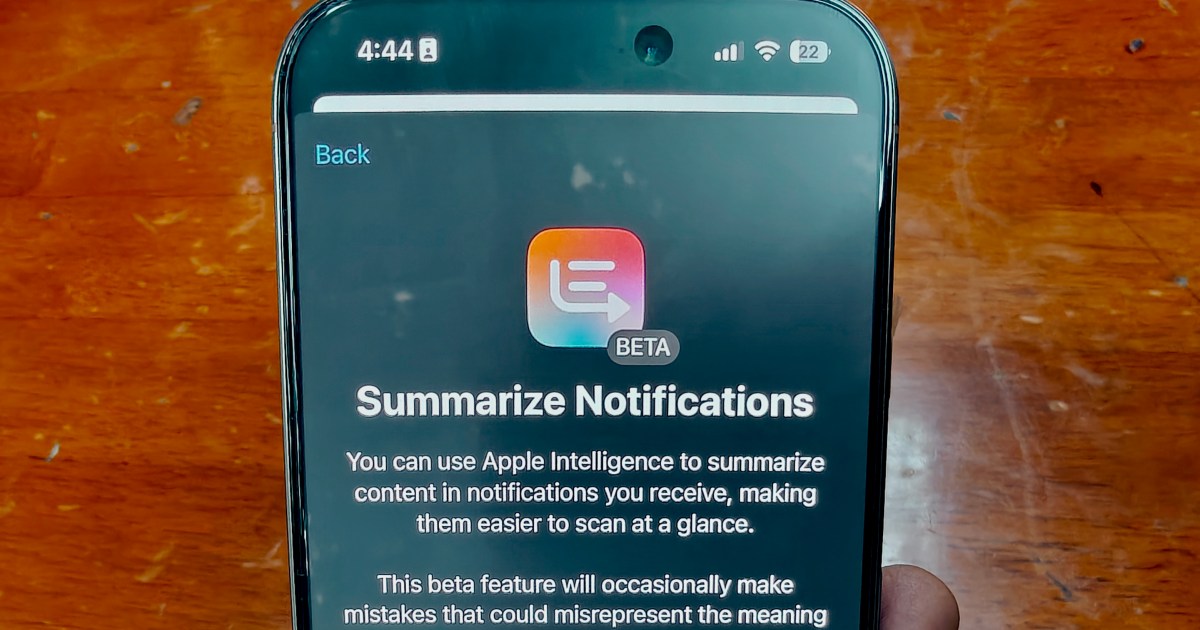Apple’s ambitions of serving a reliable AI experience on iPhones are off to a rough start. The BBC recently highlighted how one of the new Apple Intelligence features that summarizes notification alerts has been making up news and serving misleading information.
The company is now making a course correction with the latest iOS beta update, which disables AI notification summaries for news apps, and makes a host of other preventive changes. The update in question is 18.3 Beta 3, and it is now widely available for testers. Here’s what to expect.
Changing the tone
To start, Apple has made some changes to the language. Earlier, the description in the Settings app mentioned that “summary accuracy may vary based on content.” Now, it clearly mentions that “summaries may contain errors.”
Please enable Javascript to view this content
If you are setting it up for the first time, you will see the following message, which is more in line with the criticism it has attracted:
“This beta feature will occasionally make mistakes that could misrepresent the meaning of the original content.”

In the wake of the update, the most notable change is a short-term pause on AI-generated summaries for news apps. The Settings app now clearly mentions that summaries are “Temporarily unavailable” for news applications, and a similar message appears during the setup process, as well.
Apple has also disabled the summarization feature for all apps that are categorized under the “Entertainment” banner.
If it’s AI, it looks different

Next, to make sure there is a distinction between an alert’s original message and the AI-summarized text, Apple is making stylistic changes. AI-generated summaries will now be italicized in the notification banner, while the rest will look normal.

Moreover, if you are planning to disable notification summaries for certain apps, you no longer have to open the Settings app. Now, you can simply swipe left on a notification banner, tap on Options and select the “Turn off XYZ summaries” options in the context window.

Apple won’t be the first tech giant to experience difficulties with the execution of AI tools. Google’s CEO Sundar Pichai admitted internally that the controversial flubs of Gemini AI were unacceptable, soon after the company temporarily paused its image generation capabilities and acknowledged the errors.
Aside from the predictable AI stutters, Apple Intelligence still has a lot of functional ground to cover. Google, on the other hand, has already entered the agentic era of AI with tools like Deep Research, while Gemini extensions are already letting the AI perform tasks across different apps. The changes to notification summaries are sure to only be temporary while Apple perfects its system, and the feature may be unaffected in the final, public release of the software.
Read the full article here