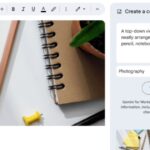Step count has been added to the screen-less Whoop fitness tracker, which may come as a surprise to those unfamiliar with the product. Despite steps being a core feature on the vast majority of wearable health trackers since their inception, Whoop has never included the metric. Now, after years of waiting, Whoop members can find out how many steps they have taken in a day using the tracker.
Whoop founder and CEO Will Ahmed wrote on X, formerly Twitter, about why the company had suddenly made a policy change. He starts off by mentioning how research now shows that taking more than 8,200 steps each day lowers the risk of various chronic diseases and obesity, but then adds two more reasons that are less about the feature, and more about those who pay $30 per month to access the Whoop app and its data.
“Members really wanted it,” Ahmed wrote, before adding, “I got tired of hearing that people would wear another device in addition to the Whoop solely to get steps which is a lousy member experience.” It’s proof the squeaky wheel eventually gets its grease, or failing that, annoying the founder should also do the trick. For context, the Whoop fitness and first arrived on the scene nine years ago.
More details about the feature have been revealed on the company’s website. The Whoop app will show steps taken on a daily basis, and then collate them over a week, month, and six-monthly periods. It will let you know about big step count milestones, and also allows you to set a daily step count target. Step count will show up on the Whoop Dashboard, but don’t expect it to act exactly like tracking other activities with the fitness band.
Whoop uses an unusual but very informative metric called Strain to show how hard you’re training and what effect different activities have on your body, but it warns that unless you’re out for a brisk walk which elevates your heart rate for a meaningful amount of time, steps are unlikely to count towards Strain. Whoop doesn’t mention when step count will arrive on your fitness tracker, but Ahmed states the feature is available now, so check your app’s Dashboard on the home screen to see if it’s there.
Read the full article here