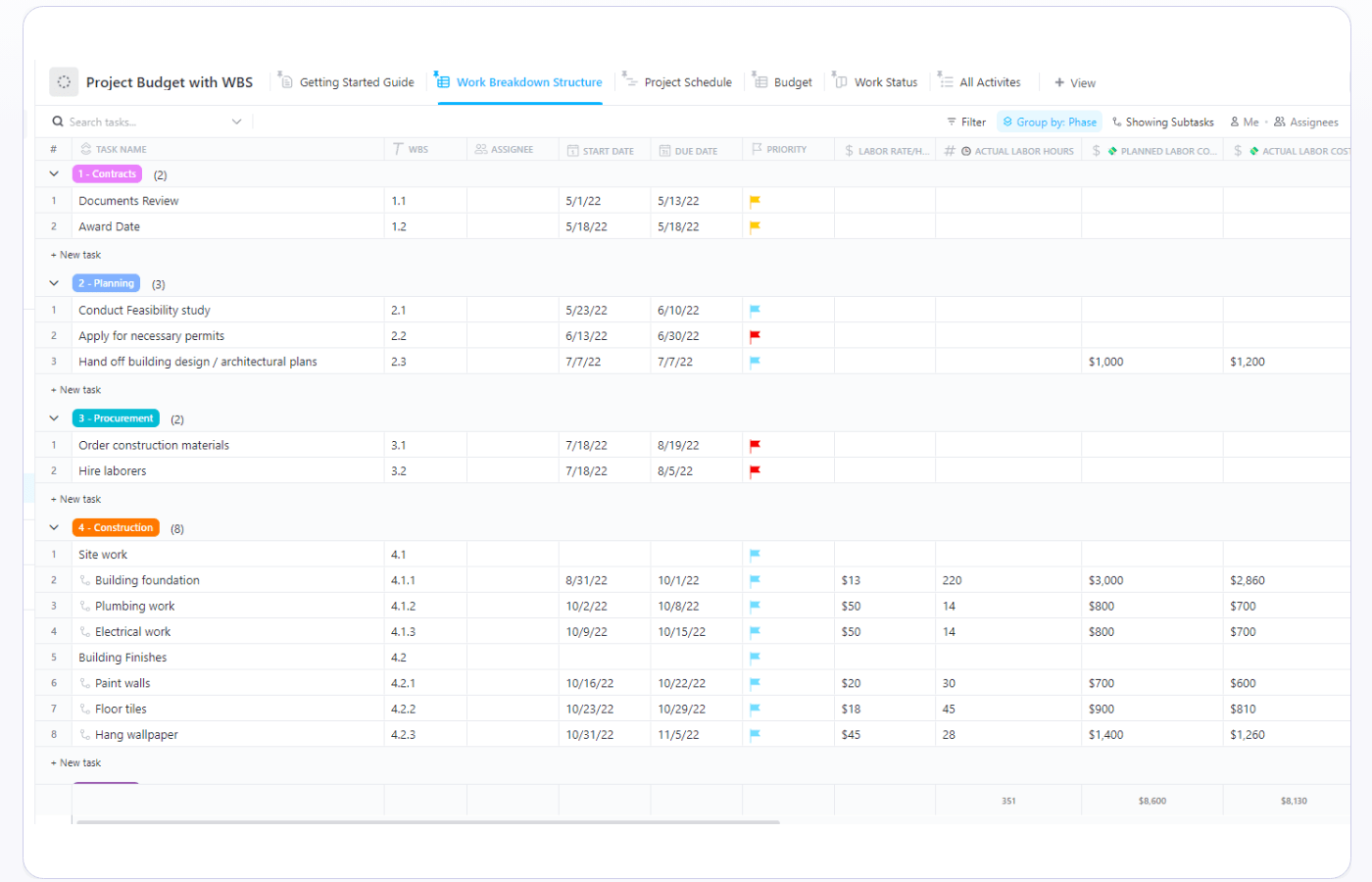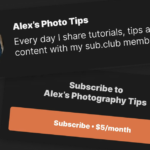A well planned marketing budget helps you ensure costs align with planned expenditures throughout the year. As a side effect, they can also help measure campaign ROI.
The best way to stay on top of marketing finances is with an easily repeatable system. The free marketing budget templates below will help you create one so you can categorize expenses, plan ahead, and allocate resources without blowing your budget.
Smartsheet marketing budget templates
Smartsheet combines everything you appreciate about spreadsheets and relational databases with project management features. Beyond budget tracking, marketing teams can use it to assign tasks, collaborate with each other, and share updates with stakeholders.
You’ll get the most from these templates using them inside of Smartsheet. However, there’s no free plan.
If you prefer free, you can use the Excel and Google Sheets versions instead.
More Smartsheet coverage: Smartsheet review | Smartsheet vs Airtable | Smartsheet vs ClickUp.
A simple and beginner-friendly place to start
Smartsheet’s simple marketing budget template is beginner-friendly and super straightforward. It comes with the basics any decision maker needs to plan and track marketing expenses — including the ability to show projected costs against your actual budget across every marketing category.
It’s easy to track costs by week, month, quarter, or year, so you can increase or decrease spending based on budget availability at any given time.
Although the template looks complicated, it’s actually quite simple.
Once you’ve entered all of your financial details, the template has built in formulas that handle all of the calculations for you.
Template for quarterly budget planning
If you don’t need to track week over week or monthly details, this quarterly marketing budget template by Smartsheet is a better option.
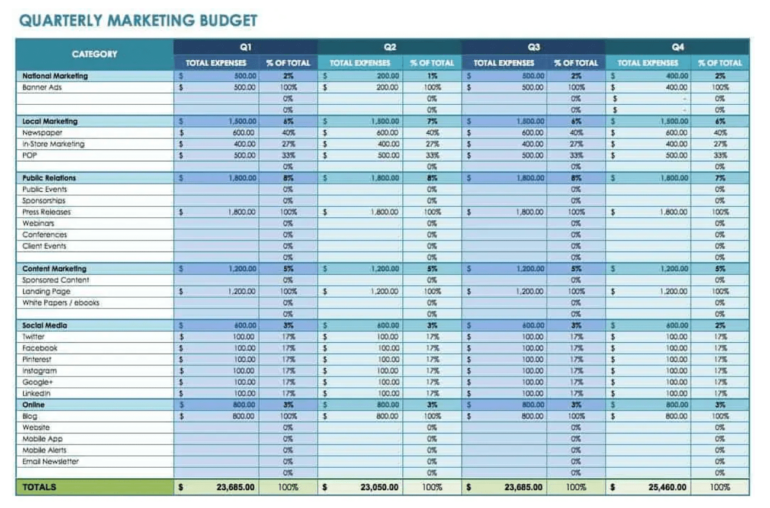
I specifically chose this template because it includes all the essentials without going overboard. It has all of the information you need to look at each quarter in isolation and compare to the others on a single page.
Rather than switching back and forth between sheets or adding complex formulas to bring your data together, it’s all in one place and easily digestible at a glance.
This also makes it easy to share with others, especially if you need the CEO or board’s approval to increase your budget.
Social media budgeting template
While you can technically use any budgeting tracker for social media, this Smartsheet template is built specifically for it. It fully encompasses every possible expense you could have for creating and executing a social media strategy.
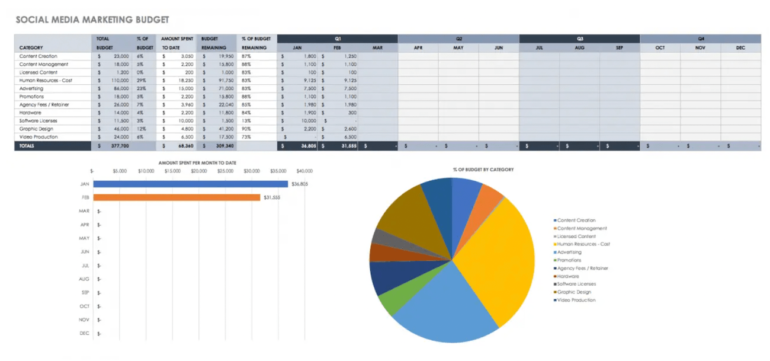
Whether you’re spending money on ads across multiple channels, using influencers to promote your brand, or producing organic content, the template makes it easy to track everything.
You can easily allocate a portion of your total social media budget on specific strategies, and the template will automatically show you how much you’ve spent on each category and how much is remaining — both as a percentage and dollar amount.
While you could include other marketing initiatives in this template, it’s not set up for anything other than social media.
It would take quite a bit of customizing to add those additional categories.
Product marketing budget template
Tracking product marketing expenses and forecasts is just as important as any other type of marketing. If you sell products, this template is a great starting point because it has unique categories you won’t find in most of the others we’ve covered.
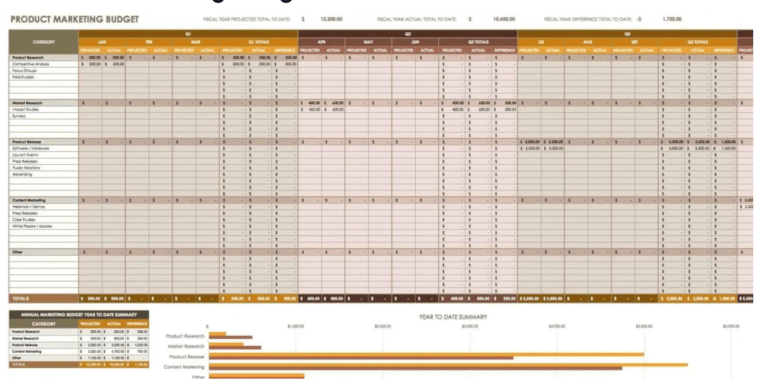
Plus, everything is organized based on a product’s life cycle, including tags for product research, market research, release, and post-launch marketing efforts.
After entering all your data, you’ll automatically see expenses by category per month and quarter. As you continue to add more, there’s a real-time tracker for total spending vs forecasted numbers.
You’ll also get graphs and tables to understand everything at a glance.
If you like the look and feel of this template but don’t sell products, you can swap the tags and categories out with something more relevant to your business.
Marketing budget templates for monday.com
monday.com is a more user-friendly and visually appealing relational database solution with project management capabilities. There are more than 200 free templates you can start with and a free plan for up to two users.
The free plan is a great place to start and could be more than enough if all you plan to do is track your marketing budget.
Like other project management tools, paid plans offer more functionality, including automations, specialized project views, integrations, and dashboards you can use to manage operations for your team or entire business.
More monday.com coverage: monday.com review | Smartsheet vs monday.com | ClickUp vs monday.com.
Align your budget and marketing goals
This marketing budget template makes it easy to track expenses and align quarterly campaigns with high-level marketing goals and objectives. With it, you can prioritize different strategies, set unique budgets for each one, and see your remaining budget update in real time.
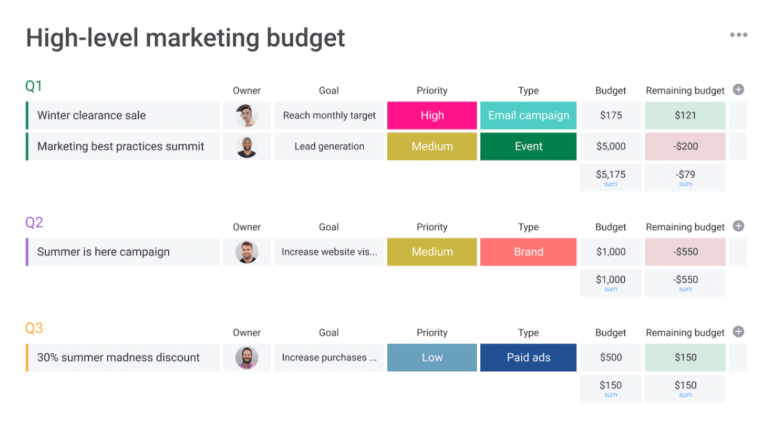
Building off of monday.com’s visually appealing interface, this template is highly visual, giving you quick queues and valuable insights at a glance.
For example, it’s easy to see if you’ve gone over budget on a certain campaign in a matter of seconds.
Every strategy can be segmented into a particular category — like email, branding, marketing events, paid ads, and more. If you’re on a paid plan, you can set up automated alerts for instant notifications when you’re about to go over your budget.
A budget tracker for anything (including marketing)
If you’re looking for a template that lets you track your entire budget, including marketing expenses, this tracker is versatile and beginner-friendly.
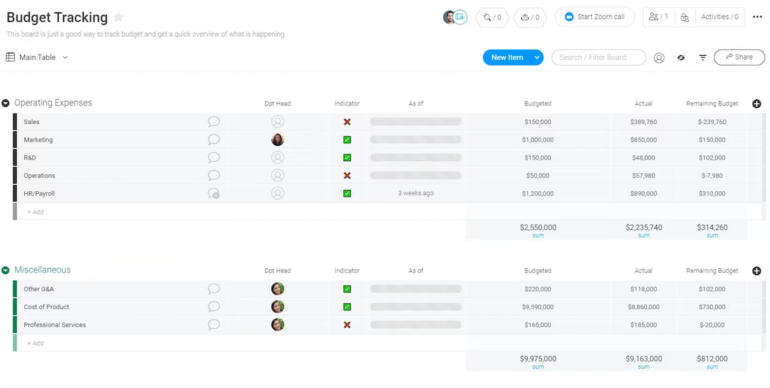
You can quickly set it up to handle both short-term expense tracking and long-term budget planning across your entire business.
It comes with more than 12 views, making it easy to organize your budget in any way that works for you. While the template is fully customizable and scalable, there are built in formulas that automatically interpret and calculate essential metrics for you.
Because of its versatility, you’ll have to customize a few things to get started.
ClickUp’s marketing budget templates
ClickUp is more affordable than Smartsheet and monday.com, especially for small teams. It offers one of the most comprehensive free plans I’ve seen. Plus, it’s packed with productivity features, AI-powered automations, and team collaboration tools.
Like monday.com, it provides a visually appealing interface that makes using it kind of fun.
More ClickUp coverage: ClickUp review | ClickUp vs Notion | ClickUp alternatives.
Manage marketing campaign budgets with ease
ClickUp’s marketing budget template is simple, colorful, and easy to use even if you’ve never mapped out a marketing budget before. It comes with customizable statuses, the ability to add custom fields, and five different views out of the box.
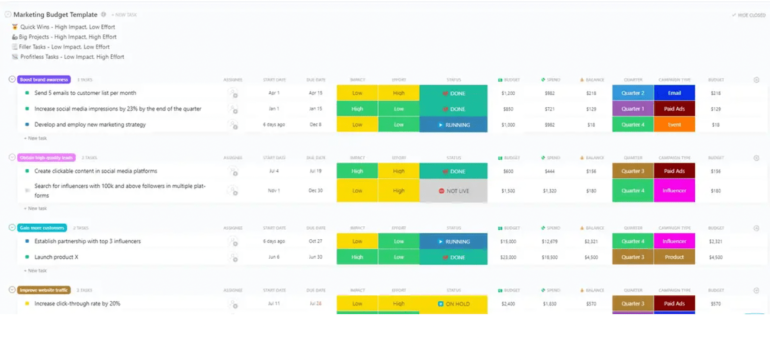
One unique aspect of this template is the ability to see how previous campaigns performed once you’ve added in all of your financial details.
Every aspect from how much you spent to the results of your campaign is available in a few clicks. You can then use this information to draw up a data-backed budget for new campaigns going forward.
If you decide to use ClickUp for project management, you can turn campaign goals into tasks, assign team members, and track progress alongside your budget too.
A project budget template with work breakdown structure
Want to use ClickUp but need something more detailed? The budget tracker with WBS template is an intermediate to advanced option for anyone needing to get more in the weeds.
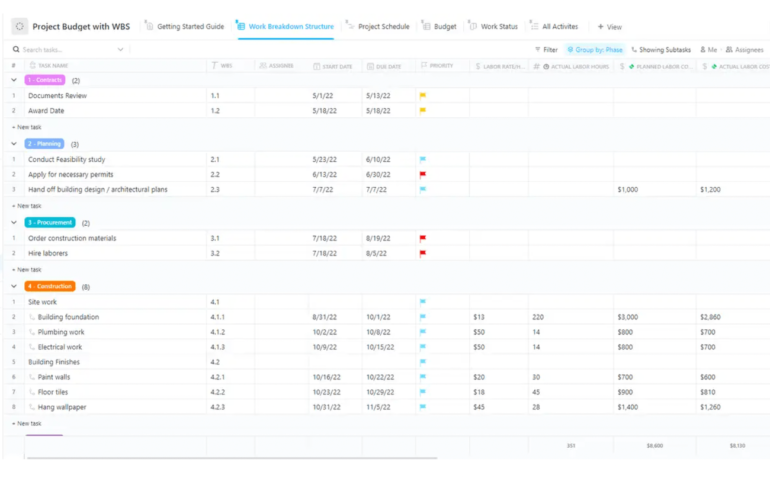
With it, you’ll be able to take complex projects, campaigns, and strategies and break them into manageable tasks. From there, it’ll be much easier to estimate costs, track spending, and use work breakdown structure to define the scope of your project.
Whether you’re planning long projects, massive events, or other complex marketing campaigns, starting big and breaking it down is the best way to build a plan of attack and estimate costs.
This template makes it easy to see expenses for each phase or category, giving you full visibility into your budget.
And like the other ClickUp template, you can track actual work here too.
Marketing budget spreadsheets
Simple campaigns and small teams will do just fine using a spreadsheet instead of one of the powerful project management and relational database tools we’ve talked about.
Doing so will likely be faster, cheaper, and more efficient, especially if you already have mechanisms in place to track your work.
More spreadsheet coverage: Free Excel alternatives | 13-hour Excel course | Use Bard with Google Sheets.
An annual budgeting template (Google Sheets)
Google Sheets has a pre-built annual budget template that’s entirely free to use. All you have to do is choose “From a template” and click “Annual Budget” when creating a new document.
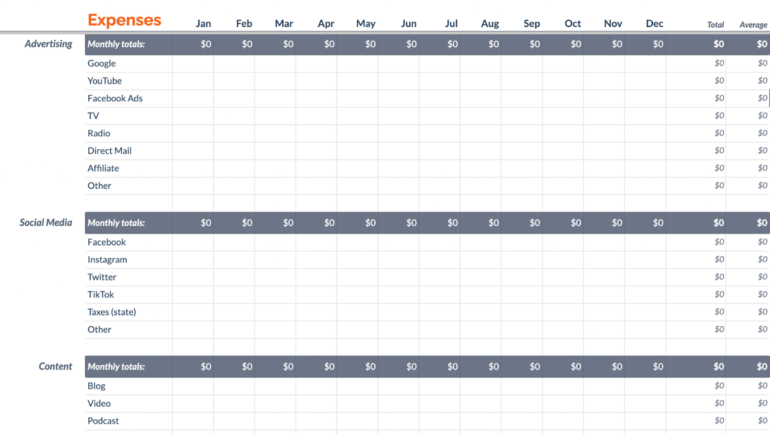
It’s super straightforward, with expense categories organized by month. The main view lets you see all of your monthly expenses with automatic annual numbers updated in real time. You’ll also be able to see your average spend for every category.
One of the main drawbacks of this template is that it doesn’t track actual vs planned spending. With a bit of work, you can add that in if you need it.
Aside from that, you may also need to update categories and do a bit of customization to make it work for you.
A monthly budgeting template (Google Sheets)
Just like the quarterly budget template, Google Sheets has a built in monthly option too. The main benefit of this one is that it includes real-time graphs so you can visualize your data in a matter of seconds.
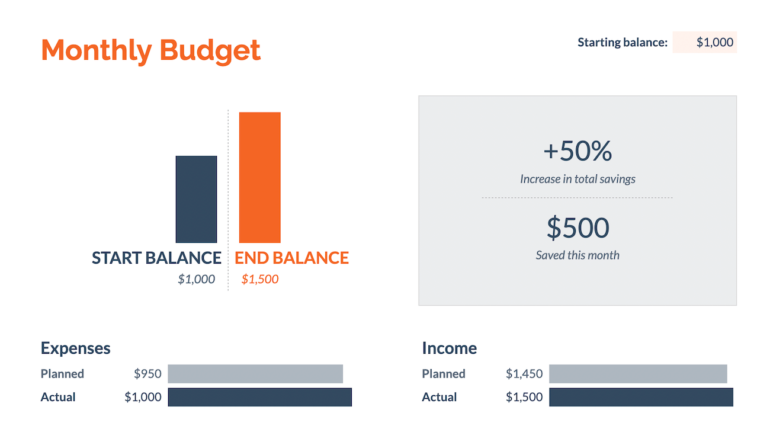
It also lets you compare planned vs actual spending every month. Although it’s a shorter time frame than the other template, you get more functionality.
There are also fields to track income if you want to easily calculate profit.
Although it’s set up for personal expense tracking out of the box, it’s easy enough to update it to match your needs.
Track your marketing budget by channel (Excel)
This free template for Microsoft Excel helps you organize your marketing budget by channel. By default, it includes categories for telemarketing, internet marketing, agent marketing, distributors, retail, and more.
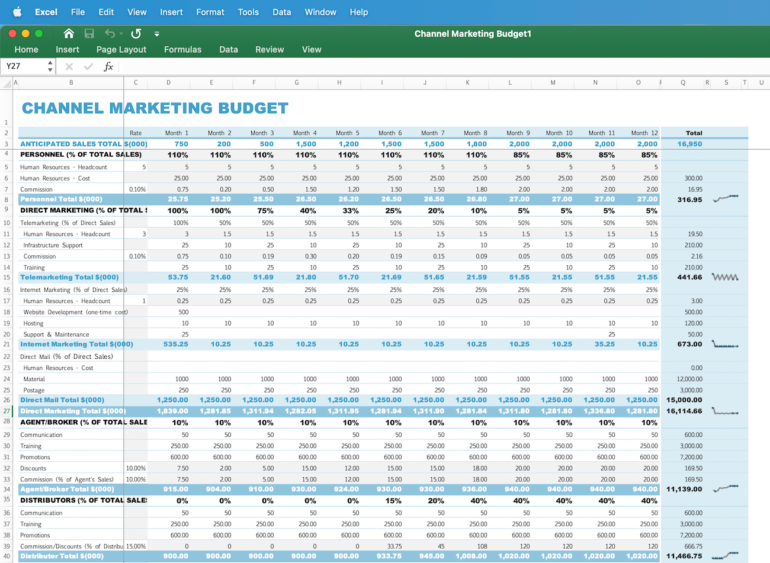
Totals are automatically calculated for each channel, month, and year, giving you a full 360-degree view of your budget.
There are also a few graphs and charts you can use for instant insights at a glance.
To use it, all you have to do is create a new document and choose to start from a template.
Pro tips for using marketing budget templates
Marketing budgets can get very complicated if you’re not careful. While it’s tempting to get as granular as possible with tracking and planning, it often results in chaos.
Instead, I recommend keeping things as simple as possible. You can start high-level and get more detailed as you get more comfortable.
I also recommend:
- Starting with estimated spend before tracking expenses.
- Setting rough allocations for each category (50% paid ads, 25% email, etc.).
- Measuring actual spend against forecasted spending in real time.
- Setting a consistent schedule for budget reviews.
- Focusing on high-level numbers.
When you set up your marketing budget well, you’ll be able to open it and understand where you’re at in less than five minutes.
If you’re not quite there, simplify as much as possible by moving granular details to a different sheet or view. This way, they don’t clutter up your main view, letting your eyes naturally settle on the numbers that matter most.
What’s the difference between a marketing budget and an advertising budget?
A marketing budget refers to the total amount you plan to spend on marketing throughout a month, quarter, or year. By definition, your marketing budget includes the budget you’ve allocated for advertising.
In contrast, your advertising budget is a single piece of your marketing budget.
Unless you spend a lot on paid ads and need to break it down into different channels, ad types, keywords, and campaigns, a marketing budget is likely sufficient.
Read the full article here