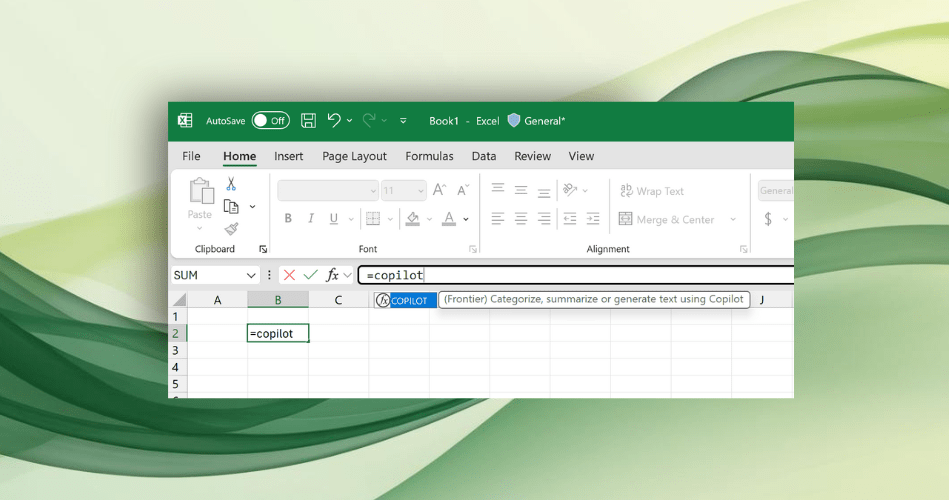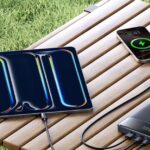Microsoft Excel is testing a new AI-powered function that can automatically fill cells in your spreadsheets, which is similar to the feature that Google Sheets rolled out in June. You would use the “COPILOT” function followed by a natural language prompt and (optionally) specify the cells you want it to reference; the AI would then classify information, generate summaries, create tables, and more.
If you have a column of cells filled with feedback about a coffee machine, for example, you can use the COPILOT function to quickly classify it with AI. To do this, you’d use this formula: “=COPILOT(“Classify this feedback”, D4:D18),” while ensuring that you change the cells to match your Excel sheet. Microsoft Excel will then output AI-generated classifications inside each specified cell.
The COPILOT function, which is powered by OpenAI’s gpt-4.1-mini AI model, is the successor to the LABS.GENERATIVEAI function Microsoft started experimenting with in 2023.
Microsoft notes that you can combine its new AI function with other Excel functions, including IF, SWITCH, LAMBDA, or WRAPROWS. The company adds that information sent through Excel’s COPILOT function is “never” used for AI training, as “the input remains confidential and is used solely to generate your requested output.”
The COPILOT function comes with a couple of limitations, as it can’t access information outside your spreadsheet, and you can only use it to calculate 100 functions every 10 minutes. Microsoft also warns against using the AI function for numerical calculations or in “high-stakes scenarios” with legal, regulatory, and compliance implications, as COPILOT “can give incorrect responses.”
It’s rolling out now to users on Windows and Mac in the Beta Channel with a Microsoft 365 Copilot license. Microsoft plans on refining this feature in the future by upgrading the function’s underlying model and potentially adding support for web access.
Read the full article here