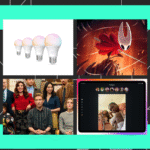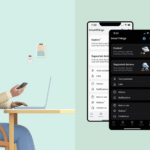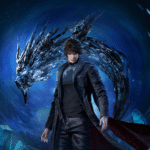Why you can trust TechRadar
We spend hours testing every product or service we review, so you can be sure you’re buying the best. Find out more about how we test.
The ComMarker B6 Laser Engraving Machine is a level-up from most laser engravers and has been designed for professionals and small businesses who need precise engraving from a machine that is compact and portable. What marks it out is the new JPT MOPA fibre laser technology that boosts the accuracy over previous fibre laser machines that I’ve reviewed and rather excitingly supports colour marking on metals.
While I was impressed with the last ComMarker machine I looked at (see my ComMarker B4 review), there were a few manual procedures, such as focusing, that I found could be a little tricky; however, now the B6 utilised a new automatic focusing system that completely removes the need for manual adjustment, and this is partnered with a built-in smart touchscreen which makes everything far easier to navigate.
Once again, the machine works best when operated through a machine, and in this review, I used a MacBook Pro with the LightBurn software installed. As with the B4, I once again made sure that the additional Galvo plugin was installed to unlock the full functionality.
When it came to results, the new laser and increased power have an effect, and once you balance the settings, this machine proves to be fast and accurate, while the 20W version that I’ve looked at is still best suited for engraving rather than cutting, I was impressed with the amount that it could actually do, cutting through thin sheets of metal and adding some height to engraves.
Due to the technology, once again, it’s worth pointing out that wood still requires preparation before engraving, and the work area remains compact, so if you have large projects, a diode is probably the best way to go. Think of the fibre laser as something more refined and artisanal, as well as a great commercial tool for handheld laser marking.
ComMarker B6 MOPA Laser: Design
Unpacking the B6 initially, there is a little assembly required; thankfully, it’s all straightforward, and the design has evolved to accommodate a stepper motor into the vertical column for the focus and the ability to add a riser column to increase the workspace.
What I do like about the design is the fact that it is a 2-in-1 design, so once set, you have the choice of bolting the laser module and base to the main power unit or keeping it separate. The fact is that this machine is considerably smaller and lighter than the B4. At 13kg, it’s also quite a bit lighter than the B4, and size-wise, the footprint is also reduced to 430 x 245 mm with a height of 550mm.
My review sample included an 210mm lens, which enabled a working area of 150mm x 150mm, but there is a range of other lenses available. It’s worth noting that the wider the focal length of the lens, the larger the working area; however, more power is needed for the engraves or cuts.
While there are some definite moves forward when it comes to aesthetics, it still has that definite styling of a machine you’re likely to see in a key-cutting shop or trophy business, but now with a slightly more premium polish.
The B4 and B6’sB6, despite changes, still have a great deal in common, and both feature a JPT MOPA fibre. These lasers differ from diodes and CO2 in that they don’t rely on mechanical motion like traditional gantry-based X-Y machines such as the xTool P1.
Instead, it uses a galvanometer system to precisely direct the beam over the target area, resulting in significantly faster cutting and engraving speeds. However, this technology is a little more picky about the material surfaces it’s able to affect, and the likes of wood and some lighter materials need to be prepared before use.
As I’ve seen with the ComMarker machines in the past, the lenses are interchangeable with the B6’s, offering a default engraving area of 110 x 110mm. Additional lenses can be purchased to expand the work area, but there is a natural trade-off in resolution and power when doing so.
The design of the B6 really advances over the B4 with control as well as portability; it is now a far lighter and smaller machine that really packs in the same power, which is essential. Unlike the B4, which uses manual knobs and buttons to set the focus and height, the B6 features an LED touchscreen which is used to raise and lower the height of the laser and initiate the autofocus.
The B6 build is good and of high quality and comes in at 13kg, which makes it far more portable than the B4. Alongside the machine, there is also a range of accessories, including an enclosure that I would probably recommend, although I didn’t get to see this in the review and the rotary 5-in-1 tool, which again is well worth purchasing, especially if you run a small business as this will vastly increase the potential usage of the machine.
ComMarker B6 MOPA Laser: Features
The ComMarker B6 is an open machine, meaning that goggles are essential when in use; there is also an enclosure available, but this comes in as an additional cost and does increase the overall size of the machine. As it stands, the B6 on its own still looks and feels like a piece of high-end workshop gear, but with a few additions that help bring it up to date.
The major enhancements over the previous generation of the machines are the replacement of the physical buttons with a built-in smart LED touchscreen that enables you to adjust most of the settings and options of the machine’s functionality, including laser control, file management, and previewing.
There are, however, some basic physical buttons, including the power and an emergency stop, and a nice addition is the emergency stop foot peddle. However, while there are these direct controls on the machine, the vast majority of the interaction with files and the laser comes through LightBurn software either directly or through the transfer of files on a USB flash drive.
One of the big features of the machine is the JPT MOPA fibre laser, which is available in 20W or 30W variants. In this review, I’m looking at the 20W example, which offers precision, up to 0.01mm, and one of the features that I was really interested in seeing was the ability to engrave in colour on certain metals thanks to its advanced pulse control.
The laser also enables engraving depth to remain up to 0.3mm, and while there will be some quality loss if you need to engrave quickly, this machine will hit 15,000mm/s, far in excess of what you would expect from a gantry engraver.
The B6, like its predecessor, uses swappable lenses to change the engraving area. The included 110 x 110mm lens is designed for high-detail work, but you can also purchase additional lenses that will expand the work area to 150 x 150mm or 200 x 200mm. If you’re a photographer or videographer, it’s worth pointing out that the lens mm refers to the active engraving space, not the lens focal length, so slightly different terminology to the photographic world.
Safety for the B6 has also been upgraded, and safety features such as the emergency stop remain. Other safety features, such as tilt and lift detection, are also included, both of which will stop the laser if anything is detected.
When it comes to materials, the B6 handles all metals, hard plastics, and leather, and as with the B4, engraving onto wood is possible, but only when it’s prepped with a dark coating. For metal, however, unlike the diode and CO2 lasers, the B6 has the ability to engrave and cut.
Added to those features is a laser with a rated lifespan of 100,000 hours, which should give you a few years of service.
Specs
Print Technology: JPT MOPA Fiber Laser Engraving
Power Options: 20W / 30W
Build Area: 110 x 110mm (lens-dependent)
Engraving Accuracy: 8K HD (≈0.01mm precision)
Engraving Depth: Up to 0.3mm
Bed: Fixed (with detachable handheld mode)
Software: Compatible with LightBurn and other engraving software
Materials: All Metals, Hard Plastic, Leather (Wood requires dark surface or coating)
Print Speed: Up to 15,000mm/s
Focus: Automatic (motorised Z-axis)
Interface: Smart LED Touchscreen + USB
Weight: Approx. 13kg
Cooling System: ColdFront™ Thermal Management (With enclosure, optional)
Safety: Class 1 Laser System, Emergency Stop, Tilt/Motion Detection
On the front, along with the main control dials, there’s also an emergency stop, which kills power if needed. This is one of several safety features, alongside an auto-shutdown if the machine is moved or tilted when in use.
A feature that adds to the usability is the ability to rotate the head through 180º so that the laser is clear of the platform. This means that if you need to engrave onto a large vertical object, such as boxes in a warehouse, the side of a vehicle, or a building, you can. The speed and lack of movable internals also make it far easier to hold in position for prolonged periods, depending on the complexity of the design, of course.
When it comes to materials, the B4 will engrave most metals, leather, and hard plastic. When it comes to wood it will be engraved as long as it’s painted before being placed in the work area.
One of the other big features for any business looking to buy a laser engraving machine is its service life of 100,000 hours, again far in excess of that of a standard mechanical engraver.
ComMarker B6 MOPA Laser: Performance
Working with a fibre laser like the ComMarker B6 is an entirely different experience compared to using a standard mechanical X-Y gantry engraver. The work area remains relatively small, 110 x 110mm with the standard Xmm lens, with optional lenses expanding this up to 200 x 200mm, with the B6, you also have the option to add the riser, which enables you to further boost that work area so taller objects can be inserted.
Out of the box, the B6 is relatively quick to assemble, but once switched on, the real changes, aside from the size, over the B4 really start to stand out. The fact that this machine features Auto-focus completely eliminates the need to manually raise or lower the head, and when that ease of use is partnered with the LED touchscreen, the whole process of the initial calibration, as well as the handling of projects, is far easier.
Once again, the B6 is best used with an application such as LightBurn, and through the review, I used this with a wired connection rather than transferring files by USB, although if you do have a file you have previously used, then the fact that you can navigate through these without the computer attached is handy.
In use, I did find the power of the laser took a little getting used to, especially when cutting finished metal or trying to balance the colours that you are able to create. If you push the laser too much, then it has a habit of bending the metal into all sorts of shapes to light a touch, and you’ll just get the weak engrave rather than the cut you want.
It also takes a while to get to grips with how images and graphics need to be prepared, using vectors where you can generally get a far better result than placing in a jpg, the main issue always being the background.
I also found on some engraves there was an issue with some vertical lines; however, when these appeared on some surfaces, it was generally due to having forgotten to auto-focus on the object before starting.
While the autofocus is auto, you need to initiate it once the material is placed into the work area. Essentially, you place the material in, use the touch screen to select the autofocus option, and then the head raises or lowers to bring everything into focus. You can then use the frame button in Lightburn to check the position before hitting play. All settings are adjusted through the Lightburn interface, so some prior knowledge of the application and its effects on materials is needed. Through this and previous tests, I’ve burnt my way through quite an excess of materials, slowly figuring out the correct settings.
While this testing is quite standard, what I did like was that after I had jotted down the settings for, say, steel sheet, when I came back to Steel after working with other materials, those settings were still relevant and consistent, something that should always be the case but often isn’t.
As before, there is a major limitation with this type of laser in as far as it won’t mark on untreated wood, if you want it to do anything, you’ll need to apply a dark surface coating, such as black paint, before it responds. On metal, leather, and hard plastics, however, the B6 works its magic in seconds. One use that I hadn’t really thought about was that you can use the laser to clean tools, essentially pop in a rusty tool, set the laser going and watch the rust burn away. This is something that you can watch for hours.
As with all lasers that connect through the Lightburn software, there’s the ability to adjust the speed, and the B6 offers more speed than most. In use, the 1000mm/s gained excellent results, with the slate and metal taking on a smooth quality engraving.
Alongside the B6 is a range of accessories, and ComMaker supplied the rotary engraving attachment in the review; this essentially connects easily with one data cable and is thankfully supported natively in LightBurn. It’s one of the most straightforward rotary systems I’ve tried, and setup only takes a few clicks.
However, using rotary attachments is never as easy as it seems and has produced a few OK examples; I ran out of test material – again, this is one of those features that you need to put in some groundwork to really get to grips with.
For all work, the targeting system through the Lightburn software works well. However, there is still no replacement for a full camera-based preview.
While the included USB contains a trial version of LightBurn, you’ll need to purchase the Galvo plugin to make the most of the machine. At around £88/$88, it’s a worthwhile investment, and once installed, everything works seamlessly.
ComMarker B6 MOPA Laser: Final verdict
At the end of the test, I was able to get a good impression of the quality of this machine and how the ComMaker B6 could be used by small businesses as well as crafters and jewellers. The fact that it uses a JPT MOPA laser, which is available in both 20W and 30W versions, enables plenty of flexibility over the detailing on metals, plastics, and leather, with the more powerful laser enabling a deeper engraver.
While the basics of the machine really reflect the B4, the design has been refined and has taken a leap forward, especially with the reduction in size and the addition of autofocus and a smart touchscreen interface.
As with all fibre laser engravers, the working area is small, and the machine is designed for engraving at speed and accuracy more than its scale.
However, the fact that the B6 can cut thin metals and many other materials widens its usage, although wood needs to be prepared before use.
The B6 on its own is a great machine with plenty of potential, but add in the rotary accessory and some of the other options, and you quickly have a very compact business-ready laser engraver.
Should I buy the ComMarker B6 MOPA Laser?
If you’re a small business or professional looking for a high-quality, compact laser engraving machine, the ComMarker B6 is one of the best laser engravers for that. It offers fast and highly detailed engraving, especially on metals, thanks to its JPT MOPA fibre laser.
The fact that it features automatic focus and a smart touchscreen makes it far easier to set up and manage than previous generations, and the fact that it is so e, easy to it makes it incredibly versatile.
However, at all points, it is worth noting that to unlock its full potential, you will need to use the LightBurn Galvo plugin. It’s an extra cost, but essential.
|
Value |
Feature-rich, pro-grade engraver in a compact form |
4 |
|
Design |
Sleek, relatively lightweight, and dual-use with handheld mode |
4.5 |
|
Features |
Fast, accurate, and colour-capable on metals |
4.5 |
|
Performance |
Fast, accurate, and colour-capable on metals |
4.5 |
|
Total |
A premium upgrade for serious creators and small businesses |
4.5 |
Buy it if…
Don’t buy it if…
For crafting tools, I’ve reviewed the best 3D printers and these are my top recommendations.
Read the full article here