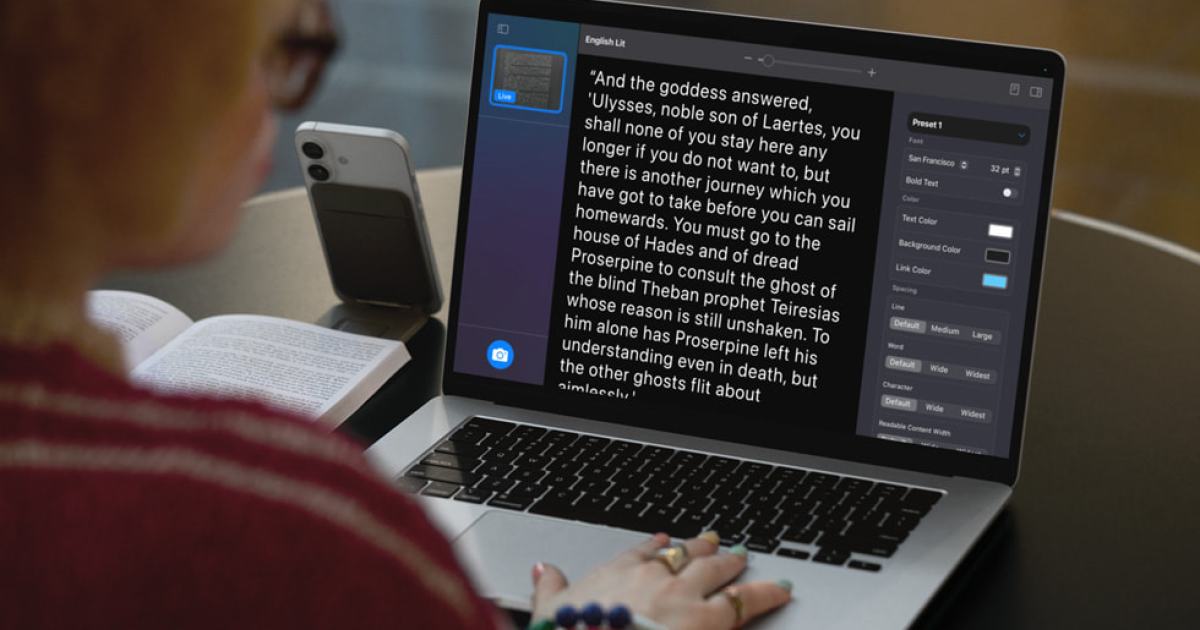In honor of Global Accessibility Awareness Day, Apple has announced a litany of new features designed to make its ecosystem more user-friendly. Among these are Accessibility Nutrition Labels in the App Store, Magnifier for Mac, Braille Access, and Accessibility Reader. There are also updates coming to Live listen, visionOS, Personal Voice, and others.
The Accessibility Nutrition Labels provide more detailed information about apps and games in the store, highlighting any accessibility features they offer. This will make it easier for users who need these features to identify games and apps that will assist them. A few of the accessibility features include VoiceOver, Voice Control, Larger Text, and more.
Magnifier for Mac is the Magnifier feature you know from iPhone and iPad. It connects to a user’s camera and allows them to zoom in on surroundings, and you can also connect your iPhone to your Mac to focus on specific areas. It also supports a Desk View mode for reading documents.
A similar tool called Accessibility Reader is coming to all Apple platforms, designed for users with a wide range of disabilities such as low vision or dyslexia. It allows for text customization like adjusting the font, color, and spacing, as well as the option to focus on specific sections at a time. It can be launched from any app, and it’s built into the Magnifier app for iOS, iPadOS, and macOS.
For Apple users who are hard of hearing, the new Live Captions feature is coming to Apple Watch. You’ll be able to follow conversations with real-time captions through a paired iPhone or with the hearing health features available on the AirPods Pro 2.
“At Apple, accessibility is part of our DNA,” said Tim Cook, Apple’s CEO. “Making technology for everyone is a priority for all of us, and we’re proud of the innovations we’re sharing this year. That includes tools to help people access crucial information, explore the world around them, and do what they love.”
Read the full article here