On today’s You Asked: Should you go with a 77-inch A95L or 65-inch Bravia 8 Mark 2? Will the expected iPhone 17 Air have poor battery life? And, is burn-in still a problem on some of the latest OLED TVs?
Best 55-inch TV
Peter asks: What is the best TV at 55 inches, OLED or mini-LED?
This could be asking: Is an OLED or mini-LED the better buy at 55 inches or What is the best 55-inch TV, whether it’s OLED or mini-LED?
First, the latter: What’s the best TV, whether it’s an OLED or mini-LED? I’ll lay out an objective answer and let you decide your budget.
From what I’ve seen, the best mini-LED TV is the Sony Bravia 9. It’s also on the pricey side, but if you want the best, that’s it. Otherwise, check out our buying guides for options.
For the best OLED, we start to split hairs at the top between Sony, Samsung, LG, and Panasonic. However, maybe the answer to “Which TV type is better for a 55-inch TV?” will help.
Objectively, in terms of HDR performance and overall picture quality, the better buy is OLED. Something like “starting at a baseline of awesome” rings a bell. We’re talking all the deep blacks and contrast you could want, and since our eyes notice contrast the most, if you put the two side-by-side, the OLED stands out.
If that’s the route you’re going, we also need to talk about price and availability. Sansui shook things up a bit with their release of a 55-inch OLED running Google TV for just $799 in the fall. And they’re expected to release larger sizes this year. That would be the most affordable option and a really good one if you don’t mind the few corners they cut to keep the price down. We’ve got a video that explains a bit more.
A little more expensive would be: LG’s C4 and C5 (the 2024 and 2025 options) and Samsung’s S90D and S90F (also the 2024 and 2025 options). I list options for both years because it’s about this time of year – May – that some of the best deals on the previous year’s models are available. And in most cases, the differences between these upper-tier TVs are minor. So if you can save a few hundred dollars, and maybe even more, that’s probably the better buy.
If you want the best of the best, consider LG’s G4 or G5, Panasonic’s Z95A, or Samsung’s S95D or S95F. Note that these Samsung options have anti-reflection screens, which people have very different opinions on.
When size matters

Billy writes: I wanted to add the Sony A95L 77-inch to my home theater, but now I’m hearing about the Sony Bravia 8 Mark 2. I like the 77-inch size and the new Bravia 8 tops out at only 65 inches. Am I OK going with the A95L or will I regret it?
Straight up, I’d go with the 77-inch A95L and never look back. In this case, it sounds like size matters most to you and your home theater needs, and with the Bravia 8 Mark II not meeting that requirement, I think that would be more disappointing than not having the absolute latest TV. Sony’s picture processing is often years ahead of the competition, which means the A95L, despite being a two-year-old model, still delivers when compared to the newer TVs.

In our previous studio, the A95L was the TV that would usually go back on top of the media console when we weren’t filming a review on another, and every time I sat down to watch something, I always said wow.
I think you’ll feel the same way going with the 77-inch version. And to put a bow on Peter’s question … If I had to go with a 55-inch Sony OLED, I’d save $1,300 dollars and go with the A95L instead of the Bravia 8 Mark II.
Better buy: Samsung S95D or LG G4
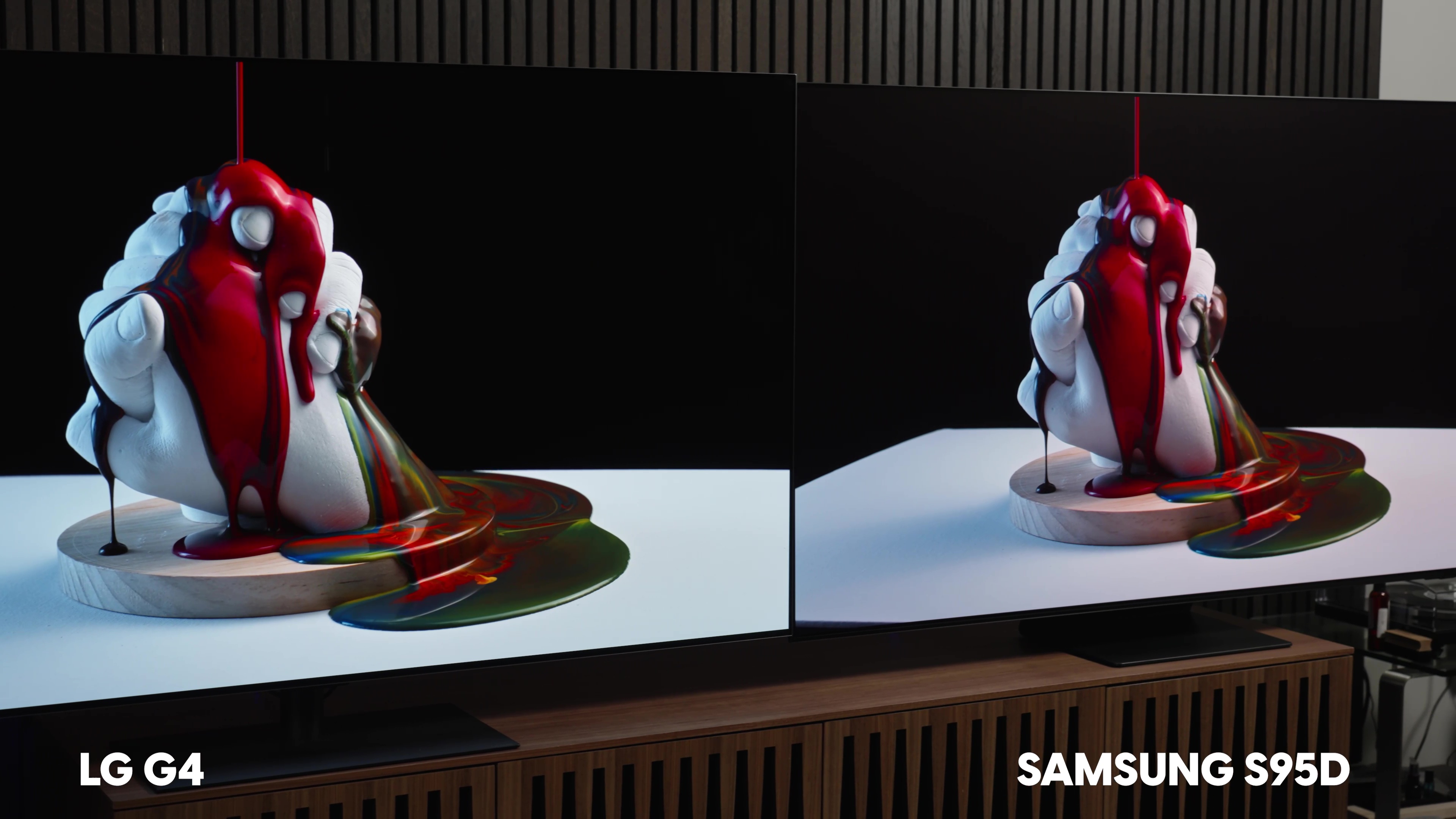
Yodito writes: Is the Samsung S95D or LG G4 the better buy? Where I live, the S95D is $300 cheaper than the G4.
This is a great question about a pair of 2024 models that have been put head-to head quite often. In most cases, when choosing between two TVs that are both incredible, I’d go with what saved me the most money – so long as there were no other dealbreakers. But in this case, there may be one in Samsung’s matte coating that reduces reflections. (We did a video comparing that in these two TV’s specifically).
The TLDR: If your TV will be placed somewhere that has a lot of light, potentially causing distracting reflections in the TV, the Samsung will probably suit you best. But if it’s in a darker room, things really come down to personal preference. You can’t go wrong either way.
That leads me into the next pair of questions, which I’ll combine.
Is burn-in still a thing?

Steve writes: I’m concerned about burn-in. Is it still a problem on these TVs?
Emmanuel writes: What about screen burn-in? Is that a thing of the past?
First, I am no burn-in expert, but I do know that year-over-year, as technology improves, burn-in becomes less of a risk. A lot of that is thanks to smart features integrated into OLED TVs. Samsung offers a Pixel Shift setting, which moves the image slightly to keep static images from being displayed in the same part of the screen for long periods of time, which could lead to burn-in. There is also an Adjust Logo Brightness feature.
LG offers similar features in the form of Screen Shift, Logo Luminance Adjustment, and Pixel Refreshment. What’s more, with LG in particular, there is a five-year warranty on the G4 OLED. This covers panel replacement, parts, and labor for the first three years, and then just panel replacement for the final two. It’s a very safe buy.
When my parents recently replaced their living room TV, I was hesitant to recommend an OLED because they watch primarily sports and network news – programming with lots of static elements on the screen. However I did recommend the OLED because it just looks so good. And I was right: Their Samsung S90D is going strong, and every time I talk to them, they tell me how much they love the picture. If they’ve avoided burn-in, I think anyone can.
Next we have some mobile questions.
Bad battery life?
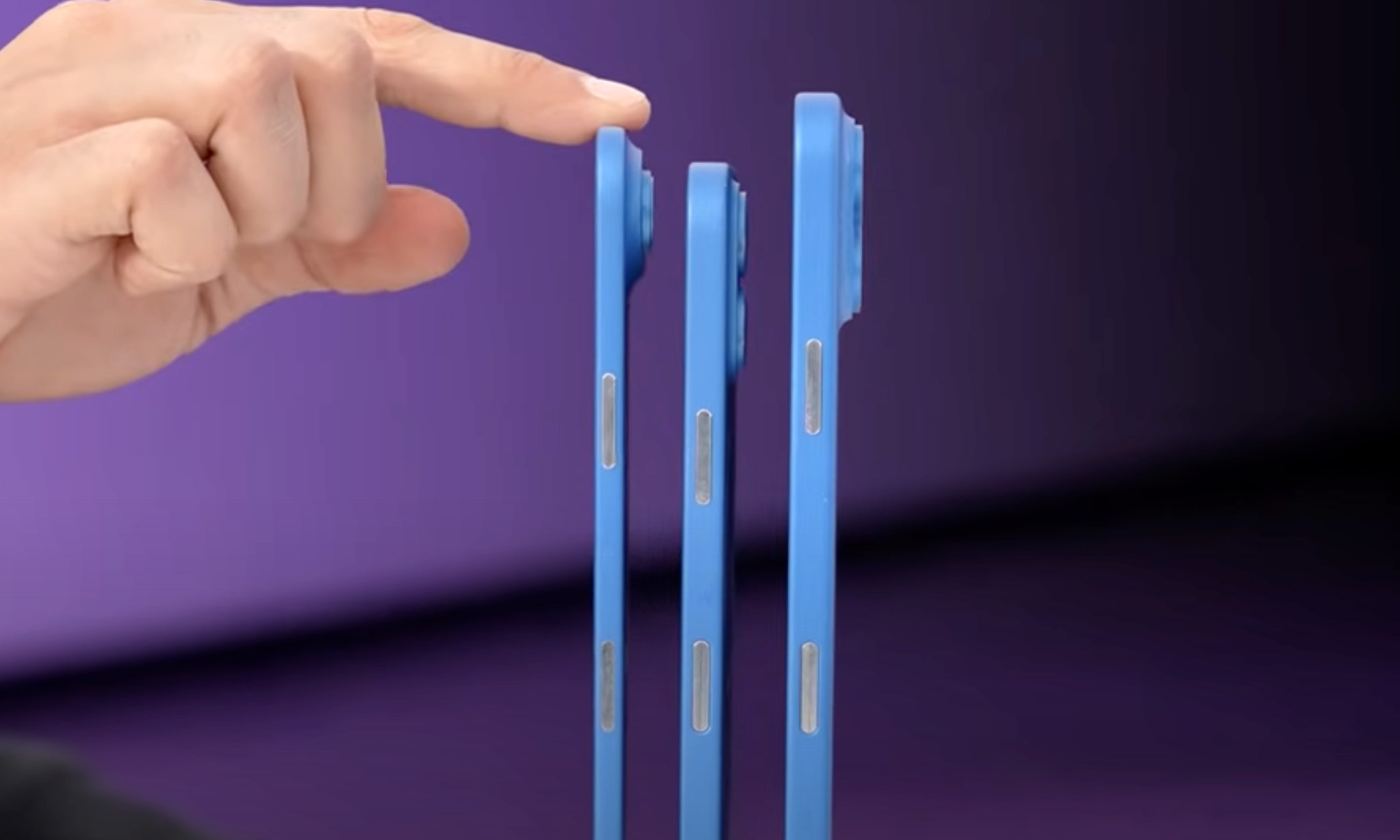
@turbodat asks: Should we expect the iPhone 17 Air’s battery life to be atrocious?
The answer: Yes, probably – but it depends on how much you use your phone and what you do when using it. However, it seems even early in the game, Apple is preparing us for short battery life from its thin phone. A report claimed Apple expects the battery to last for a full day for 60–70% of its owners, and that’s down from 80–90% for the iPhone 16 series.
To compensate, Apple is apparently considering reintroducing the MagSafe battery pack to help the phone’s battery push through an entire day. Of course, attaching a battery pack will immediately negate the phone’s big selling point – its thinness – making it all a whole problem entirely of Apple’s own making.
It’s a timely discussion because Samsung is about to launch its own thin phone, the Galaxy S25 Edge, which will give us a better real-world example of how much battery life to expect from a modern, thin phone.
If the battery in a regular phone doesn’t last long enough for you now, it’s extremely unlikely one inside a thinner phone will do any better.
The return of physical keyboards
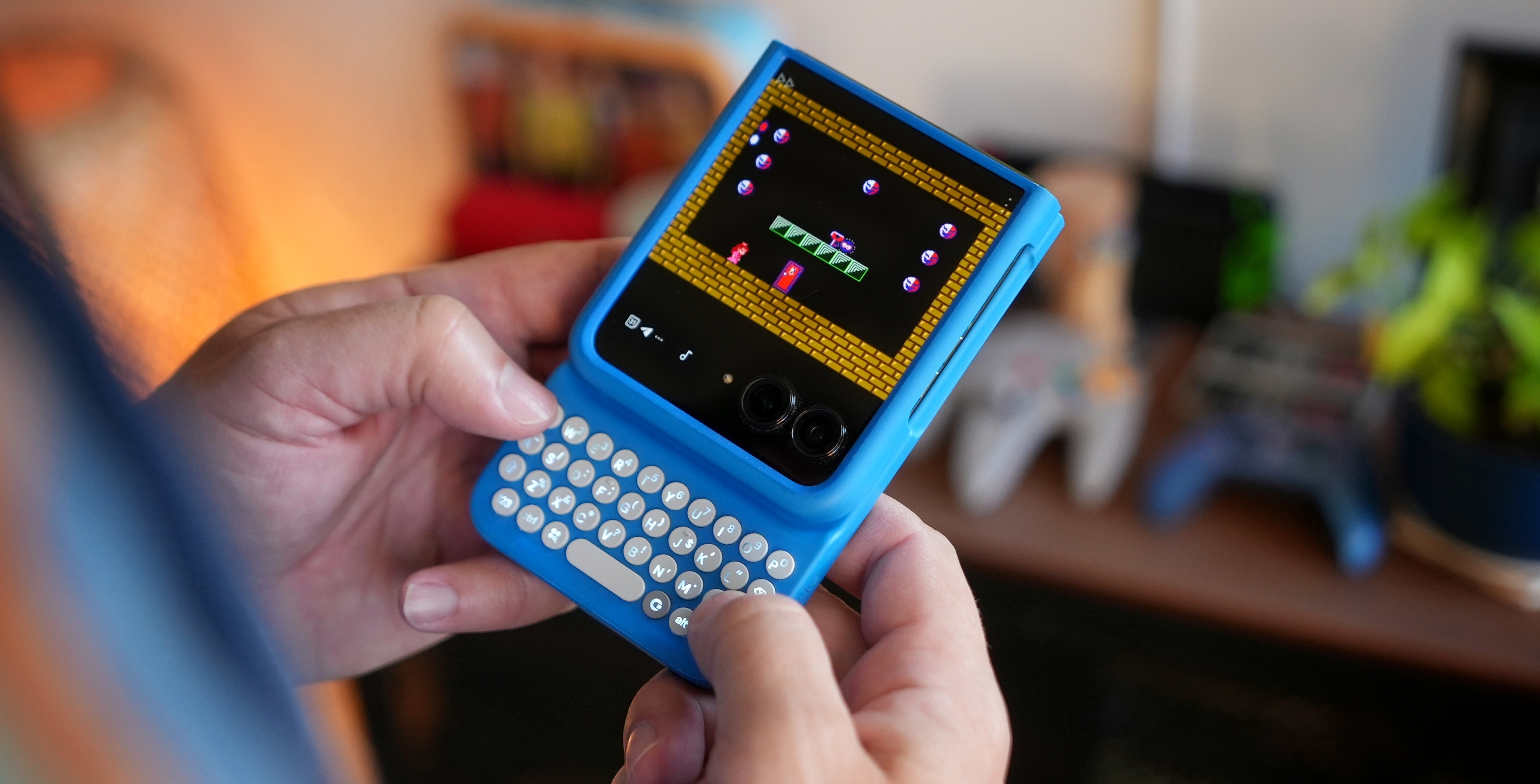
@axiomfinity writes in with a plea: Bring back the mini physical keyboard!
Good news: The physical keyboard has already made a comeback. Take a look at Clicks, the company making physical keyboard cases for a variety of phones, including the iPhone and the Motorola Razr folding phones. The most recent revised model is excellent, with a far more refined typing experience and more modest learning curve. It’s by far the best way to combine a physical keyboard with an up-to-date, no-compromise smartphone.
Desktop experience on the phone

@anjo1030 writes: Do you have any news on whether they plan to activate full mode on Android (desktop mode), so we can use a phone connected to a keyboard, monitor, and mouse, and work without needing a desktop computer?
There are options for this available today, such as Samsung’s DeX and Motorola’s Ready For features. There’s also news coming out of a version being made by Google for Android called, simply: Desktop Mode. It has been spotted in beta versions of Android 16 and may require a Pixel smartphone to operate, but will allow a connection between a phone and an external monitor, and then display a DeX-style desktop interface controlled by a keyboard and mouse connected to the phone using Bluetooth. Unfortunately, the feature is still a work in progress, and those examining the beta software don’t expect it to be ready – and therefore released – with Android 16.
At the moment, Samsung’s excellent DeX feature is your best way to emulate a desktop experience with your phone.
Read the full article here















