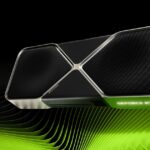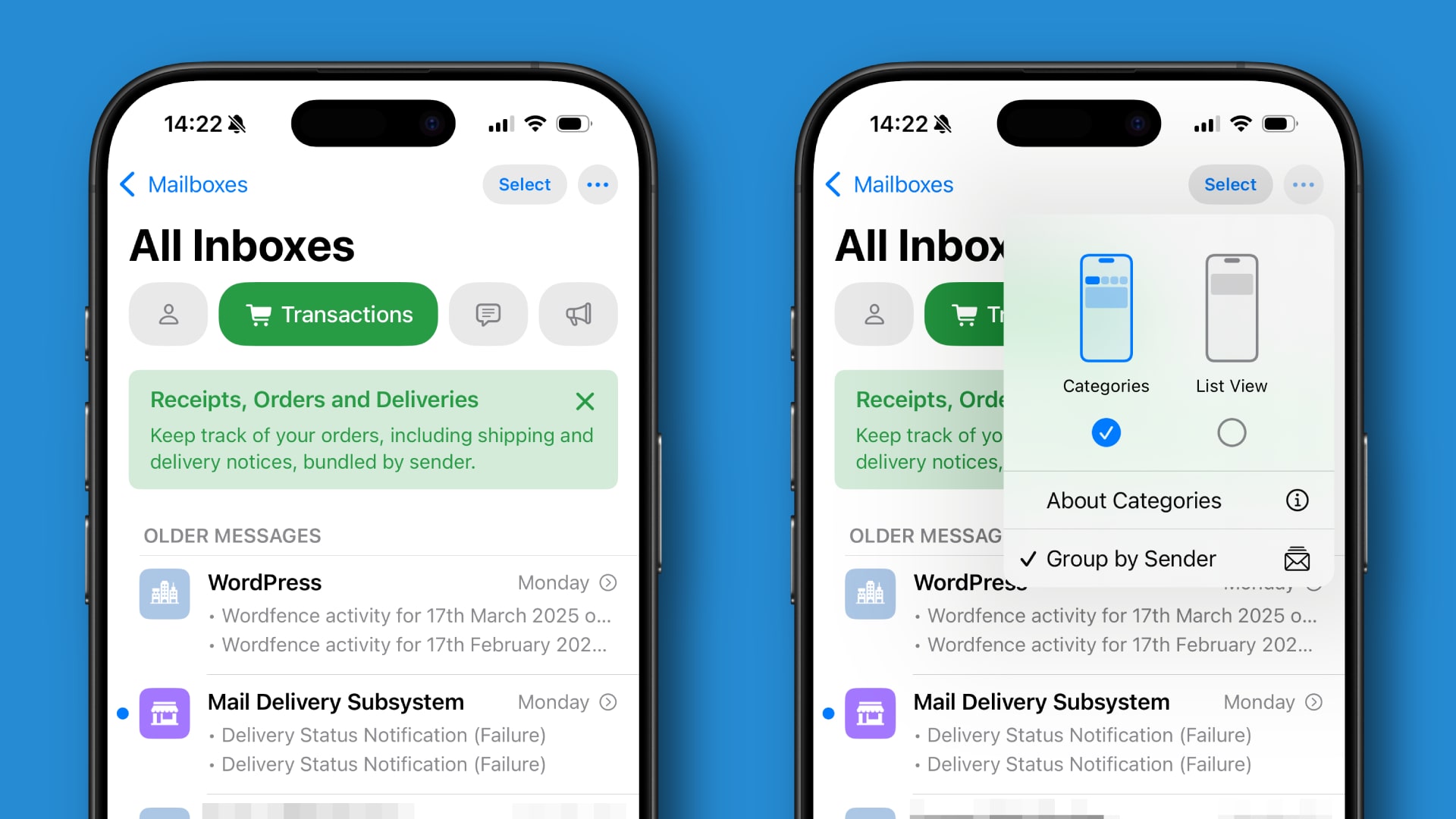In 2025, the best smartphones are frighteningly clever.
Just look at the latest flagships: the iPhone 16 Pro Max, Samsung Galaxy S25 Ultra, and Google Pixel 9 Pro are all crammed with AI smarts, from real-time voice translation to cameras that practically edit your photos for you.
But for all that power and intelligence, there’s one area of the smartphone user experience that still feels oddly stuck: notifications.
You’d think that, with such advanced chipsets at their disposal, the best AI phones would be better at deciding what actually matters to their users. Instead, we’re still forced to wade through pop-ups, pings, and banners – the only difference being that these notifications are now wrapped in a layer of AI that’s supposed to help, but often ends up doing the opposite.
Smart notification summaries sound great in theory. In practice? They can be flaky, confusing, and occasionally miss the point entirely. And given that these AI-packed devices can cost upwards of four figures, things should be better.
The rise of smart notifications
Somewhere along the way, phone makers realized that notifications had become a problem. Endless alerts from apps, messages, and social media weren’t just annoying – they were actively getting in the way of the user experience.
So, the pitch was simple: let AI sort it out for you.
Notifications are, of course, necessary, but apps often abuse their privileges to constantly show you meaningless updates or an ever-larger number in red next to their display icons (top tip: switch off app badges for a much more peaceful smartphone experience).
In recent years, both Apple and Google have rolled out so-called smarter notification systems. iOS’ Scheduled Summary, introduced in iOS 15 and tweaked in later versions, promised to bundle non-urgent alerts into neat packages delivered at set times – all based on your habits and usage.
Android, meanwhile, began prioritizing “Conversations” and learning which apps you interact with most to offer adaptive alerts and silent suggestions.
On paper, it sounded like a win. The idea was to help you stay focused on what matters without the fear of missing something important.
But the reality hasn’t always proven so clean. And as these systems have matured, it’s become clear that “smart” doesn’t always mean right.
When it all goes wrong
The idea of notification summaries is great – until you actually live with them.
Take Apple’s Scheduled Summary. Sometimes it works well, bundling your 27 low-priority app alerts into a tidy little digest. But other times, it feels like it’s actively working against you, surfacing a comparatively meaningless Reddit ping while burying a message from a family member or a work email you were waiting on.
Android’s approach isn’t perfect either. Its adaptive system occasionally gives priority to random app updates while silencing genuinely time-sensitive alerts.
In theory, the AI learns your habits. In practice, it can feel like it’s guessing – and guessing badly. And if you use multiple devices (say, an iPhone and an Apple Watch), you might get duplicate alerts, or worse, miss one entirely.
There’s also the question of consistency. What “priority” means on one platform, or even one app, doesn’t translate elsewhere. And when the system makes a mistake, it’s rarely clear why it made that decision – let alone how to fix it.
App developers are effectively incentivised to make every notification a “priority”, or at least say it is, to get to the top of the AI queue. And that’s not a criticism of developers: the operating systems are making those choices essential.
The productivity paradox
Notifications are supposed to save us time. That’s the whole pitch, right? Prioritize the important stuff, batch the rest, and let you get on with your day. But when the system doesn’t behave as you expect, it starts doing the exact opposite.
You end up checking apps manually – just in case something useful got buried. You scan through summaries twice because you’re not sure if they’re complete. And when a genuinely urgent message gets lost in the mix, you waste more time trying to undo the damage than you would’ve if you’d just had a normal, noisy phone.
This is the paradox: the smarter notifications get, the more mental energy you spend trying to outthink them, at least in my experience.
What was meant to be seamless ends up being something else you have to manage. And for something as fundamental as how we interact with our phones, that’s a big miss.
What’s working – and what needs to change
To be fair, not everything about today’s notification systems is a mess. Some of the simpler features – like iOS’ one-line previews for iMessages and emails – are genuinely helpful, giving you just enough information to decide whether something’s worth your attention. It’s not groundbreaking, but it’s effective. Sometimes, smart doesn’t need to mean complicated.
But beyond those small wins, things get murky.
AI-based summaries often try to do too much – grouping notifications you didn’t want grouped, or holding back alerts you actually needed in real time. And when they do get it wrong, there’s no obvious way to correct them or understand why that decision was made in the first place.
Part of the problem is that context is hard. Your phone doesn’t know you’re waiting on a delivery, or that a Slack message from one colleague is more urgent than the same app pinging you about something else.
Even with AI, a phone can’t fully grasp the shifting priorities of your day, your relationships, or your mindset in the moment.
What’s missing is a balance between helpful automation and meaningful control. Ideally, you’d have more intuitive, granular options – like flagging specific contacts or message types as “always notify,” or letting your calendar feed into what gets prioritized.
Smarter use of location, time of day, and even device type could help fine-tune things without turning notification settings into a second job.
Transparency, too, is vitally important, perhaps above all else. If your phone is going to play gatekeeper, it needs to tell you why it’s doing what it’s doing. Until then, “smart” notifications will keep getting in their own way.
Read the full article here