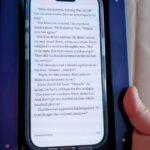The best Razer keyboards are also some of the best keyboards you can buy in 2024. Razer is a reliable name when it comes to gaming peripherals, with a distinct style that appeals to gamers around the world, especially when it comes to synchronized RGB lighting, and responsive mechanical keyboards.
If you are looking for a new keyboard, particularly from Razer, then you have come to the right place. We’ve picked the best Razer keyboards, and some of them are already part of our list of the best gaming keyboards of 2024.

Razer BlackWidow V4 Pro
Best Razer keyboard overall
Pros
- Three excellent switch types to choose from
- Top-notch media and macro key selection
- Detailed Razer Chroma RGB lighting
- Comfortable and responsive for typing and gaming
Cons
- Expensive
- Can’t customize actuation distance
Why you should buy this: It’s Razer’s kitchen sink gaming keyboard with just about anything you could want.
Who’s it for: Gamers and typists who want a truly premium Razer keyboard with all the bells and whistles.
Why we chose the Razer Blackwidow V4 Pro:
The Razer Blackwidow V4 Pro is Razer’s flagship wired keyboard with just about any feature you could ask for. It has a range of fantastically responsive switches, including Razer Yellow, Green, and Orange options, offering you a range of linear, tactile, or clicky switches, all with quiet dampening to reduce the ringing noise some keyboards make when typists get heavy-handed.
The RGB backlighting is some of the best you’ll find on any keyboard, with per-key lighting and a keyboard underglow for added effect. You can customize all of it in the Razer software, and it’s Chroma compatible, so can synchronize with other Razer hardware you have, if you like. It does lack switch actuation distance customization like some high-end boards from other manufacturers, but that’s more of a niche feature for competitive gaming that doesn’t have much bearing on typists or more casual play.
The media keys are excellent, and there are a number of customizable macro keys for having all the commands you need at your fingertips. It’s full-size, too, so workers who make use of the NUM pad will have everything they need. That makes this a keyboard that’s excellent for all tasks. Work hard during the day, play hard by night with your new Razer BlackWidow V4 Pro.

Razer BlackWidow V4 Pro
Best Razer keyboard overall

Razer Deathstalker V2 Pro
Best low-profile keyboard
Pros
- Low-latency wireless and Bluetooth
- Bright, vibrant RGB lighting
- Metal volume wheel and media button
- Solid battery life
Cons
- Expensive
- No tactile switch option
- Mushy typing experience
Why you should buy this: It is one of the most premium low-profile gaming keyboards from Razer.
Who’s it for: Those who are looking for a high-quality, full-size gaming keyboard with low-profile keys.
Why we chose the Razer Deathstalker V2 Pro:
The Deathstalker V2 Pro is Razer’s latest low-profile gaming keyboard and what seems like an attempt to compete with Logitech’s popular G915. It’s a premium gaming keyboard with aircraft-grade 5052 aluminum for the top plate and a minimalistic design. It also comes with Razer’s new low-profile optical switches available in linear red or clicky purple, with premium laser-etched ABS keycaps.
Connectivity is top-notch as the keyboard can be used both wired and wireless. It comes with a USB-C cable, Bluetooth 5.0, and Razer’s 2.4GHz low-latency HyperSpeed wireless tech. The tiny dongle can be stored within the dedicated compartment underneath the keyboard, and you connect and switch between three devices when using Bluetooth connectivity. There are no dedicated media keys — instead, there’s a simple programmable media button next to a metal wheel for volume control.

Razer Deathstalker V2 Pro
Best low-profile keyboard

Razer Pro Type Ultra
Best keyboard from productivity
Pros
- Great ergonomics
- Silent linear switches
- Premium white finish
- Ability to connect up to four devices
Cons
- No Mac support
- Single key switch option
Why you should buy this: It’s the best Razer productivity keyboard whether you’re at the office or work from home.
Who’s it for: Those who seek a premium full-size keyboard for productivity purposes.
Why we chose the Razer Pro Type Ultra:
Having a solid pedigree of gaming peripherals, Razer also offers the Pro Type Ultra keyboard to “revolutionize your workstation.” The keyboard aims to offer an ergonomic keyboard experience with comfortable keystrokes and silent operation. Sadly, there is no option for tactile key switches, so you have to rely on Razer’s linear yellow switches that are light, quiet, and comfortable to use. The keycaps are made out of ABS plastic, which isn’t as durable as PBT, but they have a soft-touch coating and feel premium.
Like most of Razer’s premium keyboard portfolio, this one also comes with triple connectivity options including wired, 2.4GHz HyperSpeed wireless, and Bluetooth. It is also claimed to offer over 200 hours of battery life when using the keyboard wirelessly. There is no RGB lighting — instead, you get simple white LED backlighting to complement the white and gray aesthetics. Speaking of which, the keyboard comes with a metal top plate and a bundled soft cushioned wrist rest that can attach magnetically.

Razer Pro Type Ultra
Best keyboard from productivity

Razer BlackWidow V3 Mini HyperSpeed
Best compact keyboard
Pros
- Compact form factor
- Macro programmable keys
- Wired, Bluetooth, and 2.4GHz connectivity
Cons
- Typical battery life with RGB enabled
Why you should buy this: It’s the best mechanical keyboard from the company with a 65% form factor.
Who’s it for: Those who need a premium and compact mechanical keyboard that can fit on a small desk.
Why we chose the Razer BlackWidow V3 Mini HyperSpeed:
If you prefer a small keyboard or have limited space on your desk, then the Razer BlackWidow V3 Mini HyperSpeed is the best compact keyboard from the company. It has a 65% layout, making it sleek and compact, and comes with a premium finish, something that is expected on a keyboard that costs about $200. The good thing is that it is currently selling for about $120, and for that, you get all of Razer’s premium features including triple connectivity options, Chroma RGB lighting, and macro key programming.
Essentially, the keyboard isn’t all that different when compared to a traditional 60% keyboard, but it does retain the arrow keys. The keycaps are made out of ABS plastic, and apart from the lettering on the top, they have side prints for various function inputs, media controls, lighting controls, and other shortcuts. The BlackWidow V3 Mini can be purchased with either Razer’s clicky Green or linear Yellow mechanical key switches. As for battery life, it’s rated to last up to 200 hours on a single charge with its RGB lighting turned off. With the lighting on and at 30% brightness, it’s rated to last 48 hours, or 17 hours at full brightness.

Razer BlackWidow V3 Mini HyperSpeed
Best compact keyboard
Razer Huntsman V3 Pro TKL
Best tenkeyless keyboard
Pros
- Supports Razer Snap Tap
- Has adjustable switch actuation distances
- Excellent RGB Chroma backlighting
- Superfast and accurate optical switches
- Available in larger and smaller sizes
Cons
- Expensive for a wired keyboard
Why you should buy this: Because it gives you fine control over your keyboard’s switches.
Who’s it for: Those who seek a tenkeyless keyboard that offers a premium design and excellent ergonomics.
Why we chose the Razer Huntsman V3 Pro TKL:
Tenkeyless keyboards have become way more popular than they were a few years ago, and with good reason. They pack everything a gamer needs into a more compact format, while bringing some of the flagship features of top keyboards for an advanced premium design. The Razer Huntsman V3 Pro TKL includes Razer’s most advanced optical switches, which are incredibly fast for gaming and typing, but also allow for nuanced adjustable actuation distances. After the latest software updates, they also support Razer’s Snap Tap feature, which lets you press keys simultaneously, registering the latest press in game.
That makes it possible to strafe left and right, while maintaining your finger on the A key and tapping D, for example. It’s a feature that’s most useful for competitive play and can help give you an edge in high-stakes situations. These switches are also super durable, with a 100 million keypress lifespan.
Like the other models in the series, this keyboard comes with a stealthy dark black finish with a premium build that includes an aluminum top and double-shot PBT keycaps. It also offers great ergonomics thanks to the soft wrist rest, a detachable USB cable, and height-adjustable feet. It comes in a range of size options, but we particularly like the TKL version, which really stands out from the pack.

Razer Huntsman V3 Pro TKL
Best tenkeyless keyboard

Razer Cynosa V2
Best keyboard on a budget
Pros
- Affordable price
- Per-key RGB lighting
- Spill resistance
Why you should buy this: It is the best and the most affordable Razer keyboard currently selling on the market.
Who’s it for: Casual gamers and those who want an affordable Razer keyboard.
Why we chose the Razer Cynosa V2:
The Cynosa V2 is an affordable option and a great pick for casual gamers or someone who wants to buy their first Razer gaming keyboard. Originally priced at $60, you can grab the keyboard for about $40. It isn’t the most premium keyboard and has a fully plastic build, with standard ABS keycaps that can feel slippery, but it is fairly durable and even offers spill resistance. The keyboard comes with simple rubber dome membrane switches instead of mechanical key switches. This means that the typing experience is mushy, which may or may not appeal to certain customers, but it helps keep the price down.
You do get programmable macros and per-key RGB backlighting, which can be tweaked using Razer’s Synapse companion software. There are also some dedicated media keys on the top right to pause, play, and skip, as well as controls for brightness and volume.

Razer Cynosa V2
Best keyboard on a budget
Frequently Asked Questions
What is better, Huntsman or Blackwidow?
The Huntsman keyboards are better for competitive gamers, as they offer faster switches which give you a slight advantage in competitive play. However, Blackwidow keyboards are arguably better for casual gamers or typists who game on the side, as they offer a more traditional typing experience without the need to customize your switches to get the right feel right out of the box.
Both offer excellent ergonomics and stunning Chroma backlighting, however.
Are Huntsman keyboards too sensitive?
They can be for some people. Although you can adjust the actuation distance, there is less tactile feedback with Razer’s opto-mechanical switches, making them faster and more responsive for gaming, but some people can find them too sensitive for accurate typing, at least compared to some of Razer’s other keyboard types.
Read the full article here