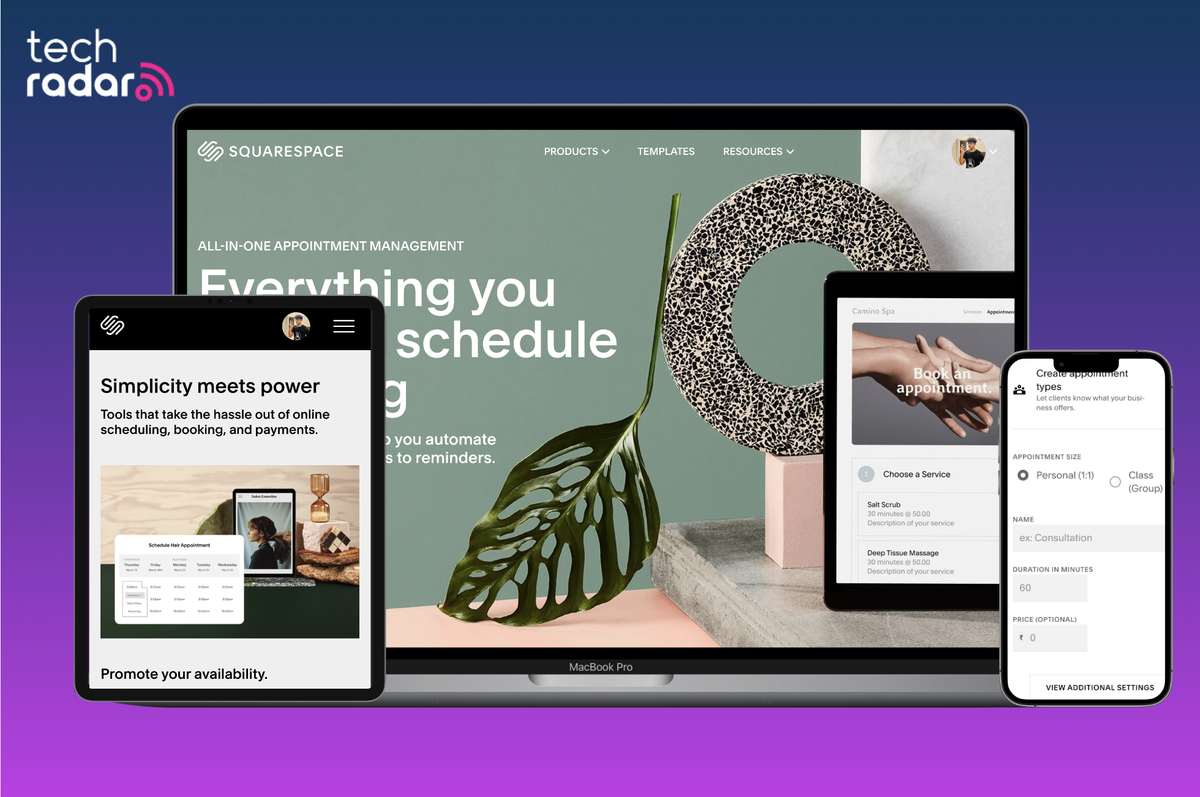Are you someone who’s always informing your clients/customers/prospects about your availability and scheduling your meetings here and there?
If yes, then Squarespace may be able to help. Best known as one of the best website builders on the market, Squarespace also offers a powerful scheduling tool called Acuity. It helps you create customized appointments like a one-on-one consultation or a group class, setting durations for various sessions, and even branding those appointments with your brand’s logo and fancy, yet unique fonts and templates.
This tool comes in handy not just for digital business owners but also for various professionals like doctors to schedule online consultations, freelancers to book slots for their clients, and service-based businesses such as personal trainers and beauticians to create appointments for their prospects.
To help you get to grips with what Acuity offers and how it may benefit your business we have created a detailed review of the platform. From scheduling blocks and integrations with other software to associated costs, we did a deep dive into all aspects, curating this review for our readers.
Squarespace Acuity pricing
Acuity subscriptions are separate from your Squarespace site subscription, meaning you can use Acuity on its own or integrate it with your Squarespace website.
There are three plans to choose from for this product, starting with the Emerging plan. This plan is ideal for start-ups and solo entrepreneurs. It costs $20/mo ($16/mo on annual billing) and offers essential appointment management features like calendar syncing and automatic reminder emails.
Next, the Growing plan at $34/mo ($27/mo for a yearly subscription) supports 2-6 calendars and additional perks like SMS reminders and support for packages, memberships, and subscriptions.
Lastly, the $61/mo ($49/mo annually) Powerhouse plan supports up to 36 calendars and includes advanced features like multiple time zones and custom API and CSS integration. In the end, it’s all about picking the right plan based on the size and complexity of your business.
Although you don’t need a Squarespace website builder subscription to use Acuity, building your website on the platform makes it super easy to integrate your site with the scheduling tool. Check out our Squarespace promo codes page to find the best discounts across the Squarespace range of tools.
Squarespace Acuity features
Email notifications
Acuity lets you send automated emails to clients about their appointments, packages, and subscriptions. Currently, you can send various notifications to your clients including initial confirmation, reminders, cancellations, follow-ups, package/gift certificate orders, and subscriptions, including payments, renewals, and cancellations.
If you’re on the Growing or Powerhouse plans, you can send text message appointment reminders so your clients don’t miss a booking. Plus, to make sure your team stays on the same page, you can set up internal notifications to keep your staff informed about new, rescheduled, or canceled appointments.
Lastly, to reach out to your clients with promotions, updates, and more, you can also send marketing emails using Squarespace Email Campaigns.
Syncing appointments with third-party calendars
Acuity easily syncs with calendar programs like Google, iCloud, Outlook Office 365, Outlook Exchange, and Outlook.com. Any changes made to your appointments in Acuity, whether canceled, rescheduled, or edited, are automatically reflected in your synced third-party calendar. For instance, Google Calendar updates almost instantly, while Microsoft Calendars may take up to 10 minutes to reflect these changes. Plus, to prevent clients from booking appointments when you’re busy, you can also block off time in Acuity for events on your third-party calendar.
You can even let your staff members see Acuity appointments on their personal calendars by syncing their third-party calendars. To do this, simply add them as a contributor if you’re using a Squarespace account or as a user if you’re logged in with an Acuity account.
Payment processor integrations
Squarespace lets you collect payments for appointments by integrating with popular payment processors like Stripe, Square, and PayPal. Before accepting payments, you must connect at least one of these processors to your Acuity account. However, once connected, you can manage your payment preferences and account settings through the processor’s online portal or mobile app.
Remember, the payment processors used in Acuity are separate from those in Squarespace Commerce, and each comes with its own terms and conditions. For instance, Square’s processing fees differ depending on how the payment is made, while Stripe’s fees vary by country (USA, UK, Ireland, and Australia).
Scheduling blocks
Squarespace Acuity’s Scheduling Blocks let you smoothly integrate your scheduling page into your Squarespace site.
This means your visitors can book appointments directly without leaving the site. Setting up a scheduling block is simple; just edit the page, click “Add Block,” and select “Scheduling.” You can then choose which schedule to display, whether it’s your general schedule or one for a specific calendar, appointment type, or category.
Similarly, you can display a calendar from an Acuity account that is not linked to the Squarespace website as a custom link. Plus, for improved privacy, you can password protect your scheduling page, limiting access to only those with the password.
Squarespace Acuity integrations
Acuity integrates with Google Analytics to help you track how clients interact with your scheduler. With its valuable insights, you can refine your booking process and improve appointment rates.
Getting started is fairly simple. Just sign up for a Google Analytics account and follow the guide available on their site. After setting up the integration, it may take up to 24 hours for statistics to start populating in Google Analytics. Acuity will only send events that occur after the integration is live. When using Google Analytics for conversion tracking, keep in mind that conditions are case-sensitive. For instance, entering “Page_view” instead of “page_view” can stop your goals from tracking properly. So, it’s better to consult Google’s documentation on custom dimensions and metrics for accuracy before you get started.
Further, with the help of API services like Zapier, you can integrate with several third-party apps. Some key integrations include syncing your appointments with personal or business calendars, setting up video conferencing, and connecting with tools for social media, email marketing, accounting, conversion tracking, CRM, or other client engagement applications. These integrations help you to streamline your workflow and enhance your scheduling capabilities.
Squarespace Acuity: My verdict
With its wide range of features, seamless integrations, and flexible pricing plans, Acuity makes it easy to manage scheduling, payments, and client communications all in one place. Whether you just launched your first business or are part of a larger team, you get the tools to improve your booking flow, client engagement, and grow your business efficiently.
But, don’t just take our word for it, it’s always best to try out the features for yourself. So, if you have a website on Squarespace or are currently on a free trial, give Acuity Scheduling a test run and see if it meets your expectations.
If you want to learn more about what Squarespace offers, you can read our full Squarespace review here.
Read the full article here