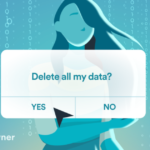The MSI Cubi NUC 1M is an intriguing compact computer. It features two Ethernet ports rated at 2.5GbE, yet it is small enough to fit comfortably in my hand. Although the Cubi desktops have been available for some time, the NUC designation is a newer addition to MSI’s line-up.
As with many of the best mini PC units we’ve reviewed, the MSI Cubi NUC 1M is designed to be an excellent business desktop, offering a wide range of ports in a small, efficient device. But what this little desktop may be best at is remaining undetected.
MSI Cubi NUC 1M: Price and Availability
The base price for the MSI Cubi NUC 1M is $649.99 and swings up to $999.99 for the Core 7 model with 16GB RAM and 1TB SSD. Depending on what you plan on using this device for, it’s probably worth a bit more to get this guy “spec’d” out, but that’s just me.
MSI Cubi NUC 1M: Unboxing and First Impressions
The MSI Packaging I’ve seen has always been minimalist and focuses on sustainability since they utilize recyclable and other materials that are supposed to be better to use than others. Regardless, I also noticed that everything was packaged well; nothing was falling around or too loose. Every component had its place, and I got my computer in one piece — that’s the goal.
The computer, a power adapter, some documentation, and an optional VESA mount were within the packaging, which I found super interesting. It could be because I don’t usually see VESA mounts with computers, or maybe it’s because my mind was already going there when I knew my Cubi NUC 1M was on its way to me. Since this computer is so tiny and has such a robust port selection, my mind didn’t jump to “this computer will replace my powerhouse laptops.” Still, instead, it jumped to “this could so easily be a server or a display manager, or a front desk computer, or a business desk setup, or a doctor’s office setup, etc.”
MSI Cubi NUC 1M: Design and Build Quality
Specs
Processor: Up to Intel Core 7 150U (10 cores, 12 threads)
Memory: Up to 64GB DDR5 (dual-channel)
Storage: Support for two M.2 SSDs (PCIe 4.0) and one 2.5-inch HDD/SSD
Connectivity: Wi-Fi 6E, Bluetooth 5.3, Thunderbolt 4, dual HDMI 2.1
OS: Windows 11 Pro supported.
The compact design is small but mighty, and I think it’s because this computer has some power under its casing that I would consider using this machine as a media server, as a way to display content in the lobby of a business, as a way to log important information in a consultation office, or even have a front desk rely on this machine to capture valuable client information. That is why it makes sense that there is an optional VESA mount. Because this computer can be easily tucked away behind a monitor, it can go on a monitor arm and be forgotten about, or it can be mounted behind a TV, under a desk, or anywhere out of sight and out of mind. At the same time, it continues to perform just as needed.
MSI Cubi NUC 1M: In use
Now, I’ll start this off honestly: I wouldn’t expect this computer to game or edit 4k video in DaVinci Resolve. I’m not picking this computer up so it can be a photo editing machine, nor am I grabbing it to be my coding powerhouse to run my most complex scripts.
I want to use this as my Plex media server since I can hide it away and utilize the 16GB and 1TB of storage and the ethernet line to keep things running smoothly. I want to use this at the front desk of my office thanks to the multi HDMI out and other ports, ease of use, and the ability to hide and mount easily. I want to awkwardly hand this to those doctors with ancient technology so they can retire the 23″ Dell tower strapped to a cart that they roll around. I want to utilize this as a display tool, pushing two different TVs in the lobby of my local businesses.
There are a thousand ways I would use this; however, the question then circles back to quite simply: what can this device do?
One of, if not the single greatest, features of this computer is its port offering. On the back, there are dual HDMI ports, two Thunderbolt ports, two 2.5G ethernet lines, two USB-A ports, and a power supply port. On the front, there is a headphone jack, two USB-A ports, a microSD Card reader, and a power button.
It handles basic administrative tasks and even light multimedia well. It’s a great machine to catch up on emails with, log your recent findings in a spreadsheet, run your accounting software on, or even as a middleman for a file server.
The multi-output lends itself to use as a multi-display desk setup, either at a desk or even as a digital display. The redundant network port shows reliability, even during a network outage (assuming the second network is from a different ISP).
So, I put this computer to the test. I wired up two networks and simulated an outage by disconnecting the modem power to one. For me, there was no noticeable outage or downtime for what I was working on, making me think this computer could make an excellent VIP station for just about anything. It could hold vital patient data, it could be servers (though not crazy powerful, it could hold vital information), or a display server utilizing the dual network and the dual HDMI.
Another test I ran was how this computer could handle my day-to-day workflow, managing systems for multiple businesses, massive Chrome windows due to so many admin tabs being open, research articles for product reviews pulled up, and plenty of project management tools running at once, all through two displays. During my couple of days of testing this computer as a true setup, I was shocked to have no issues. The only problem was that I personally was moving from a laptop to a desktop, meaning I lost the portability, but performance-wise for my business side of tasks was doing just fine, showing that this computer can handle a decently heavy day of work without a problem — though, again, I wouldn’t use this for creative tasks like video editing, nor would I use it to run scripts
| Attributes | Notes | Rating |
|---|---|---|
| Design | Clean design | ⭐⭐⭐⭐⭐ |
| Material quality | Good Quality | ⭐⭐⭐⭐⭐ |
| Ease of use | Easy to use and work with | ⭐⭐⭐⭐⭐ |
| Practicality | Great for business needs | ⭐⭐⭐⭐ |
| Price | Okay priced | ⭐⭐⭐⭐ |
MSI Cubi NUC 1M: Final verdict
The MSI Cubi NUC 1M offers a compelling mix of sustainability, compact design, and robust connectivity. While it excels in these areas, its performance and pricing make it less competitive against similar offerings in its class. However, if you are looking for a mountable device at a reasonable price, this setup might be for you.
For more workplace computing, we’ve tested the best business computers.
Read the full article here