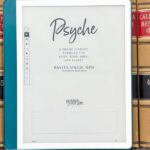VyprVPN’s fast factsOur rating: 4.5 out of 5 (if applicable)
|
I rely on the internet for many different aspects of my life. As both a professional freelance writer conducting most of my business on the web, and a chronically online individual with an undying affinity for memes, my internet activity is disparate, diverse, and can be dangerous if it ends up in the wrong hands.
VyprVPN is one of many virtual private network solutions that promise to safeguard users’ online activity. With robust features like a Master Firewall to block unrequested inbound traffic and top-of-the-line encryption methods to disguise IP addresses, the product stands out as an effective and affordable option.
This VPN has been in the game since Golden Frog established it under Swiss jurisdiction in 2009. It has since maintained its no-logs policy even through its ownership transition to U.S.-based Certida. For over 15 years, internet users have trusted VyprVPN to safeguard their online traffic from the government, internet service providers, and any other malicious actors looking to sneak a peek.
Today, VyprVPN remains a reliable tool for protecting users’ online activity and securing their internet data — whether it be silly or sensitive.
No matter what your online scrolling sessions consist of, your data privacy is important. Read on as I analyze VyprVPN’s features, protocols, and performance and see how it stands against the competition.
1
ESET PROTECT Advanced
Employees per Company Size
Micro (0-49), Small (50-249), Medium (250-999), Large (1,000-4,999), Enterprise (5,000+)
Any Company Size
Any Company Size
Features
Advanced Threat Defense, Full Disk Encryption , Modern Endpoint Protection, and more
2
ManageEngine Log360
Employees per Company Size
Micro (0-49), Small (50-249), Medium (250-999), Large (1,000-4,999), Enterprise (5,000+)
Micro (0-49 Employees), Small (50-249 Employees), Medium (250-999 Employees), Large (1,000-4,999 Employees), Enterprise (5,000+ Employees)
Micro, Small, Medium, Large, Enterprise
Features
Activity Monitoring, Blacklisting, Dashboard, and more
3
Graylog
Employees per Company Size
Micro (0-49), Small (50-249), Medium (250-999), Large (1,000-4,999), Enterprise (5,000+)
Medium (250-999 Employees), Large (1,000-4,999 Employees), Enterprise (5,000+ Employees)
Medium, Large, Enterprise
Features
Activity Monitoring, Dashboard, Notifications
VyprVPN’s pricing
VyprVPN offers its VPN services for personal use through three subscription options, each with a 30-day money-back guarantee. The plans all include the same perks and are differentiated only by the length of their subscription, with contract options for 24 months, 12 months, and one month. Take a look below for details about the prices of each plan.
| Plan duration | Price per month | Price per billing period |
|---|---|---|
| 24 Months | $3.00 | $72.00 |
| 12 Months | $5.00 | $60.00 |
| 1 Month | $10.00 | $10.00 |
VyprVPN also offers one-year contract plans specifically for business use. These plans, VyprVPN for Business Cloud and VyprVPN for Business, each include multiple user management features and protection for three users. Plans can be expanded for $99 per additional user.
SEE: Everything You Need to Know about the Malvertising Cybersecurity Threat (TechRepublic Premium)
VyprVPN for Business Cloud costs $349 per year for three users. Its standout features include a dedicated private server for the organization and fast, straightforward deployment.
VyprVPN for Business costs $299 per year for three users. Its standout features include a dedicated account manager and access to global business servers.
Does VyprVPN offer a free trial?
Unlike many competitors, ViperVPN does not offer a seven-day free trial, at least not in the traditional sense. Its official website explains that the 30-day money-back guarantee is provided in lieu of a trial. It states, “If you cancel your subscription within thirty (30) days of your first payment, you may request a full refund with no questions asked. That’s the VyprVPN free trial — VPN at its best, or your money back.”
SEE: The 5 Best VPNs with Free Trials in 2024 (TechRepublic)
Here’s where I get a bit nitpicky about the parallel the company made between their offer and a free trial. While VyprVPN’s money-back guarantee does technically allow new users to try the service “for free” if they request a refund before the 30-day mark, customers who keep their plan still have to foot the bill for their first 30 days of use.
Moreover, the hassle of requesting a refund over simply canceling your trial is another factor that makes me less keen on the offer. VyprVPN users must contact the company’s Support Team via email or live chat to request a refund.
While some other VPN companies also favor the 30-day money-back guarantee incentive, many of them provide a week-long trial period, often for mobile users. For instance, NordVPN offers a 30-day money-back guarantee and a seven-day free trial for Android users, and ExpressVPN offers the same guarantee with a seven-day free trial for Android and iOS.
Upon further digging, I discovered that VyprVPN provides a free trial of its VPN, but only for users who sign up through the Apple Store or Google Play Store, and it only lasts for three days.
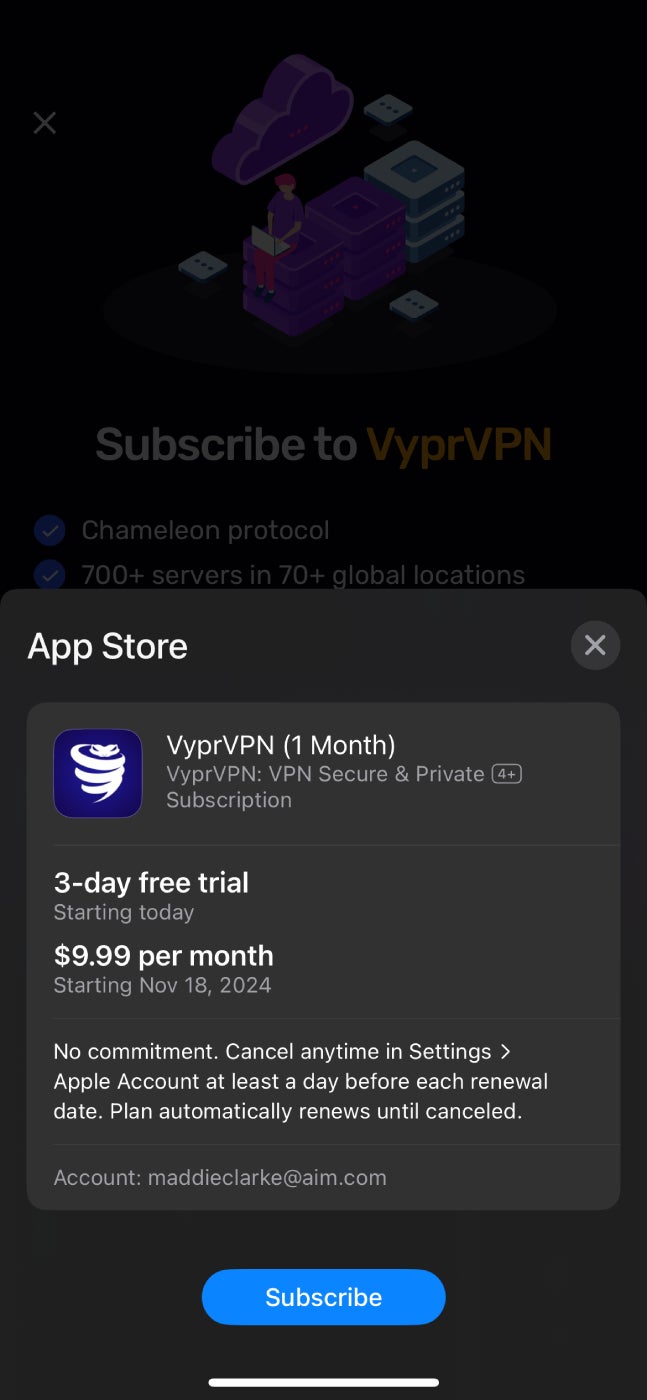
Still, VyprVPN is a relatively affordable provider, with its prices falling in the middle of the spectrum. Compared to other popular providers, Express VPN’s starting price is even higher at $6.67 per month, and NordVPN is priced similarly at $4.99 per month for its annual plan. But if you’re looking for a less expensive alternative, you may want to check out SurfsharkVPN’s annual plan for $3.69 per month or Private Internet Access VPN’s annual plan for just $3.33 per month.
VyprVPN’s key features
VyprVPN protects users’ sensitive data and internet activity with various valuable features. Check out some of their most notable ones below.
No-log VPN protection
As a publicly audited no-log VPN service, VyprVPN doesn’t store its users’ traffic logs or personally identifiable information. VyprVPN is registered in Switzerland, which does not require companies to collect, log, or provide user data. Therefore, it is one of the many providers that can go the extra mile to protect user data through no-log policies, along with others, including ProtonVPN, Surfshark, and IPVanish.
SEE: 6 Best Anonymous (No-Log) VPNs for 2024 (TechRepublic)
Thanks to VyprVPN’s public Wi-Fi and DNS leak protection, users are also protected from outside threats. Users can also choose between other protocols providing varying levels of speed and security features, including Chameleon, IPsec, and OpenVPN.
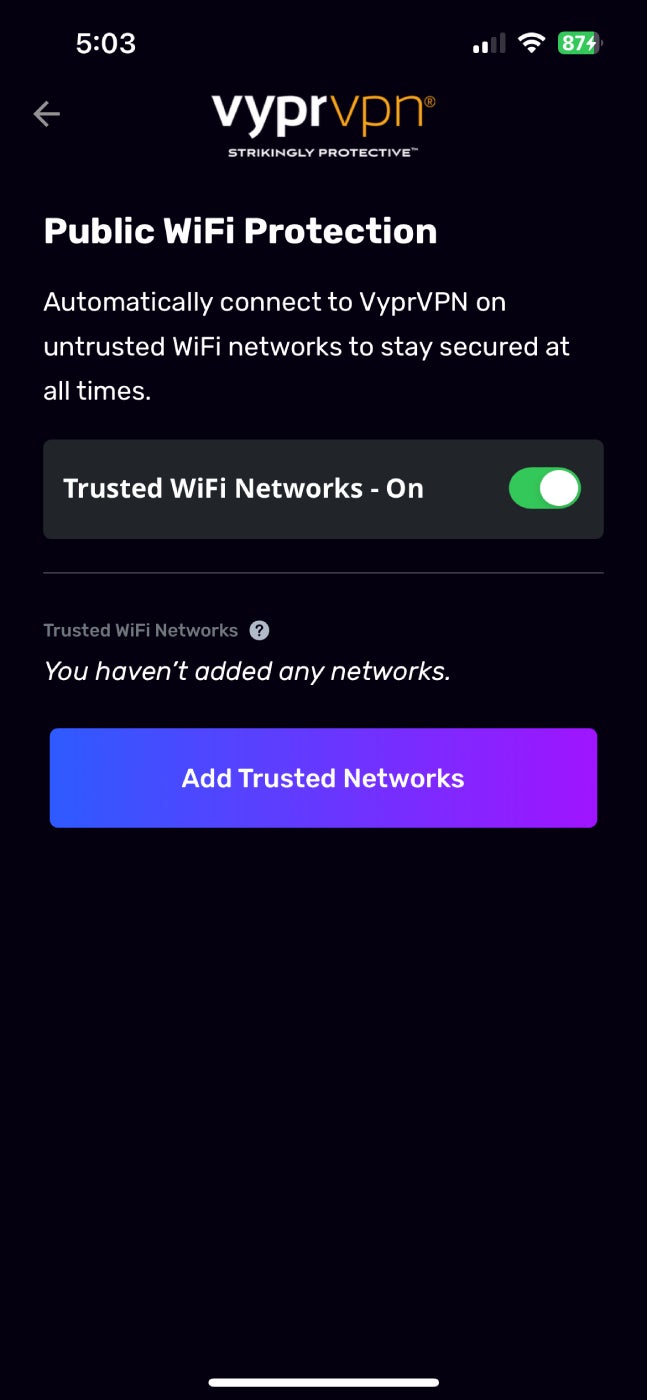
Powerful encryption tools
VyprVPN protects users’ privacy with AES-256-bit encryption, safeguarding them from malicious actors, government surveillance, and data collection. Thanks to the Perfect Forward Secrecy feature, all sessions are secured, which generates a unique encryption key each time a user connects to a server. VyprVPN can also encrypt connections on cloud networks through its service VyprVPN Cloud, formerly VyprVPN Server.
SEE: The 6 Best Small Business VPNs for 2024 (TechRepublic)
A unique feature of VyprVPN’s Chameleon protocol is its ability to hide VPN traffic. Chameleon disguises VPN traffic as normal GTTP encryption, allowing users to use their VPNs even in locations where they are usually blocked. VyprVPN also masks IP addresses to protect online traffic and safeguard users’ peer-to-peer file sharing and downloaded content.
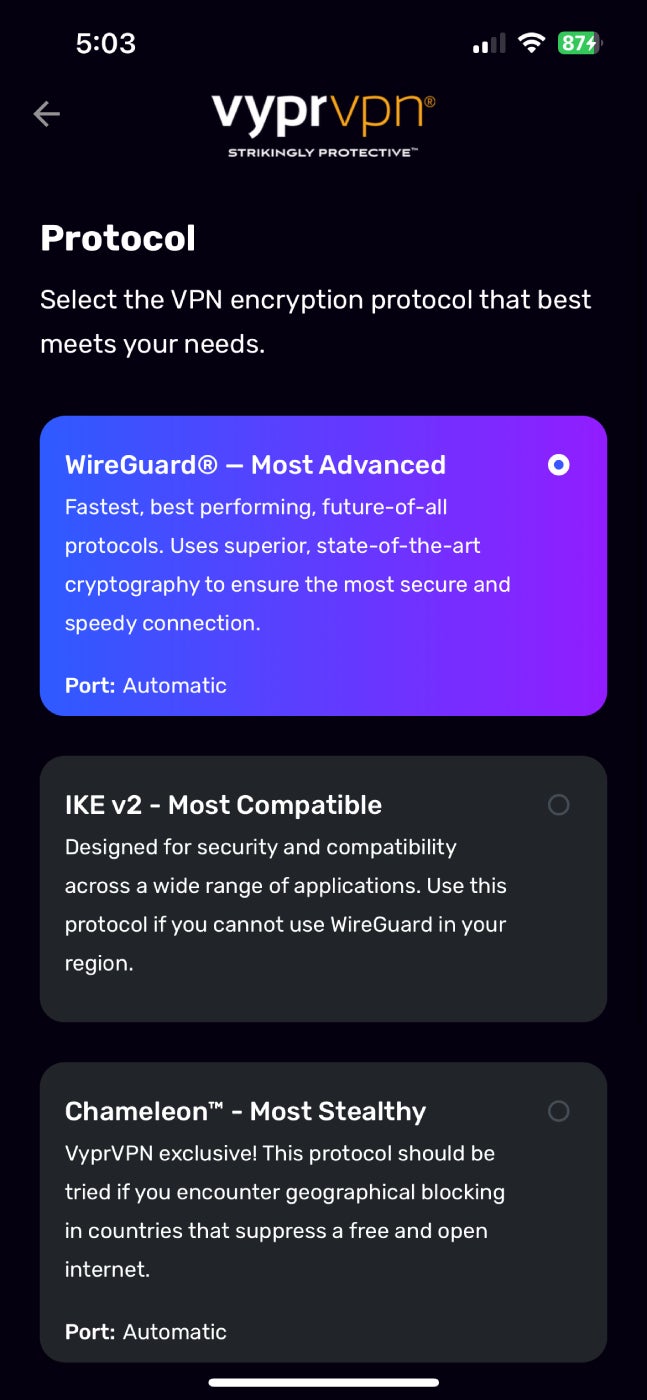
Safeguarding across devices
VyprVPN users can access up to five connections across their devices simultaneously. It offers apps for both desktop and mobile devices, including Android, iOS, Router, Windows, and Mac, to name just a few. Furthermore, all VyprVPN apps are compatible with its VPN protocol, WireGuard, to secure users’ internet activity on the go.
VyprVPN grants its users more power over their VPN usage. By utilizing the Connection Per App feature available on Windows, Android, and macOS, users can choose which apps they would like to use VyprVPN’s connection with when it is active and which ones they wouldn’t. And if the VPN connection breaks, VyprVPN’s built-in Kill Switch feature protects users’ online activity.
SEE: How Much Does a VPN Cost? + Savings Tips (TechRepublic)
VyprVPN servers and locations
VyprVPN users can choose their location from various servers spanning the world, with clusters in North America, South America, Asia, Europe, and Oceania. VyprVPN maintains streaming quality and speed for its users with over 300,000 available IP addresses and dynamic server switching to prevent unavailable or overloaded servers.
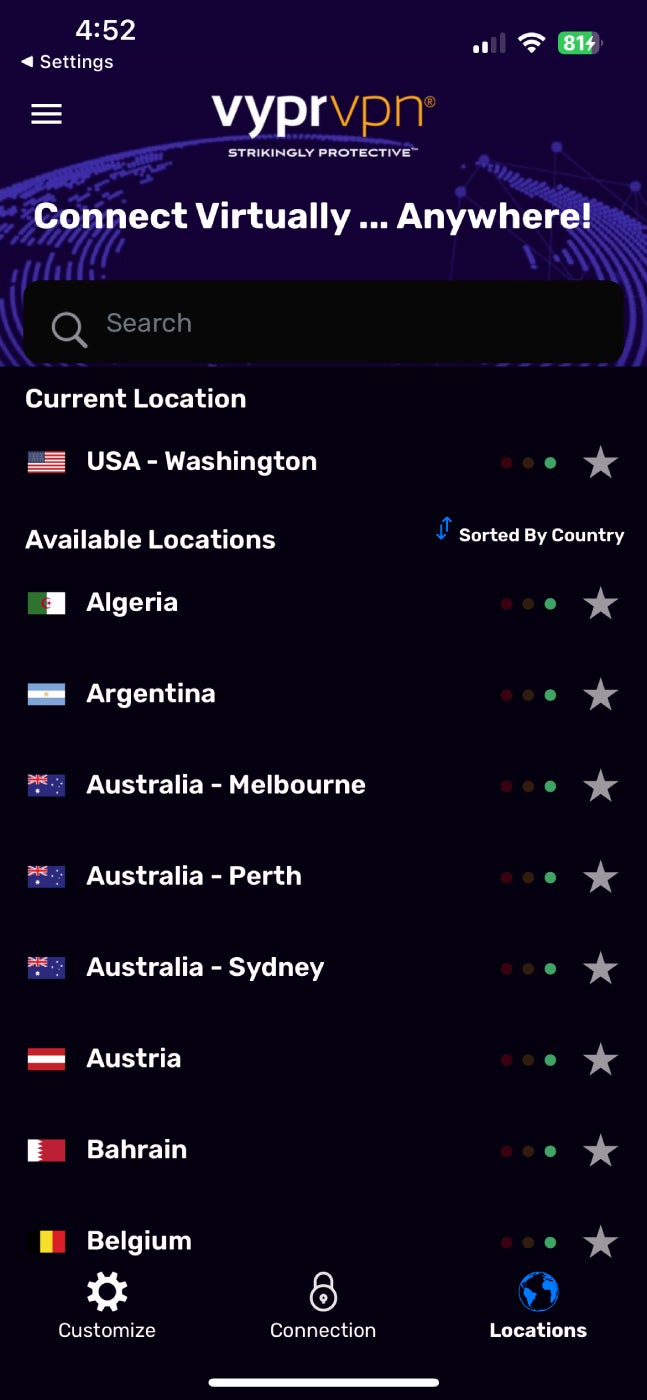
VyprVPN owns all of the servers in its network, spanning multiple server locations (700+ servers in over 70 countries). This is a unique and valuable aspect of the provider, as most other VPN companies, like NordVPN and Private Internet Access, rent at least some of their servers. While these providers go to great lengths to ensure their rented servers are secure, VyprVPN’s server ownership means users need not worry about third parties accessing their sensitive data.
SEE: Does a VPN Slow Down Your Internet Speed? (TechRepublic)
The multiple server locations owned by VyprVPN also enable users to stream content worldwide by splitting their internet traffic. The Connection Per App feature allows users to enjoy split tunneling, routing their traffic through simultaneous connections, and accessing geo-blocked content in multiple regions.
VyprVPN app experience
In my experience, VyprVPN’s app was user-friendly and straightforward. I downloaded the iOS app on my phone, and in moments, I could easily switch server locations.

The app allows users to choose from VyprVPN’s list of available locations by searching for a specific area or looking through the provided list. VyprVPN even has options for sorting locations by country, region, or speed.
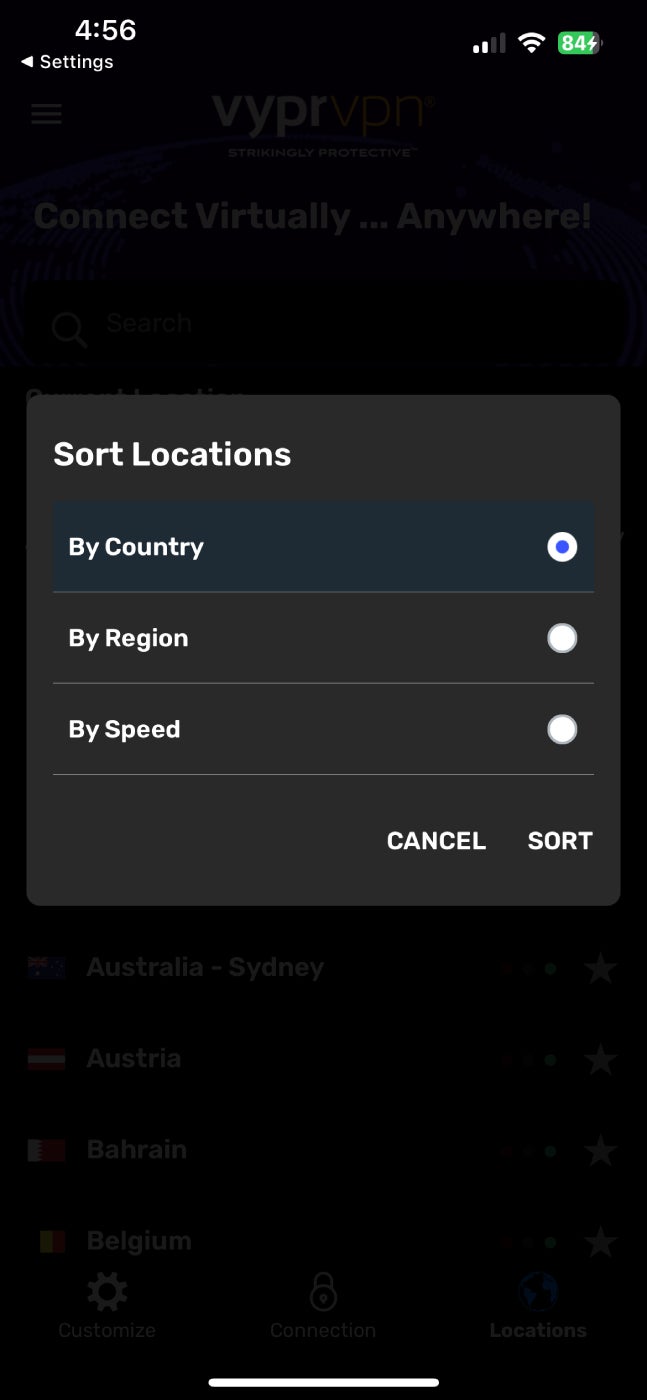
Although it can come off a bit bare-bones compared to other VPN applications, VyprVPN’s interface is neat and user-friendly.
SEE: Can a VPN Be Hacked? (TechRepublic)
VyprVPN customer service and support
If customers find themselves in a jam, have questions about their product, or want to request a refund during their 30-day trial period VyprVPN’s support team is there to help. The servicer provides two options for service and support, through email and live chat.
The live chat method can be accessed through the blue support button VyprVPN webpage, and users are connected to the company’s 24/7 Customer Success Team. Alternatively, customers can email VyprVPN support directly at [email protected] or can request help by filling out our contact support form.
SEE: Is a VPN Really Worth It in 2024? (TechRepublic)
Finally, VyprVPN offers a collection of resources on its website, including FAQs, service status updates, account management information, guidance on VPN use in restricted countries, and setup instructions for all platforms.
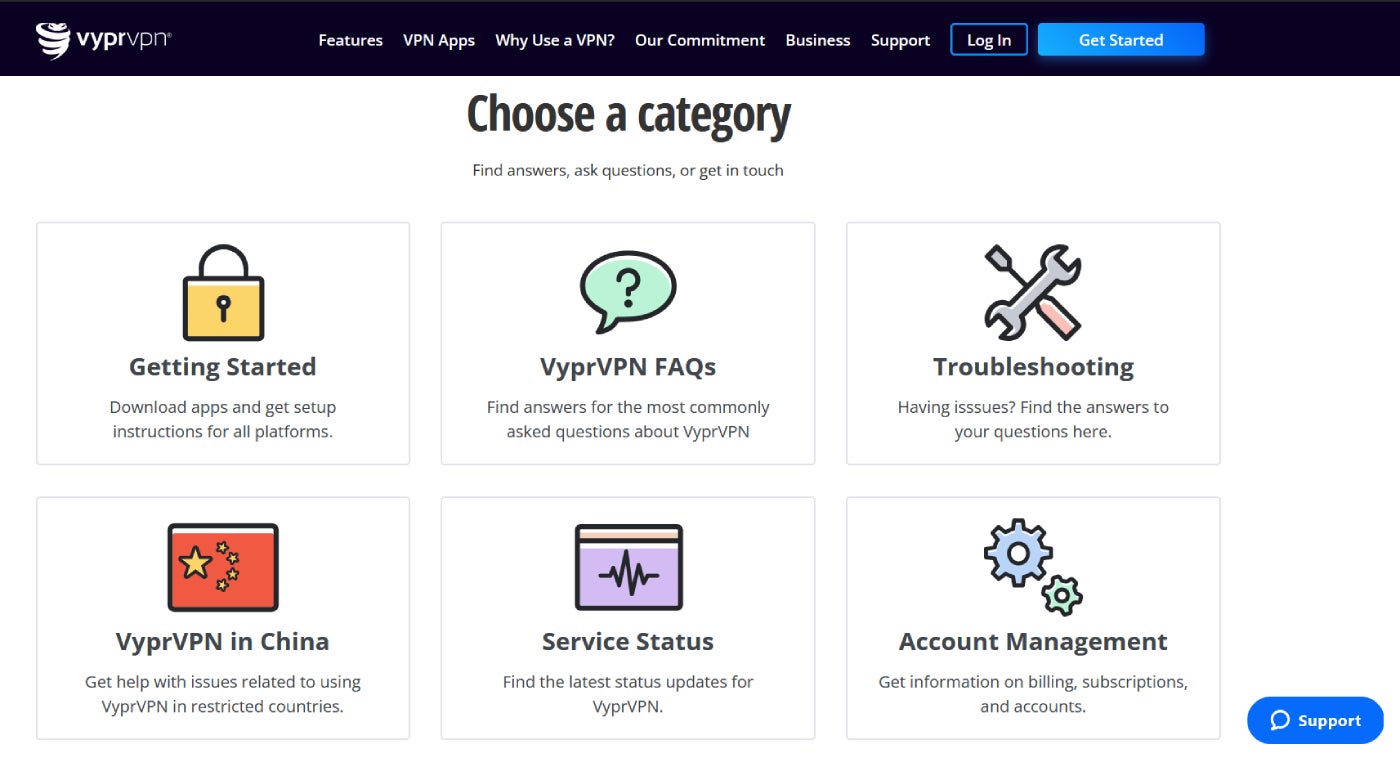
VyprVPN pros
- AES-256 bit encryption.
- No 3rd parties.
- Support for up to 5 simultaneous connections across multiple devices.
- Built-in Kill Switch.
- IP address masking.
- DNS leak protection.
VyprVPN cons
- No ad block feature.
- No options for static or dedicated IP addresses.
- Limited free trial.
Alternatives to VyprVPN
| VyprVPN | NordVPN | ExpressVPN | Surfshark VPN | |
|---|---|---|---|---|
| Our rating (out of 5) | 4.5 | 4.7 | 4,6 | 4.6 |
| Starting price (annual plan) | $5.00 per month | $4.99 per month | $6.67 per month | $3.69 per month |
| Server network | 700+ servers in 70+ countries | 6,400+ servers in 111 countries | 2,000+ servers in 105 countries | 3,200+ servers in 100 countries |
| 7 Day free trial | No | Yes (via Android only) | Yes (via Android and iOS only) | Yes (via Android, macOS, and iOS only) |
| Standout features | DNS leak protection, IP address masking, no-log policy, and support for simultaneous connections across multiple devices, | Enhanced speed and reliability, vast range of server locations, ad blocker, independently audited no-log policy, Meshnet encrypted file-sharing. | Reliable VPN with fast speeds; intuitive and user-friendly user interface; independent audits, Lightway protocol security. | Unlimited simultaneous device connections, scalable and affordable subscription plans, Surfshark Search ad-free search engine. |
NordVPN

With a whopping 6,400+ servers across 111 countries, NordVPN is a top player in the VPN market. Both NordVPN and VyprVPN are based in non-member countries, meaning that neither of these vendors can be forced to provide governments with their customers’ data. Other security features these VPNs share include encrypted file sharing, kill switches, and torrenting.
A distinct advantage to NordVPN is its speed and reliability, making it a highly popular VPN choice despite its higher price point. Still, with its expansive server coverage and robust features, it’s no wonder NordVPN is many people’s top choice. As a writer, one of my personal favorite NordVPN features that VyprVPN lacks is the ad blocker, which removes pesky and distracting ads and makes researching articles far more enjoyable.
ExpressVPN

ExpressVPN is another trustworthy, no-logs VPN service with an impressive portfolio of third-party audits backing it up. Thanks to its reliable performance, fast VPN speeds, and high server count, ExpressVPN is a fan favorite for many. Of course, these advantages likely contribute to ExpressVPN’s higher prices than VyprVPN, but its features and capabilities make the cost worth it for many.
ExpressVPN also has an ad block feature (hear that, VyprVPN?), and its Lightway protocol grants users security and speed in streaming and online browsing. Tech-savvy users will enjoy its fast upload and download speeds, whereas less tech-savvy users will appreciate the intuitive and user-friendly interface.
Surfshark VPN

Surfshark VPN is one of the more affordable options on the market. But unlike VyprVPN, it offers several plan tiers and multiple billing period options, so users can scale up or down depending on their needed features. Surfshark even offers a VPN for Teams to protect internal company data across all of their staff’s devices.
I especially enjoy how Surfshark VPN allows unlimited simultaneous device connections, so users aren’t limited in their VPN protection. This, alongside its ability to unblock a wider range of region-locked services, makes it a great choice for secure streaming. And, of course, I must mention Surfshark Search, the ad-free search engine.
Methodology
I wrote this technical review of VyprVPN using information compiled from relevant databases, such as vendor websites, user testimonials, and third-party reviews. This process comprehensively evaluated its features, capabilities, cost, and real-world performance.
I also included insights gathered from my hands-on experience using VyprVPN through its iOS application, supplementing my findings with reputable reviews and real user testimonials to determine my final recommendation.
Overall, this article’s findings were based on vendor websites, my user experience findings, and an aggregate of user feedback to ensure a high-quality review.
To learn more about how we review VPNs, read our full VPN Review Methodology.
Read the full article here