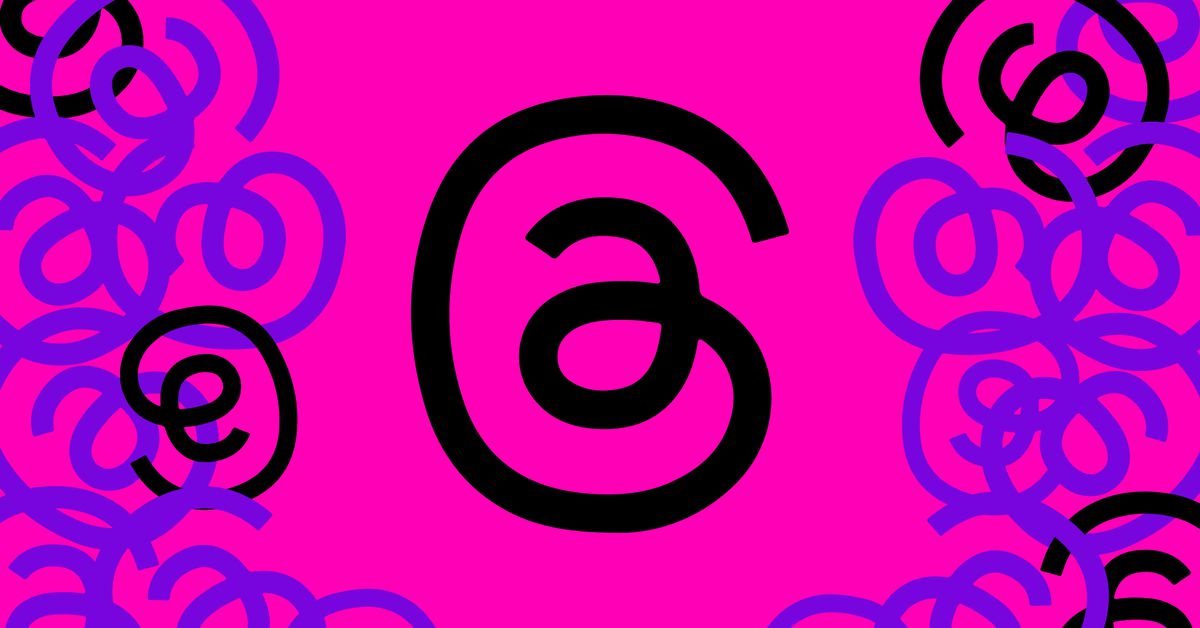Threads will now let users decide what feed they want as their default when opening the app. Meta CEO Mark Zuckerberg announced the news in a post, saying that you’ll be able to choose between For You, Following, or any custom feed that you’ve set up. Zuckerberg’s post notes that Threads is “testing” this option and will make the choice “more visible” in the app.
It took over a year to get here, but Threads is finally doing the obvious thing and allowing people to use the app however they prefer. To set your default feed, open the Threads app and tap and hold on any feed at the top. From there, choose “edit feeds,” and that’s where you’ll be able to reorder them. Whichever feed you put in the first slot will appear whenever you open Threads.
Competition truly works wonders.
Read the full article here