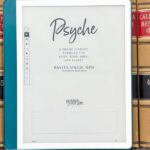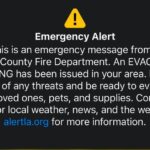We’ve all got opinions on what the best Netflix shows are. If you’re anything like me, you might find yourself going back to specific episodes or moments, because they’re just that good. But it can be frustrating trying to remember timestamps or episode titles, meaning there’s a little effort required to revisit our favorite moments.
Thankfully, the best streaming service has a genius new solution. They’ve just introduced a new feature called Netflix Moments, which calls time on the endless scrolling and simplifies finding those all-important scenes. Whether you’re looking for your favorite twisted children’s game ahead of Squid Game season two or you can’t stop thinking about that romantic Bridgerton moment, there’s now a way to fast-track the experience.
What is Netflix Moments?
Netflix’s newest feature essentially lets you clip scenes from its library so they’re easier for you to access. These can be saved as bookmarks so you can navigate to them to watch from that point onwards, meaning you don’t need to scroll through or keep hitting the skip button.
It also allows you to share these Moments to social media, whether you want to put it on your Instagram Story or send it directly via WhatsApp. This is actually a pretty genius way to convince your friends to watch something, or just scream about that big moment none of you have been able to stop thinking about. Whatever you use it for, it’s going to make reliving and sharing scenes a breeze.
The streaming service has rolled out Moments alongside a new global campaign called “It’s So Good”, which features some famous figures discussing those unmissable scenes. Take a look at that below.
Watch On
Moments is expected to start appearing across devices very soon, and seems perfectly suited to mobiles especially due to the scene sharing capabilities. While Netflix has not confirmed an exact timeline for the rollout, keep an eye on your My Netflix tab and you should be seeing it in the near future.
:
Read the full article here