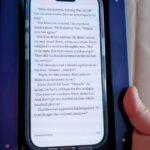For eCommerce businesses to thrive, they need financial providers that offer cost-effective business checking accounts that integrate with popular eCommerce platforms. Business services that provide seamless payment for customers and vendors are also vital. Our list includes fintech companies offering innovative account features and traditional banks providing full-service banking products to support the growth of your online business.
We review the 10 best banks for eCommerce businesses.
- Best overall bank: Bluevine
- Best for integrated payment solution and digital invoicing: Chase
- Best for fee-free wire transfers and discounted software: Mercury
- Best for cash flow management tools: U.S. Bank
- Best for speedy fund access and eCommerce app integrations: Novo
- Best for large teams needing more accounts and debit cards: Relay
- Best for budgeting and multiple software integrations: North One
- Best for multi-currency accounts and integrated payment gateway: Revolut
Best banks for eCommerce businesses quick comparison
Below, we summed up the top features we considered for the 8 financial providers. Here is our list of the best banks for eCommerce businesses.
Bluevine: Best overall bank for eCommerce businesses
Our rating: 4.50 out of 5
Bluevine is an excellent fintech offering high-interest business checking accounts with unlimited transactions and a line of credit financing with easy qualification requirements. New eCommerce business owners can open the basic tier, Bluevine Standard, and earn a 2.0% APY up to $250,000 for qualifying balances. Once your eCommerce enterprise takes off, you can easily switch to Bluevine’s higher tier products, Bluevine Plus or Bluevine Premier, to take advantage of higher yields (3.0% to 4.25%) and discounted wire transfer rates and same-day ACH fees.
Why we chose it
We ranked Bluevine as the overall best bank for eCommerce businesses since it integrates with one of the most popular eCommerce platforms, Square, which allows easy online payments. Bluevine is also compatible with other top accounting and payment software, QuickBooks, Wave, Wise, Venmo, and Cash App, among others. Company owners with an international clientele can also send payments to 32 countries in 15 currencies, and these payments can be available within 24 hours.
Note that cash deposits are accepted by Bluevine but have corresponding fees
Green Dot charges up to $4.95 per transaction while Allpoint+ ATMs collect $1 plus 0.5% of the deposit amount.
.
Monthly fees
- Bluevine Standard: $0
- Bluevine Plus: $30; waivable by having:
- An ADB of $20,000 across your Bluevine checking account, including subaccounts.
- A spend of $2,000 monthly using your Bluevine debit card or credit card.
- Bluevine Premier: $95; waivable by meeting:
- An ADB of $100,000 across your Bluevine checking account, including subaccounts.
- A spend of $5,000 monthly using your Bluevine debit card or credit card.
Features
- Square integration, including Wise, Venmo, and CashApp.
- Compatible with Quickbooks, Xero, and Wave.
- International payments to 32 countries in 15 currencies.
- Free incoming wire transfers and standard ACH fees.
- Lines of credit of up to $250,000 at low rates.
- Business credit card with unlimited cashback and a $0 annual fee.
- Five subaccounts with unique account numbers.
- Priority customer support for Bluevine Premier clients.
Pros and cons
| Pros | Cons |
|---|---|
| Three business checking options with high interest rates (2.0% to 4.25%). | Cash deposit fees at Allpoint+ ATMs and Green Dot locations. |
| No minimum balance requirement, opening deposit, or monthly fee for Bluevine Standard. | Charges $2.50 for non-network ATM use on top of operator surcharges. |
| FDIC insurance of up to $3 million. |
Chase: Best for integrated payment solution and digital invoicing
Our rating: 4.19 out of 5

A renowned traditional bank, Chase provides integrated payment solutions and partners with Authorize.net to make it easy to accept card payments on your eCommerce website or through your mobile device. Chase gives you the option to open three business checking accounts with waivable fees. Aside from this, the bank has a full lineup of business savings, certificates of deposit (CDs), business credit cards, lending products, and merchant services. You can access in-person customer service from over 4,700 branches in 48 states.
Why we chose it
We consider Chase one of our best banks for eCommerce businesses because it features robust payment solutions, including a free payment processor, QuickAccept, which lets you receive phone payments and send secure payment links. QuickAccept is free when you open the lowest tier account — Chase Business Complete Banking. You can also access it through the Chase mobile app. Additionally, QuickAccept funds can be deposited for free into your account on the same day. Free digital invoicing is also available from your bank account, helping you track the payments processed via QuickAccept.
Opening a Chase Business Complete Banking account does not require an initial opening deposit and a required minimum balance. You get 20 paper transactions, unlimited electronic transactions, and a monthly cash deposit allowance of $5,000.
Monthly fees
- Chase Business Complete Banking: $15; waivable by having any of these:
- $2,000 average daily balance.
- $2,000 Chase Ink Business Cards spend.
- $2,000 in deposits from Chase QuickAccept or other eligible Chase Payment Solutions transactions.
- Chase Private Client Checking account.
- Qualifying proof of military status.
- Chase Performance Business Checking: $30; waivable by meeting a $35,000 or greater combined average daily balance (ADB) in qualifying business deposit accounts.
- Chase Platinum Business Checking: $95; waivable by meeting a $100,000 combined ADB across qualifying business deposit and investment accounts. With a linked Private Client Checking account, the required ADB is $50,000.
Features
- Built-in card acceptance through its mobile app.
- Payment and invoicing services via Chase Payment Solutions.
- $0 or $5 wire fees for outbound FX transactions facilitated online or via Chase’s app.
- Ability to send international wires in 120-plus currencies to more than 160 countries.
- Free associate and employee debit cards upon request.
- Chase Bank QuickBooks integration.
- Fraud protection services.
- Online and branch customer support.
Pros and cons
| Pros | Cons |
|---|---|
| $5,000 free cash deposits monthly for entry-level accounts. | No interest earnings. |
| Unlimited electronic transactions | Only 20 fee-free paper transactions. |
| $300 cashback bonus for new accounts (conditions apply). | $3 ATM fee when using nonnetwork (waived for higher-tier accounts). |
| No required opening deposit and minimum balance. | High balances to waive the monthly fees for premium checking accounts. |
Mercury: Best for fee-free wire transfers and discounted software
Our rating: 4.17 out of 5

Mercury is a fintech favored by tech startups for its fee-free business checking account with unlimited transactions, solid startup services, and high FDIC insurance of $5 million ( via partner banks’ sweep network). Its Shopify, Square, and Stripe integrations support eCommerce businesses and streamline operations. Mercury offers tiered workflow plans for faster payments through bill pay. You can benefit from advanced automated accounting when you subscribe to its paid plans, Mercury Plus, or Mercury Pro.
Why we chose it
Unlike other financial providers requiring you to subscribe to a higher plan to waive wire fees, Mercury sets itself apart by offering free domestic and international wire transfers. If you are an eCommerce entrepreneur, you can save a lot when paying your local and overseas vendors. You can also access software deals on business tools, like Google Cloud, QuickBooks Online, Gusto, and Slack, which makes running your online business more efficient. Mercury is also compatible with other business software, such as Xero, Zapier, Amazon, and PayPal.
Monthly fee
- Mercury Business Checking: $0.
Features
- Physical and virtual debit cards.
- QuickBooks, Netsuite, and Xero accounting software integration.
- Compatible with Shopify, Stripe, Square, Zapier, Amazon, and PayPal payment processors.
- IO corporate card has auto cash back rewards.
- Savings account available.
- Customized account access and 14 subaccounts.
- Advanced accounting automation is available under a subscription plan.
- Mercury investor database.
Pros and cons
| Pros | Cons |
|---|---|
| No opening deposit, minimum balance requirement, or monthly fee. | Cash deposit is not allowed. |
| Fee-free wire transfers. | Sole proprietorship and trust accounts cannot be opened. |
| 1.5% cashback on all domestic and international credit card spending. | The checking account does not bear interest. |
Novo: Best for speedy fund access and eCommerce app integrations
Our rating: 4.13% out of 5

Novo is a digital provider that widely supports eCommerce businesses by offering a fee-free checking account which integrates with top eCommerce platforms, such as Stripe, Square, Shopify, eBay, Amazon, WooCommerce, and Etsy. Online shop owners can easily send unlimited and free invoices, receive their Stripe funds quickly, and pay vendors on the same day. For overseas payments to suppliers, you can process international transfers at a low fee, courtesy of Novo’s partnership with Wise.
Why we chose it
Novo accommodates the needs of online store owners, Amazon sellers, and dropshippers, by making Stripe payments available within hours through Novo Boost. The seamless connection with Stripe provides transparency since you can easily check your available Stripe balance in the platform. If you need to increase product orders, you can also make vendor payments using Express ACH to ensure that funds are received on the same day. With Novo, you can open 20 reserve accounts to separate your business expenses, receive ATM fee refunds of up to $7 monthly, and connect with essential business solutions, QuickBooks, Xero, and Wise.
The Novo Business Checking account features unlimited monthly transactions and allows cash deposits exclusively through money orders.
Monthly fee
- Novo Business Checking: $0.
Features
- Stripe, Square, eBay, Amazon, Shopify, WooCommerce, and Etsy integrations.
- Low-fee international payments through Wise partnership.
- Built-in unlimited invoicing through the Novo app.
- Compatible with QuickBooks, Xero, Zoho, Freshbooks, and Gusto.
- Links with Zapier, Slack, Venmo, Cash App, and PayPal.
- Physical and virtual debit cards.
- No standard ACH fees and incoming wire fees.
- Merchant cash advances (MCAs) financing up to $75,000 via Novo Funding.
Pros and cons
| Pros | Cons |
|---|---|
| Up to $7 monthly ATM fee refunds. | No interest earnings. |
| No opening deposit or monthly fee. | No direct cash deposits. |
| No minimum balance requirement. | No debit card cash back rewards. |
Features
- Cashflow tools.
- QuickBooks and ADP integrations.
- Zelle, point-of-sale (POS) solutions, and cash management services.
- Overdraft protection.
- High-yield money market accounts.
- Check fraud prevention services.
- Fee-free withdrawals at the MoneyPass network.
- Small Business Administration (SBA) loans, lines of credit, and term loans.
Pros and cons
| Pros | Cons |
|---|---|
| $900 welcome bonus. | Minimal interest is offered for interest-bearing checking products. |
| No monthly fee for basic tier checking. | Steep balances required to waive monthly fees for high-tier accounts. |
| Cashflow tools. | Low free cash deposit limit for basic accounts. |
Relay: Best for large teams needing more accounts and debit cards
Our rating: 3.94% out of 5

The fintech Relay offers a fee-free business checking product that integrates with eCommerce platforms Square, Stripe, and Shopify. It also connects with payment and money transfer apps like PayPal, Venmo, Melio, and Wise, including accounting software QuickBooks Online and Xero. Online companies with large teams can apply for more business checking accounts and debit cards to streamline expense management. You can also assign different permission levels for each employee to divide financial tasks.
Why we chose it
For eCommerce businesses with large teams, it is possible to open up to 20 checking accounts and issue up to 50 Visa debit cards, both virtual and physical cards to employees. This makes it easy to track and control business expenses. An advantage Relay offers over other financial providers is allowing its customers to deposit cash for free at over 55,000 Allpoint ATMs. No ATM withdrawal fees are also charged by Relay, although operator surcharges can apply.
The Relay business checking account has no monthly fee and provides unlimited transactions. To take advantage of fee-free wire transfers and same-day ACH transfers, you can upgrade to Relay Pro at $30 monthly. Additionally, you can auto-import bills and batch bill payments.
Monthly fees
- Relay Business Checking: $0.
- Relay Pro: $30; not waivable.
Features
- QuickBooks, Xero, Gusto, and Plaid integrations.
- Relay business savings accounts earn 1% to 3% interest.
- Shared account access with team members.
- Debit cards can be customized.
- No overdraft fees.
- $5 to $10 wire fees (Relay Business Checking) and $0 wire fees (Relay Pro).
- Relay Pro offers fee-free outgoing wires, same-day ACH, and more perks.
- FDIC insurance coverage of up to $3 million.
Pros and cons
| Pros | Cons |
|---|---|
| Fee-free incoming wire transfers. | No APY for checking accounts. |
| 20 subaccounts under a single ID (10 for sole proprietors). | Lacks business financing options. |
| No required minimum balance, opening deposit, or monthly fee for Relay Standard. |
North One: Best for budgeting and multiple software integrations
Our rating: 3.89% out of 5

North One is a fintech platform that offers convenience to eCommerce business owners by providing an account where you can view sales, payments, and spending in one setting. Although you need an opening deposit of $50, you won’t need to pay a monthly fee. It also integrates with popular eCommerce tools, such as Shopify, Square, and Stripe, which makes it easy to monitor your business income and expenses. Unlimited subaccounts are available to track transactions from other product lines. If you need additional working capital, North One provides financing through lines of credit and term loans.
Why we chose it
A North One standard account is ideal for eCommerce entrepreneurs since one of its main features is a budgeting tool, Envelopes, where you can categorize different business expenses for a more organized approach. Another key offering is its wide range of integrations spanning accounting, financial management, invoicing, payments and eCommerce, payroll, and productivity. These software and tools allow you to run your online business smoothly. If you often send same-day ACH, you can upgrade to North One Plus ($20 monthly) for fee-free transfers.
To deposit cash in your North One account, you can transact at Green Dot retail locations (up to $4.95 per deposit). Standard users get one cash deposit fee refund, whereas Plus users get three.
Monthly fee
- North One Standard Account: $0.
- North One Plus Account: $20.
Features
- Compatible with Stripe, PayPal, Square, Shopify, Amazon, and eBay.
- Physical and virtual cards for each owner.
- Free bill pay and incoming domestic wires.
- Integrates with QuickBooks, Wave, Patriot Accounting, Zoho, and more.
- Paper checks can be sent via the North One account.
- Discounts and free trials of business software and productivity tools.
- Local customer support is available through phone, email, and live chat.
- Monthly ATM withdrawal fee refunds (2 for Standard users and 6 for Plus users).
Pros and cons
| Pros | Cons |
|---|---|
| Unlimited transactions. | No APY is provided. |
| Sales, payments, spending, and budgeting are viewed in one place. | Lacks interest earnings. |
| Its budgeting tool helps categorize funds. | No savings accounts. |
Revolut: Best for multi-currency accounts and integrated payment gateway
Our rating: 3.86% out of 5

Revolut offers eCommerce businesses an all-in-one finance platform that supports global payments and multi-currency accounts. You can issue employee cards for better expense management, use analytics tools, and integrate with top eCommerce solutions such as WooCommerce, Prestashop, Adobe Commerce, OpenCart, Shopify, and BigCommerce. Revolut business accounts are available for companies and freelancers in a free or paid plan.
Why we chose it
If your eCommerce company operates internationally, then opening a Revolut account can be valuable. You can make low-cost international transfers using multi-currency local accounts. You can also hold and exchange 25 currencies and spend up to 150 local currencies, which makes cross-border payments more affordable.
Revolut tops other providers by offering its own payment gateway for eCommerce businesses. Through Revolut Pay, advanced payment solutions are available for fast and secure payments. Checkout processes are also simplified. Diverse payment methods are supported, making it convenient for your customers to use their preferred digital payment mode.
Monthly fees
- Basic: $0.
- Grow: $30.
- Scale: $119.
- Enterprise: Custom.
Features
- Multiple local account options are in USD, EUR, CHF, and GBP.
- Physical cards and virtual cards.
- QuickBooks, Xero, and Sage integrations.
- In-app chat support is available 24/7.
- Shared account access.
- Creation and sending of custom invoices.
- Facilitates bulk payments for paid plans.
- Various payment acceptance tools.
Pros and cons
| Pros | Cons |
|---|---|
| No monthly fees for the Basic Business Account. | Free international transfer allowance is available for paid plans only. |
| Hold and exchange 25 currencies. | 2% ATM withdrawal fees regardless of the amount. |
| Speedy local and international payments with free transaction allowances for some plans. | Cash deposits are charged up to $4.95. |
How to choose the best banks for eCommerce businesses
We looked at the following factors when evaluating and assigning a rating for the best banks for eCommerce businesses:
- Integration with eCommerce platforms and other business tools.
- International payment access and wire transfer costs.
- Monthly fees and waiver conditions.
- Transaction limits.
- Interest rate offer.
- Minimum opening deposit and required maintaining balances.
- ATM fees and transaction limits.
- Cash deposit options.
- Account features.
- Ease of account opening and app ratings.
- Business products and services offered.
- Customer support availability.
Methodology
To create the list of the best banks for eCommerce businesses, we reviewed the different providers’ eCommerce integrations, including their available business tools. We also checked a bank’s ability to send international payments and provide APY earnings. In addition, we evaluated the account’s fee structure, specifically its monthly fees, transaction limits, initial deposits, and maintaining balance requirements. Further, account features and other available business products and services were also considered.
Frequently asked questions
Do I need a business bank account for eCommerce?
It is recommended for small business owners to open a business account for eCommerce to separate their business revenue from their personal funds. In addition, opening a business bank account helps you build business credit, ease tax preparation, and establish business credibility.
What is an eCommerce merchant account?
An eCommerce merchant account is a specific bank account tailored for eCommerce businesses to accept online customer payments. Using a secured payment gateway, customers can pay for an online product or service from their bank account to an eCommerce merchant account.
This article was reviewed by our banking expert Tricia Jones.
Read the full article here