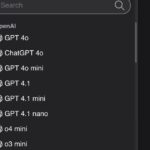Enterprise CRM software is a customer relationship management platform specifically designed for midsize to large organizations that need a solution that can handle the bandwidth of a large-volume business. With the right software, businesses can scale high-level automation, such as deal tracking, client engagement, and team management.
Some of the most notable providers include Zoho CRM, HubSpot, and Pipedrive for their scalability, cost efficiency, and marketing and sales features (they’re also among the best AI-powered CRMs).
The providers I examine below organize and track current and past client activity through custom workflows and pipelines with advanced tech features. These tools help teams, departments, and entire enterprises access the same up-to-date information through visually digestible dashboards.
1
monday CRM
Employees per Company Size
Micro (0-49), Small (50-249), Medium (250-999), Large (1,000-4,999), Enterprise (5,000+)
Any Company Size
Any Company Size
Features
Calendar, Collaboration Tools, Contact Management, and more
2
Pipedrive CRM
Employees per Company Size
Micro (0-49), Small (50-249), Medium (250-999), Large (1,000-4,999), Enterprise (5,000+)
Any Company Size
Any Company Size
Features
Calendar, Collaboration Tools, Contact Management, and more
3
Creatio CRM
Employees per Company Size
Micro (0-49), Small (50-249), Medium (250-999), Large (1,000-4,999), Enterprise (5,000+)
Large (1,000-4,999 Employees), Enterprise (5,000+ Employees)
Large, Enterprise
Features
Dashboard, Document Management / Sharing, Email / Marketing Automation, and more
Top enterprise CRM software compared
The top enterprise CRM tools offer a variety of core features, like contact and account management, basic reports and dashboards, and activity tracking. After building pipelines and reports in the software, information and activity updates can be shared through the CRM’s integrations with other applications, both native and third-party. This way, accounts and pipelines are visible across teams and entire departments.
Key enterprise features
- Marketing automation: Manage campaigns with marketing attribution, send mass emails, and use the Social Tab to launch Facebook and X campaigns.
- Advanced CRM analytics: Run anomaly detection, comparator, cohort analysis, and quadrant analysis for an in-depth understanding of customer behavior.
- Zia AI: Zoho CRM’s native AI tools include smart lead scoring, recommendations, data enrichment, email summarization, sentence auto-complete, call transcription, and sentiment analysis.
- Advanced customizations: You can customize page layouts, subforms, web tabs, reports, dashboards, email templates, and buttons.
Pros and cons
| Pros | Cons |
|---|---|
|
User-reported issues with data migration and deduplication |
HubSpot CRM: Best all-in-one enterprise CRM
Overall rating: 4.62/5
Cost: 4.31/5
Core features: 4.53/5
Ease of use: 5/5
Support: 4.38/5
Expert score: 4.38/

HubSpot CRM offers a variety of sales, marketing, and customer service management tools. You can organize and engage with clients through phone, live chat, and email, and manage activities within a custom dashboard.
Then, you can sync customer data across an array of third-party integrations. Moreover, despite its robustness, it uniquely maintains a low learning curve, making it great for those who want to deploy an easy-to-use CRM across a large organization.
Why I chose HubSpot CRM
HubSpot CRM is top-rated for its robust set of features. In addition to its sales, marketing, and service capabilities, it also offers specialty tools for managing commerce, content, and operations. Its notable features include company insights, an AI email writer, live chat software, and a meeting scheduler. Enterprise-level features include lead form routing, recurring revenue tracking, deal journey analytics, and custom user roles.
For more information, read our HubSpot CRM review.
Pricing
- Free CRM: Free for up to two users with contact management, quotes, live chat, and more.
- Sales Hub Starter: $15 per seat per month, billed annually, or $20 when billed monthly. The Starter plan includes all free tools, simple automation, e-signature, conversation routing, and more.
- Sales Hub Professional: $90 per seat per month, billed annually, or $100 when billed monthly, and a one-time $1,500 onboarding fee. This plan includes all Starter features and prospecting workspace, playbooks, forecasting, and more.
- Sales Hub Enterprise: $150 per seat per month, with an annual commitment and a one-time $3,500 onboarding fee. Users of this plan receive all Professional tools plus advanced permissions, predictive lead scoring, conversation intelligence, and lead form routing.
Key enterprise features
- Breeze Prospecting Agent: Leverage AI-powered research to build a qualified sales pipeline and personalized outreach strategies.
- Sensitive data storage: Securely store sensitive data like demographics, financial data, and government ID inside your HubSpot database.
- Advanced permissions and notifications: Create custom user roles, granular permissions, and default notifications for all users or profiles in your HubSpot account.
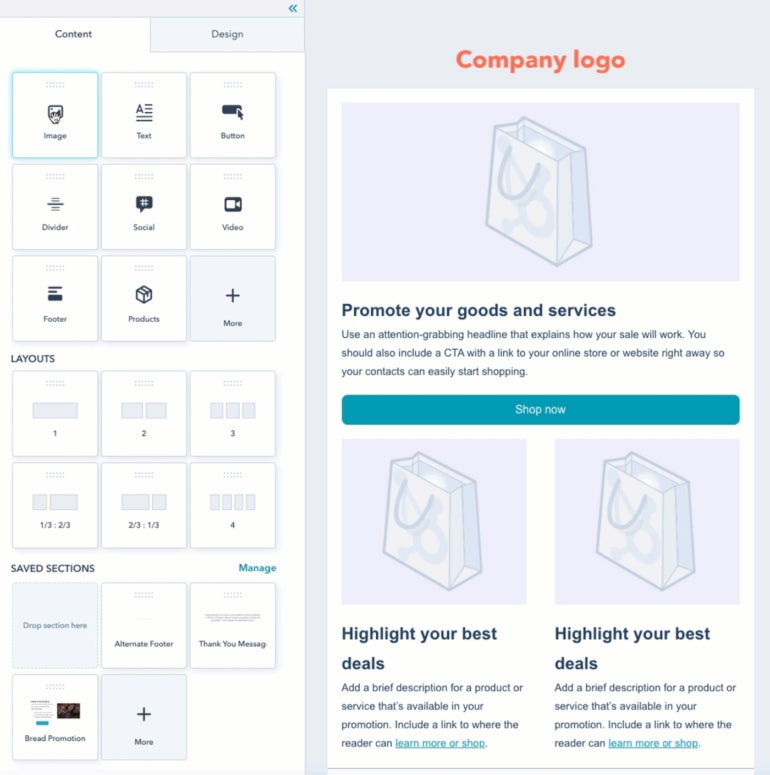
Pros and cons
| Pros | Cons |
|---|---|
|
|
Pipedrive: Best for visual pipeline management
Overall rating: 4.54/5
Cost: 4.25/5
Core features: 4.53/5
Ease of use: 5/5
Support: 4.06/5
Expert score: 4.19/5

Pipedrive is a straightforward CRM system that focuses on building competent sales pipelines for tracking deals and managing leads. Businesses can automate their sales process with Kanban drag-and-drop tools, making it an easy platform to navigate and customize. This platform also offers resources on implementing the tool according to your niche industry, like automotive sales, call centers, banking, or B2B/B2C organizations.
SEE: 10 Best CRM Software for 2025
Why I chose Pipedrive
Pipedrive offers a highly visual drag-and-drop interface, making it great for reflecting sales and marketing processes. Creating these Kanban-like pipelines makes it easier to manage new leads and existing clients from one place. Pipedrive is intuitive software that allows individuals to navigate and identify potential sales opportunities, making it the best enterprise CRM for visual pipeline management.
Pipedrive’s pipeline builder is pretty clear-cut and visually appealing, so if you want a similar intuitive interface for creating sales processes at a lower cost, check out Zoho CRM.
For more information, read our Pipedrive review.
Pricing
- Essential: $14 per user per month, billed annually, or $24 per user when billed monthly. This plan includes people and organization management, product catalog, and a sales assistant.
- Advanced: $39 per user per month, billed annually, or $49 per user when billed monthly. This plan includes everything in the Essential plan, plus automation, two-way email sync, and group emailing.
- Professional: $49 per user per month, billed annually, or $69 per user when billed monthly. This includes everything in the Advanced plan, plus a contacts timeline, free Smart Docs add-on, and automatic assignment.
- Power: $64 per user per month, billed annually, or $79 per user when billed monthly. This includes everything in the Professional plan, including phone support and project planning.
- Enterprise: $99 per user per month, billed annually, or $129 per user when billed monthly. This includes everything in the Power plan, security rules, unlimited teams, and unlimited custom permissions.
Key enterprise features
- AI sales assistant: Analyze past sales activity and generate performance forecasts with AI.
- AI email tools: Save time with AI-generated email summaries and personalized email messages.
- Security alerts and rules: Enforce password strength requirements and access restrictions, plus receive notifications about suspicious activity and potential data leaks.
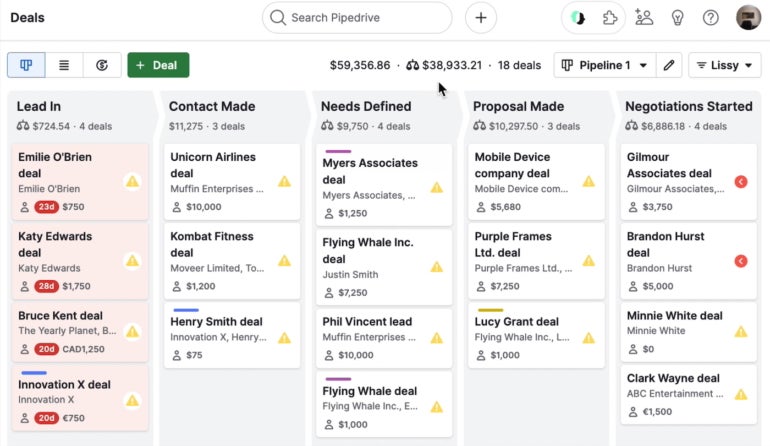
Pros and cons
| Pros | Cons |
|---|---|
|
|
Bitrix24: Best for team collaboration
Overall rating: 4.44/5
Cost: 4.38/5
Core features: 4.56/5
Ease of use: 3.8/5
Support: 4.38/5
Expert score: 4.69/5

Bitrix24 offers a range of marketing, sales, and reporting tools for businesses in various markets to target new leads, receive payments, manage inventory, and track sales metrics. With a white label capability, Bitrix24 allows businesses to customize and resell the tool under their own brand.
For more information, read our Bitrix24 review.
Why I chose Bitrix24
Bitrix24 offers a suite of communication tools for sales departments to use internally, with other departments, and with external partners. Users can chat through a messaging system, schedule video calls and conferences, and view shared tasks in real time. In addition, it has a special high-performance enterprise cluster infrastructure that can run 10 times faster than an ordinary CRM, even with intensive use and large data volume.
Bitrix’s customer support channels are limited to live chat and email. If you want a provider that offers additional support channels, consider Zoho CRM and Pipedrive.
Pricing
- Free: Free for unlimited users, but only supports up to 5GB of storage space and limited communication features.
- Basic: $49 per organization for five users when billed annually, or $61 for five users when billed monthly. This includes everything in the Free plan, plus email integration, telephony, and marketing automation.
- Standard: $99 per organization for 50 users when billed annually, or $124 for 50 users when billed monthly. This includes everything in the Basic plan, plus collaborative document editing, workgroups, tasks, and projects.
- Professional: $199 per organization for 100 users when billed annually, or $249 for 100 users when billed monthly. This includes everything in the Standard plan, plus work time tracking, task automation, Scrum, and analytical reports.
- Enterprise: Billing starts at $399 per organization for 250 users when billed annually, or $499 for 250 users when billed monthly. This includes everything in the Professional plan, plus multiple branch management, a high-performance enterprise cluster, and the highest feature limits.
Key enterprise features
- Multichannel contact center: Organize online meetings with sales teams or clients without integrating with Zoom or Skype with Bitrix24’s video conferencing software. Manage email, chat, and phone communications from a centralized platform.
- Bitrix24 Copilot: Generate marketing content and campaign strategies, and transcribe phone calls within the CRM with its AI-powered assistant.
- Multiple branch management: Manage a network of branches, offices, or franchises from a centralized master account.

Pros and cons
| Pros | Cons |
|---|---|
|
|
monday CRM: Best for building custom automation
Overall rating: 4.37/5
Cost: 3.88/5
Core features: 4.4/5
Ease of use: 4.5/5
Support: 4.69/5
Expert score: 4.06/5

monday CRM is a sales CRM solution that requires no coding experience to customize its layout and process totally. Monday CRM also offers in-market adaptation for manufacturing, financial services, consumer goods, healthcare, and real estate industries. With its automation and project management tools, enterprises can view centralized client information, even on the go.
Why I chose monday CRM
With monday CRM, users can build automation into any stage of their sales process. These automation workflows will save sales reps and users time by completing repetitive tasks on their behalf. This will help businesses shorten their average deal closing time by automatically assigning leads to the right rep, setting reminders for upcoming activities, and pushing notifications to reps when leads open so they can engage with an email.
While monday is great for creating customized automations, it does not have built-in features for marketing and customer service. I recommend HubSpot and Creatio for enterprises looking for an all-in-one CRM.
For more information, read our monday CRM review.
Pricing*
- Basic: $12 per user per month, billed annually, or $15 per user when billed monthly. Users can create unlimited custom pipelines, contacts, and boards, as well as embed documents, post real-time updates, and access over 200 pipeline templates.
- Standard: $17 per user per month, billed annually, or $20 per user when billed monthly. This tier includes everything in the Basic plan, plus lead, account, and contact management tools, as well as quotes, invoices, and AI-powered workflows.
- Pro: $28 per user per month, billed annually, or $33 per user when billed monthly. This tier includes everything in the Standard plan, plus email automation, time tracking, sales forecasting and analytics, and private boards and docs.
- Enterprise: Contact the provider for a customized quote. This tier includes everything in the Pro plan, plus lead scoring, duplicate warning, team goals, post-sales management, sales operation tools, and enterprise reporting.
*Requires a minimum of three users.
Key enterprise features
- No-code automation: Save time and effort by creating custom automation for manual and repetitive tasks. You can automate notifications, date reminders, task auto-assignment, task creation, and handover tasks.
- Post-sales management: Track client onboarding progress, ongoing projects, and collection status.
- Sales operations: Plan, track, and manage hiring headcount, sales team onboarding, sales collaterals, and contracts.

Pros and cons
|
|
Copper CRM: Best for Google Workspace users
Overall rating: 4.24/5
Cost: 4.5/5
Core features: 3.83/5
Ease of use: 4.9/5
Support: 4.38/5
Expert score: 2.81/5

Copper CRM is a full-featured CRM that lives in Google Workspace apps. It offers scalable plans for managing contacts, tasks, opportunities, projects, and leads. In addition, it facilitates team collaboration through productivity tools like notes, file attachments, reminders, and teammate suggestions. Plus, its AI email tools streamline message personalization and editing to help reps focus more on selling activities.
Why I chose Copper CRM
Copper CRM is designed with Google Workspace users in mind. Its clean and modern interface is similar to that of Google apps. This platform also offers a Chrome extension that lets you access CRM data from Gmail and Calendar without toggling between apps. It also offers broad Google app integrations, which include Gmail, Contacts, Calendar, Docs, Sheets, Drive, and Data Studio.
One of the top disadvantages of Copper CRM is its lack of flexibility beyond Google Workspace. If your company uses a different email hosting service like Microsoft Outlook or Office 365, consider other platforms like Zoho or monday CRM.
For more information, read our Copper CRM review.
Pricing
- Starter: $9 per user per month, billed annually, or $12 per user per month when billed monthly. This plan includes contacts, tasks, productivity tools, and an AI email writer.
- Basic: $23 per user per month, billed annually, or $29 per user per month when billed monthly. This includes everything in the Starter plan, plus opportunity, project, pipeline, and task management.
- Professional: $59 per user per month, billed annually, or $69 per user per month when billed monthly. This includes everything in the Basic plan, plus leads, workflow automation, and bulk emailing.
- Business: $99 per user per month, billed annually, or $134 per user per month when billed monthly. This includes everything in the Professional plan, plus email click tracking, customer reports, and multi-currency support.
Key enterprise features
- Google Workspace CRM: Copper CRM integrates seamlessly with Google Workspace apps. You can access CRM data from Gmail, add new leads from Google Contacts, and look up events directly from Google Calendar.
- Project pipelines: Track and manage leads, client onboarding, projects, and service delivery using Copper CRM’s drag-and-drop pipelines. You can attach client emails, tasks, files, and events to each card on the pipeline.
- AI emails: The AI email template generator lets you build templates in your brand’s voice and add dynamic fields for personalization. This platform also has an AI email re-writer that uses AI-powered edits to create clearer and more engaging emails.

Pros and cons
| Pros | Cons |
|---|---|
|
|
Creatio: Best for full CRM customization
Overall rating: 4.06/5
Cost: 3.13/5
Core features: 5/5
Ease of use: 3.25/5
Support: 4.38/5
Expert score: 4/5

Creatio is a no-code platform that automates CRM processes and workflows through its native predictive, generative, and agentic AI tools. It offers a variety of end-to-end sales, marketing, and customer service management tools. The platform helps you maximize cross-team collaboration by giving you a centralized view of your contacts and accounts, marketing campaigns, and lead progress.
Why I chose Creatio
Creatio is built on a no-code, composable architecture that allows you to assemble any combination of CRM elements to create a unique user experience. Its Freedom UI feature makes it the best CRM software for large business operations to fully customize their processes without coding. Moreover, it offers industry-specific workflows for more than 20 sectors, including finance, manufacturing, and transportation.
Creatio is a powerful AI-native platform, but its advanced features and customizations can be daunting for beginner to mid-level users. Plus, it can be expensive, considering the separate costs of its sales, marketing, and service modules, as well as the five-user minimum requirement for its base platform. HubSpot and Zoho CRM are great alternatives that offer more affordable all-in-one capabilities.
For more information, read our Creatio review.
Pricing
- Growth: Starts at $25 per user per month with a minimum of five users. This includes AI tools and no-code designers for user interfaces and workflows.
- Enterprise: Starts at $55 per user per month for five users and is geared towards full-scale automation.
- Unlimited: Starts at $85 per user per month for 50 users and is ideal for those who want unlimited storage, attachments, environments, and more.
- Creatio add-ons
-
- Sales: $15 per user per month. This includes lead and opportunity workflows, sales forecasts, contracts, documents, orders, invoices, and sales collaboration.
- Marketing: $15 per user per month. This includes customer segmentation, omnichannel marketing campaigns, and event management.
- Service: $15 per user per month. This includes case management, agent productivity tools, omnichannel communication management, and service level agreements (SLAs).
Key enterprise features
- Creatio.ai: Creatio’s AI-driven platform simplifies sales, marketing, and service management by enabling no-code automation. With its AI Command Center, businesses can access a full suite of automation tools and design customized workflows to enhance operational efficiency.
- Customer 360: AI-powered analytics help you gain deeper customer insights to help you anticipate customer needs and provide you with the next best actions.
- Lead and opportunity management: Creatio’s end-to-end lead automation and sales pipeline management tools include AI-driven lead scoring and prioritization. These tools help reps focus on high-potential deals and optimize their sales activities.
- Order and contract management: Creatio has an omnichannel platform for creating and reviewing orders, proposals, and contracts. This allows for faster approvals with fewer errors.
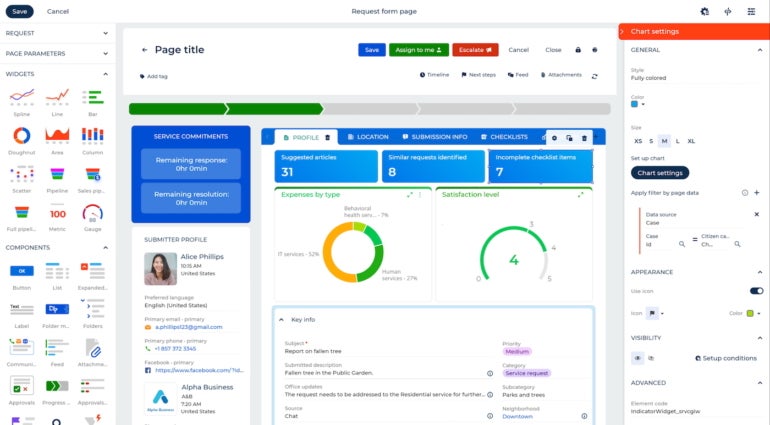
Pros and cons
| Pros | Cons |
|---|---|
|
|
How do I choose the best Enterprise CRM for my business?
This list includes the top enterprise CRM systems on the market, but the best option for your business will be the software that best fits your business goals and budget. Consider requesting quotes or demos from the providers that pique your interest, or sign up for the free versions. This way, you can communicate directly with the provider’s sales team and implement the software into your existing customer management process.
Below are sample questions to ask when choosing the right CRM software for your business:
- What is the total in-market expertise for your industry?
- Is the CRM better for a small business, or can it be scaled to meet your needs?
- Are their services within your budget? Do you want a free CRM first?
- Does the CRM offer the core features you need, such as list segmentation or a mobile app?
- Does the CRM software integrate with your existing business tools in your tech stack?
- Is the CRM open-source, and is that a requirement your business wants?
SEE: Best Open Source CRM Software for 2025
Methodology
To create this list of the best enterprise CRMs, I applied my review methodology, which used a rubric to score each provider against outlined CRM criteria and subcategories. Using that rubric and an in-house algorithm to calculate an overall star rating, I assigned each CRM software an ideal use case.
Here is a breakdown of the scoring criteria I followed:
- Cost: Weighted 25% of the total score.
- Core features: Weighted 30% of the total score.
- Ease of use: Weighted 20% of the total score.
- Customer support: Weighted 13% of the total score.
- Expert score: Weighted 12% of the total score.
Frequently asked questions (FAQs)
What is enterprise CRM software?
An enterprise CRM software is a robust system that large organizations use to manage their customer relationships, sales processes, and marketing efforts. While regular CRM solutions offer basic features, corporate CRM systems offer advanced features like analytics, multichannel support, automation, and integrations with business intelligence (BI) and enterprise resource planning (ERP) tools.
How do I choose the right CRM for my enterprise?
Selecting the right enterprise CRM involves evaluating your unique business needs, scalability, integration, and customization capabilities. You must also identify your CRM feature needs and ensure your choice aligns with your industry-specific requirements. Other factors you need to consider include the CRM’s adoption rates, mobile access, data security standards, cost, return on investment (ROI), support, and training.
What features should I look for in an enterprise CRM?
The essential features that you should look for in an enterprise CRM include a centralized database for contact and account information. You should also examine its sales, marketing, service, and workflow automation capabilities. Other important enterprise CRM features include advanced analytics and reporting, integrations, mobile access, cloud compatibility, data security, and AI-powered tools.
What are the benefits of using an enterprise CRM?
The benefits of using an enterprise CRM include improved collaboration through a centralized data platform and enhanced sales performance through automation and AI-driven insights. Other benefits include improved marketing campaigns through personalization, stronger customer relationships through omnichannel support, data-based decisions, and stronger data security.
How much does enterprise CRM software cost?
The cost of enterprise CRM software varies based on user allocation, feature inclusion, and customization capabilities. Full-featured CRMs cost an average of $67 per user per month, but prices can range from $15 to over $300 per user per month, depending on the said factors.
Read the full article here